The agile bulletin board system – Xerox ALLY PLUSTM 6287 User Manual
Page 38
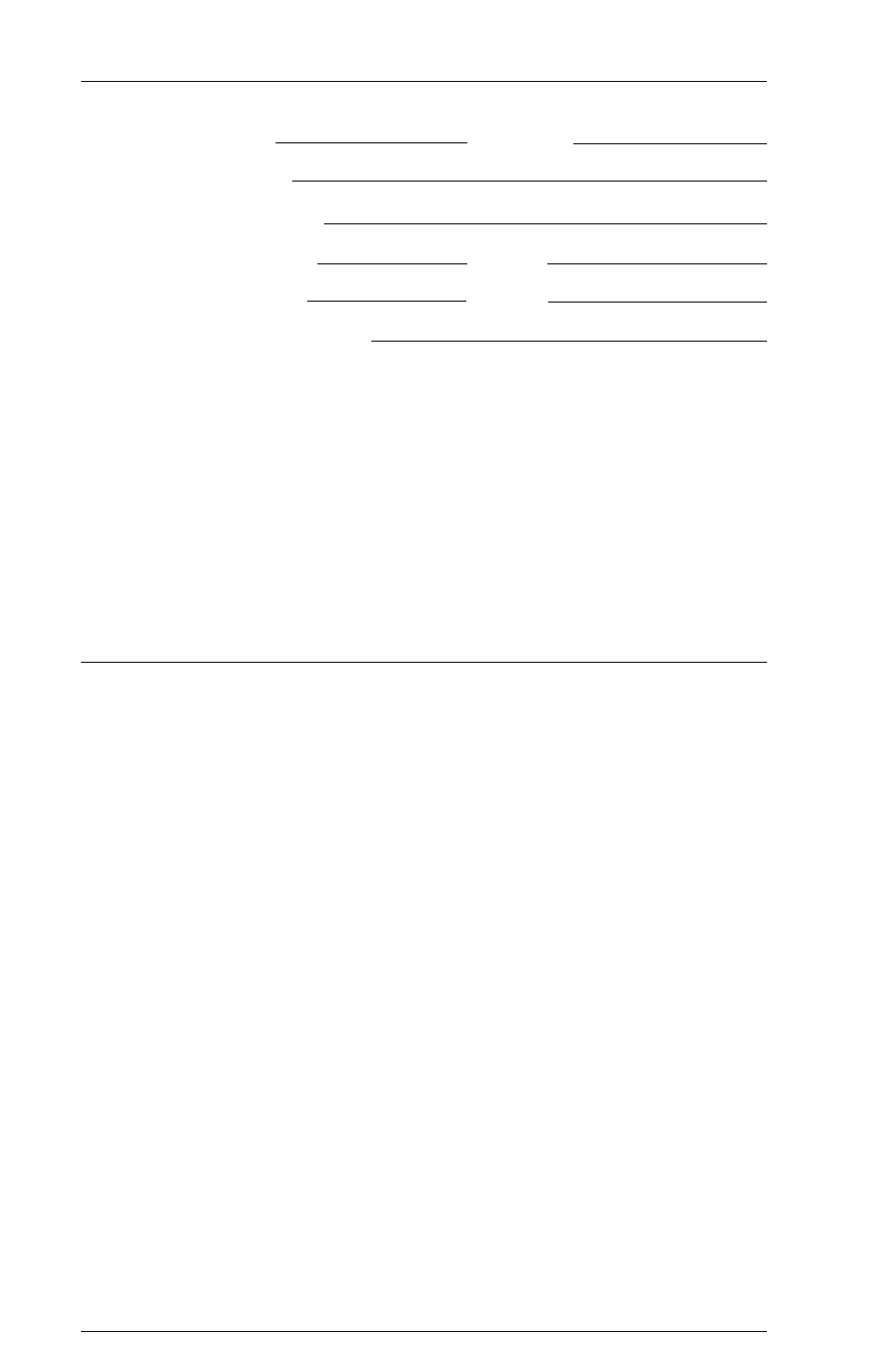
6287 ALLY PLUS User’s Manual
Page 2-14
Alternate host make:
Model #:
Alternate host cable #:
Parallel or serial interface:
If serial:
Length:
Stops:
Parity:
Baud:
Flow control:
AGILE toll-free technical support is available between the hours of
7:00 a.m. and 4:30 p.m. PST. For Express Exchange Service customers who
would like next-business-day replacement of a unit, AGILE customer
support must be contacted early enough so that the need for a replacement
unit can be determined before 2:00 p.m. Pacific time. Refer to page xviii for
warranty information.
Call (800) 538-1634, FAX (510) 724-2222 or e-mail [email protected].
AGILEs address on the World Wide Web is http://www.agileinc.com.
The AGILE Bulletin Board System
To upload files that do not print correctly, or to download information, call
the AGILE BBS:
1. Load the communications software.
2. Set up the modem:
Baud rate: Fastest setting available (AGILE supports speeds of up
to 28.8 with both V.FC and V.34 modems)
Data bits: 8
Stop bits: 1
Parity: None
3. Dial 15107248073. If using a line with Call Waiting, dial
*70,15107248073 to disable Call Waiting.
4. As prompted by the bulletin board, enter the following:
First name
Last name
Y to confirm name
Password
Re-enter password
C to continue
Company name
Voice phone number
