75 — continuous bell ringing, 77 — cr with each ff – Xerox ALLY PLUSTM 6287 User Manual
Page 71
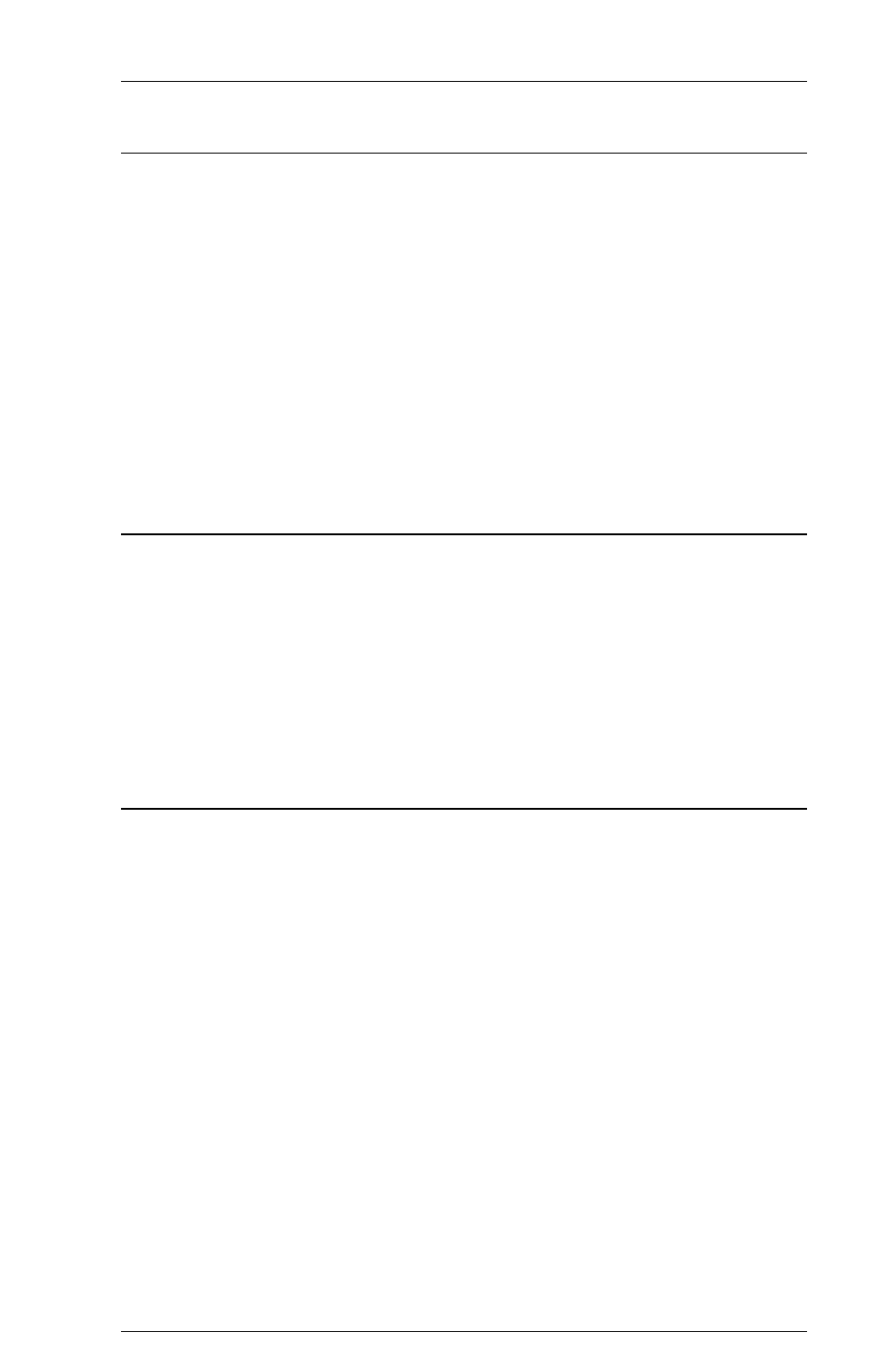
Page 3-31
CONFIGURATION
75 — Continuous bell ringing
When an SCS 2Fh is detected in the data stream, the ALLY PLUS will
check this option to see how to respond. If this option is enabled, the ALLY
PLUS will send BELL characters to the printer on a continuous basis until
the user changes the Mode on the front panel of the ALLY PLUS. For those
printers capable of sounding an alarm, this bell ringing helps to notify the
printer attendant of important printed information. Use these sequences to
enable or disable this feature.
!ALLY!75=00;
feature is disabled (default)
!ALLY!75=01;
feature is enabled
76 — Eliminate C0 05 header
Some applications send these two DSC characters to the printer. When this
option is enabled, the ALLY PLUS will ignore these characters. To enable
or disable this feature:
!ALLY!76=00;
feature is disabled (default)
!ALLY!76=01;
C0 05s ignored
77 — CR with each FF
Some printers do not begin printing at the left margin after a form feed.
This option, when enabled, sends a CR out after an FF. The following two
sequences will program this option:
!ALLY!77=00;
do not send a CR with each FF
!ALLY!77=01;
send a CR after each FF (default)
