Serial port setup (group #40), 41 (47) — baud rate, 42 (48) — parity – Xerox ALLY PLUSTM 6287 User Manual
Page 56
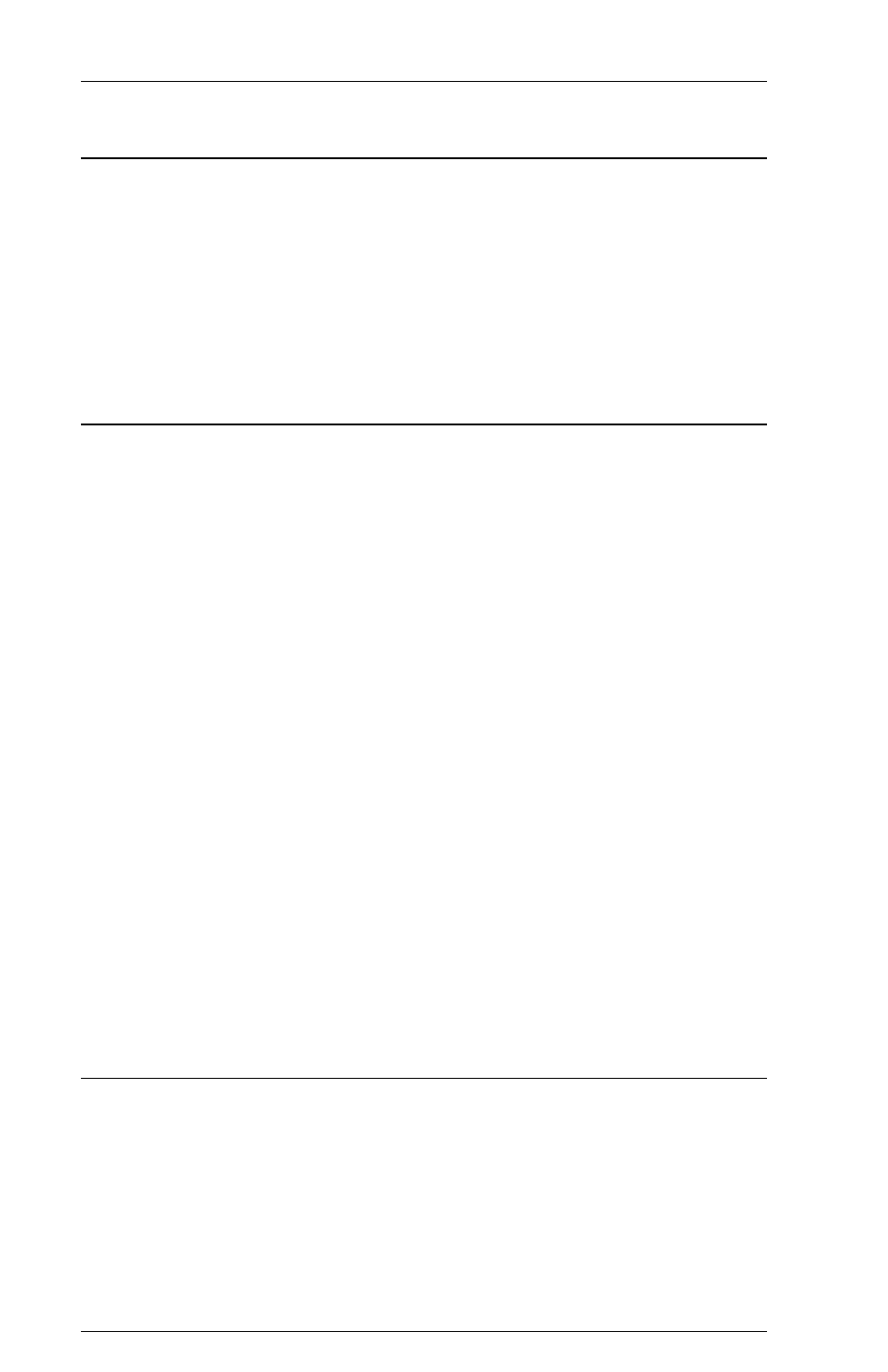
6287 ALLY PLUS User’s Manual
Page 3-16
Serial Port Setup (Group #40)
The following options allow the user to set up the serial ports of the ALLY
PLUS. Refer to the serial printer and alternate host users manuals for the
appropriate settings. SERIAL 1 is set up with Options 41-45, while
SERIAL 2 is set up with Options 47-4B. Note that SERIAL 1 and
SERIAL 2 have the same attributes but different option numbers assigned
to them. For example, Option #41 determines the baud rate for SERIAL 1,
while Option #47 (in parentheses) assigns the baud rate for SERIAL 2.
41 (47) — Baud rate
The default value for this option is 04 (for a baud rate of 9600). If another
rate is desired, program the ALLY PLUS with one of the following values:
!ALLY!41=00;
300 baud
!ALLY!41=01;
1200
!ALLY!41=02;
2400
!ALLY!41=03;
4800
!ALLY!41=04;
9600 (default)
!ALLY!41=05;
19.2K
!ALLY!41=06;
38.4K
!ALLY!41=07;
57.6K
!ALLY!41=08;
115.2K
42 (48) — Parity
Parity settings for the serial ports may be programmed as follows:
!ALLY!42=00;
no parity (default)
!ALLY!42=01;
odd parity
!ALLY!42=02;
even parity
