Alternate host setup (group #80), 80 — parallel port 1 timer, 81 — parallel port 2 timer – Xerox ALLY PLUSTM 6287 User Manual
Page 73: 82 — serial port 1 timer
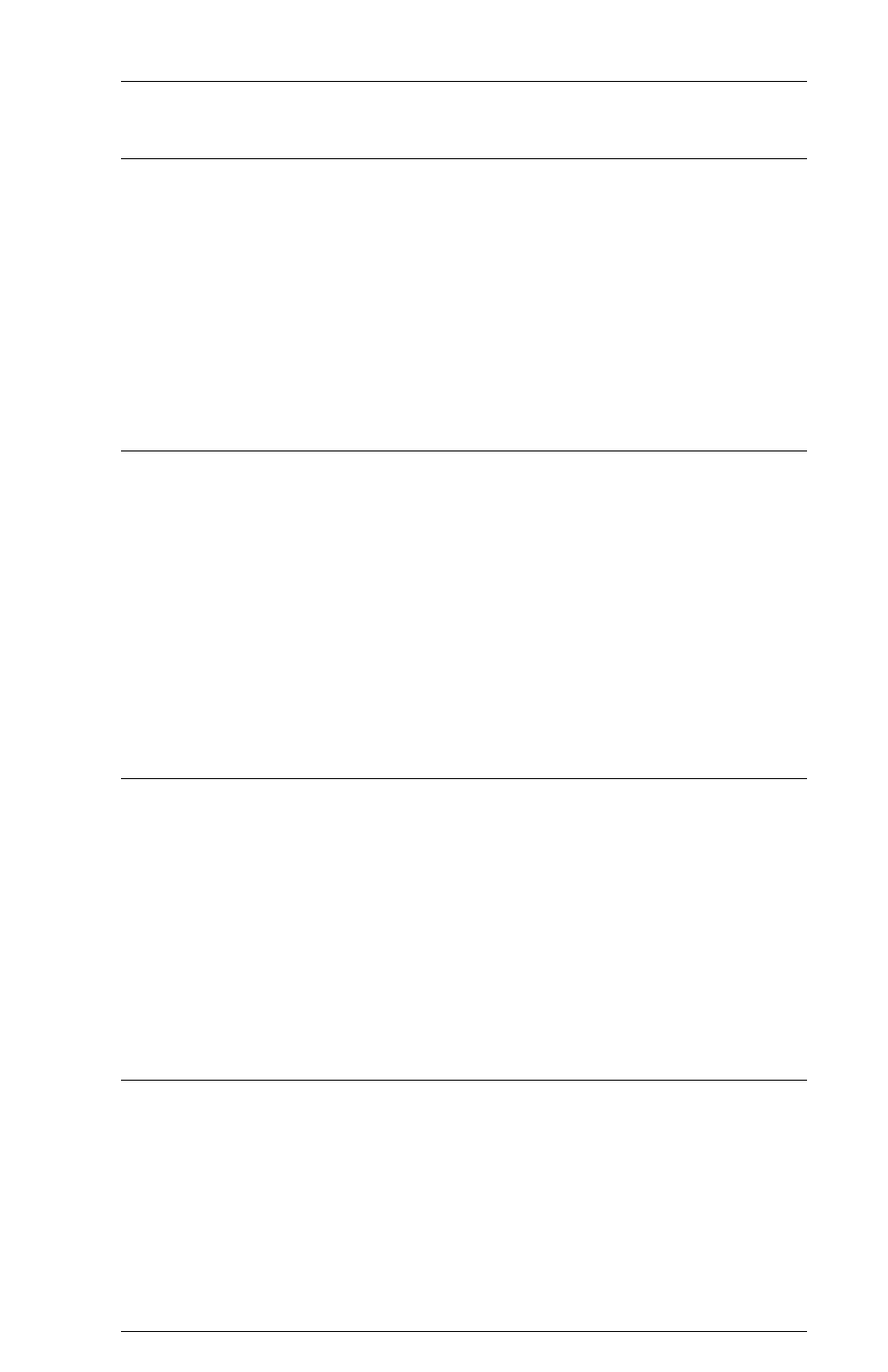
Page 3-33
CONFIGURATION
Alternate Host Setup (Group #80)
The options in this group determine how the alternate host ports are
configured. When an alternate host is finished sending data, the ALLY
PLUS must relinquish control to the other hosts after a specified period. If
too short a delay time has been entered, two print jobs could be intermixed
or corrupted, because the ALLY PLUS will switch between the host and
alternate host after each data block is printed. The user should consider
changing the timing of the appropriate port if host data and alternate host
data are found mixed within the same document.
80 — Parallel port 1 timer
Parallel port 1 (marked PARALLEL I/O) on the rear of the ALLY PLUS is
a bidirectional port that can accept input from an alternate host. If it is used
as an alternate host port, this option tells the ALLY PLUS how long to wait
before allowing other hosts control of the printer. The default is 10 (0Ah)
seconds. Here are examples of programming this option:
!ALLY!80=0A;
wait 10 seconds (default)
!ALLY!80=30;
wait 48 seconds
81 — Parallel port 2 timer
Parallel port 2 (marked PARALLEL IN) on the rear of the ALLY PLUS is
an input-only parallel port. If it is used as an alternate host port, this option
tells the ALLY PLUS how long to wait before allowing other hosts control
of the printer.
!ALLY!81=0A;
wait 10 seconds (default)
!ALLY!81=30;
wait 48 seconds
82 — Serial port 1 timer
SERIAL 1 on the rear of the ALLY PLUS is a bidirectional port that can
accept input from an alternate host. If SERIAL 1 is used as an alternate host
port, this timer tells the ALLY PLUS how long to be idle on this port before
allowing other hosts control of the printer.
!ALLY!82=0A;
wait 10 seconds (default)
!ALLY!82=30;
wait 48 seconds
