Multiple configuration changes, Configuration defaults – Xerox ALLY PLUSTM 6287 User Manual
Page 43
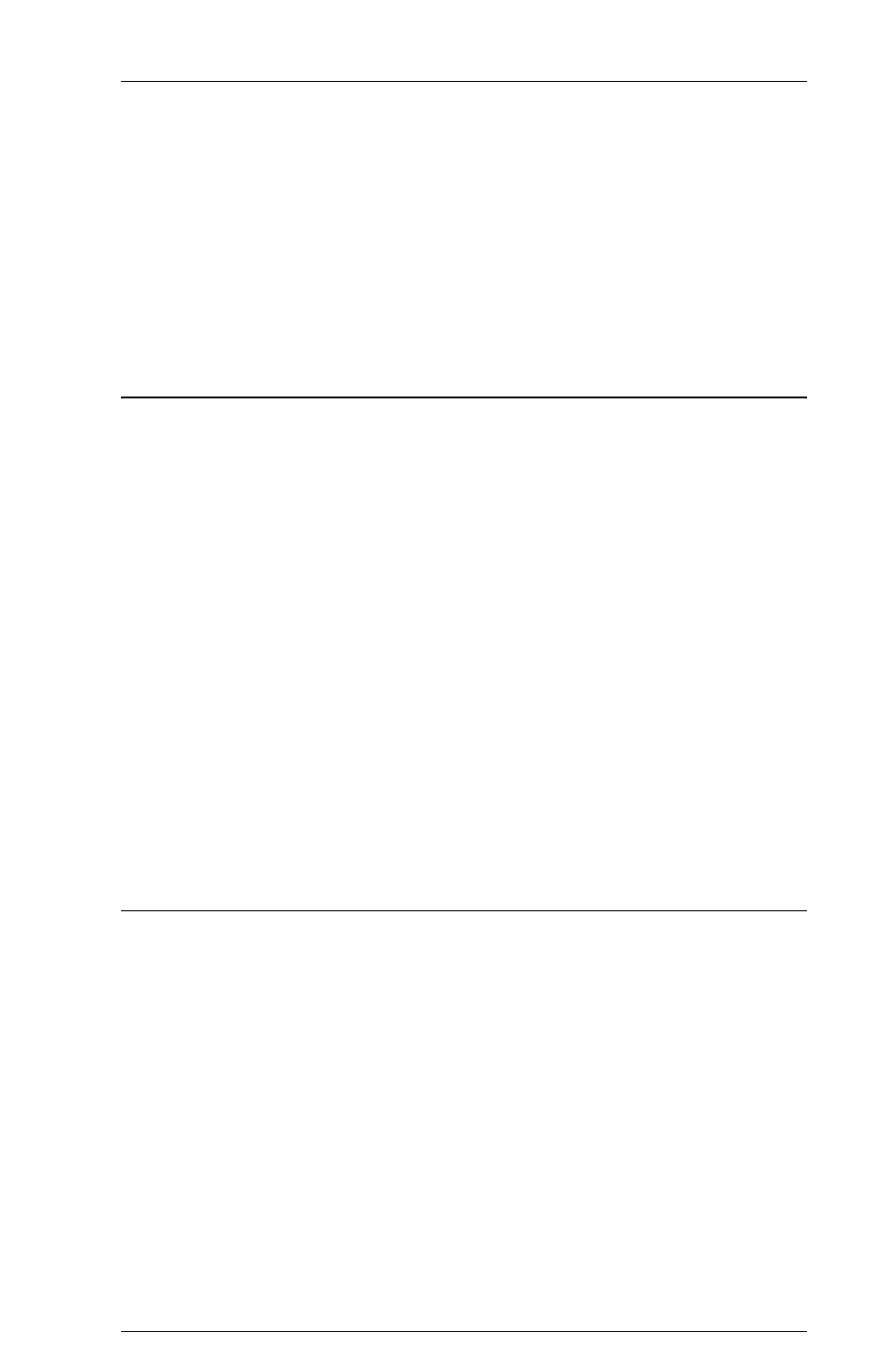
Page 3-3
CONFIGURATION
If the document is a Local Copy or a Print Screen command, the characters
that were used to change the configuration will be printed to the current
printer. If a formatted document with configuration characters is sent to the
ALLY PLUS, the configuration characters will not be printed in the
document. From an alternate host, the configuration sequences embedded in
a formatted document will not be printed unless an error is detected. This
feature allows the user to change the configuration of the ALLY PLUS
transparently within a formatted document.
Multiple Configuration Changes
Multiple configuration changes can be made in a single document.
Configuration settings that affect the entire document (e.g., printer type,
parallel output, ASCII) must be entered on the first lines of the document,
while configuration settings that affect only a portion of the document (e.g.,
PFS BOLD ON, etc.) may be entered at any appropriate time.
Multiple configuration changes can be made using only one trigger and
only one terminator per line, but each new line in the document must have
its own trigger and terminator. The configuration changes on each line of
the document must begin with the trigger (!ALLY!) and end with the
terminator (;). Each configuration change must be separated by a comma
(,). For example, the following commands will change the margins in an
SCS data stream:
[text] !ALLY!11=05,12=FE;
!ALLY!13=05,14=42; [text]
Configuration Defaults
The ALLY PLUS is shipped from the factory with a given set of parameters
(called defaults). The default configuration will allow most operators to
use the ALLY PLUS after making few, if any, configuration changes.
These factory defaults, including the default programmable function strings
and translate tables, can be restored at any time by sending the trigger
followed directly by the terminator as shown:
!ALLY!;
The ALLY PLUS also can be reset to a default configuration from the front
panel by pressing the MODE button while powering on the ALLY PLUS.
Due to the use of non-volatile, battery-backed RAM, configuration changes
will be stored in the ALLY PLUS even when it is powered off.
