Resetting to defaults, 6287 ally plus power up – Xerox ALLY PLUSTM 6287 User Manual
Page 34
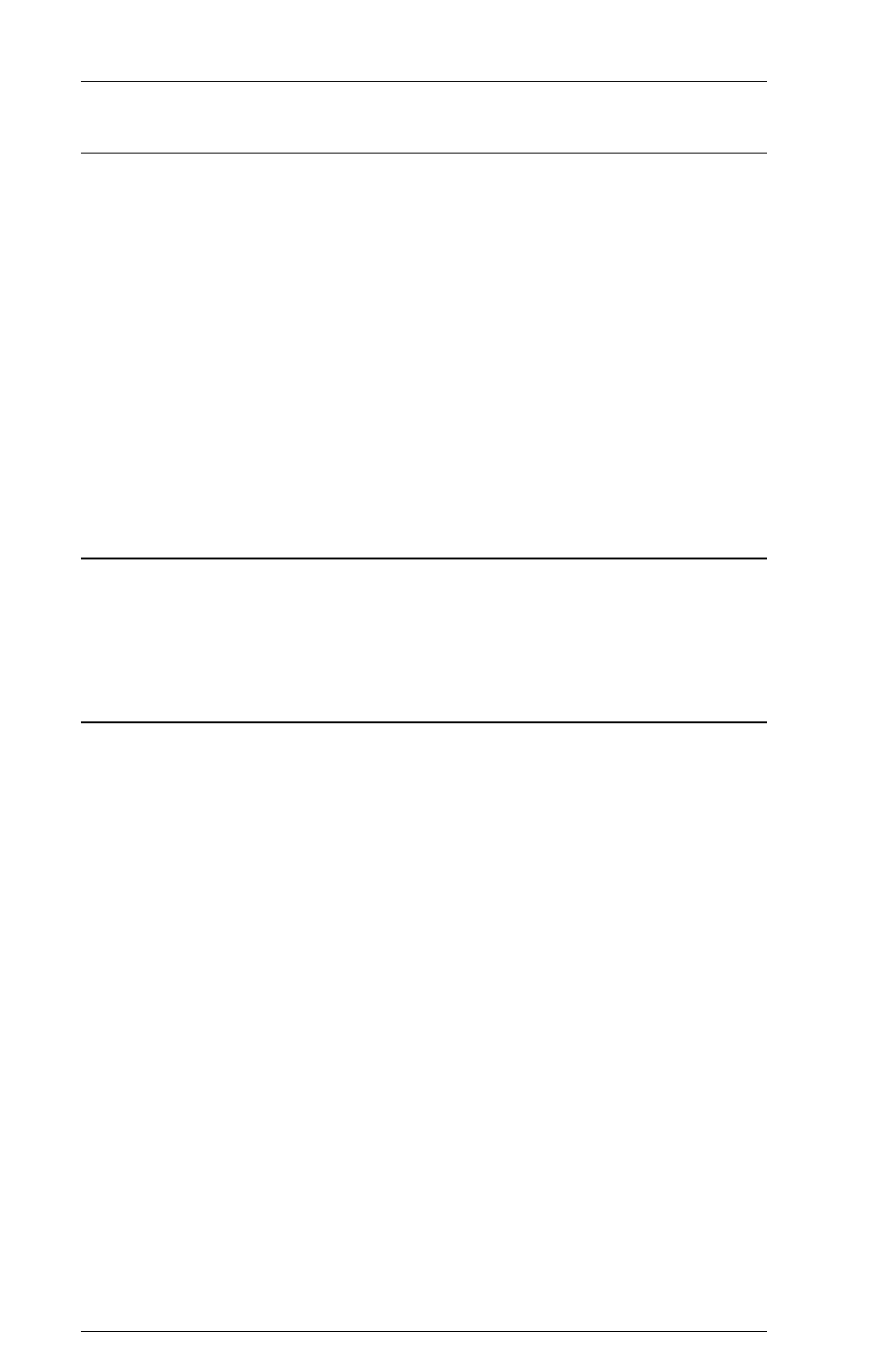
6287 ALLY PLUS User’s Manual
Page 2-10
D3 — 6287 ULTRA Coax Host Configuration
This extended mode is used to configure the ALLY PLUS from a coax host
with data streams created for other AGILE protocol converters, including
the 6287 ULTRA, 6287 IC and 6287 IC+. This mode is the functional
equivalent of placing dip switch B7 in the ON (down) position and pressing
the RESET button on the front panel of the ULTRA. To select Extended
Mode D3, press the MODE selector button until the LED reads D. After 2
seconds, the LED will display a 0. Then press the MODE selector button
until the LED reads 3. This will place the unit in Extended Mode D3,
although the LED will display a 0. After the configuration changes are
made, normal operation will resume after the user resets the unit by
pressing the MODE selector button until the LED reads 3. Refer to
Section 11 6287 ULTRA Compatibility for more information.
Resetting to Defaults
The user may reset the ALLY PLUS to its default configuration by turning
off the ALLY PLUS, then holding down the MODE button while powering
on the unit.
6287 ALLY PLUS Power Up
Power on the printer. After the printer completes its power on initialization
sequence, verify that it is on line and ready to receive and print data. If
necessary, refer to the printer users manual for detailed information.
Power on the alternate host(s), if using an alternate host.
Power on the ALLY PLUS. The LED should display a 0. If proper
connection to the establishment controller has been made, the decimal point
to the left of the 0 should also be displayed.
A flashing decimal point indicates the controller is in slow poll mode (i.e.,
that a connection is not established between the controller and the ALLY
PLUS). To correct this problem, power off the ALLY PLUS, then turn it
back on.
