Configuration, General information – Xerox ALLY PLUSTM 6287 User Manual
Page 41
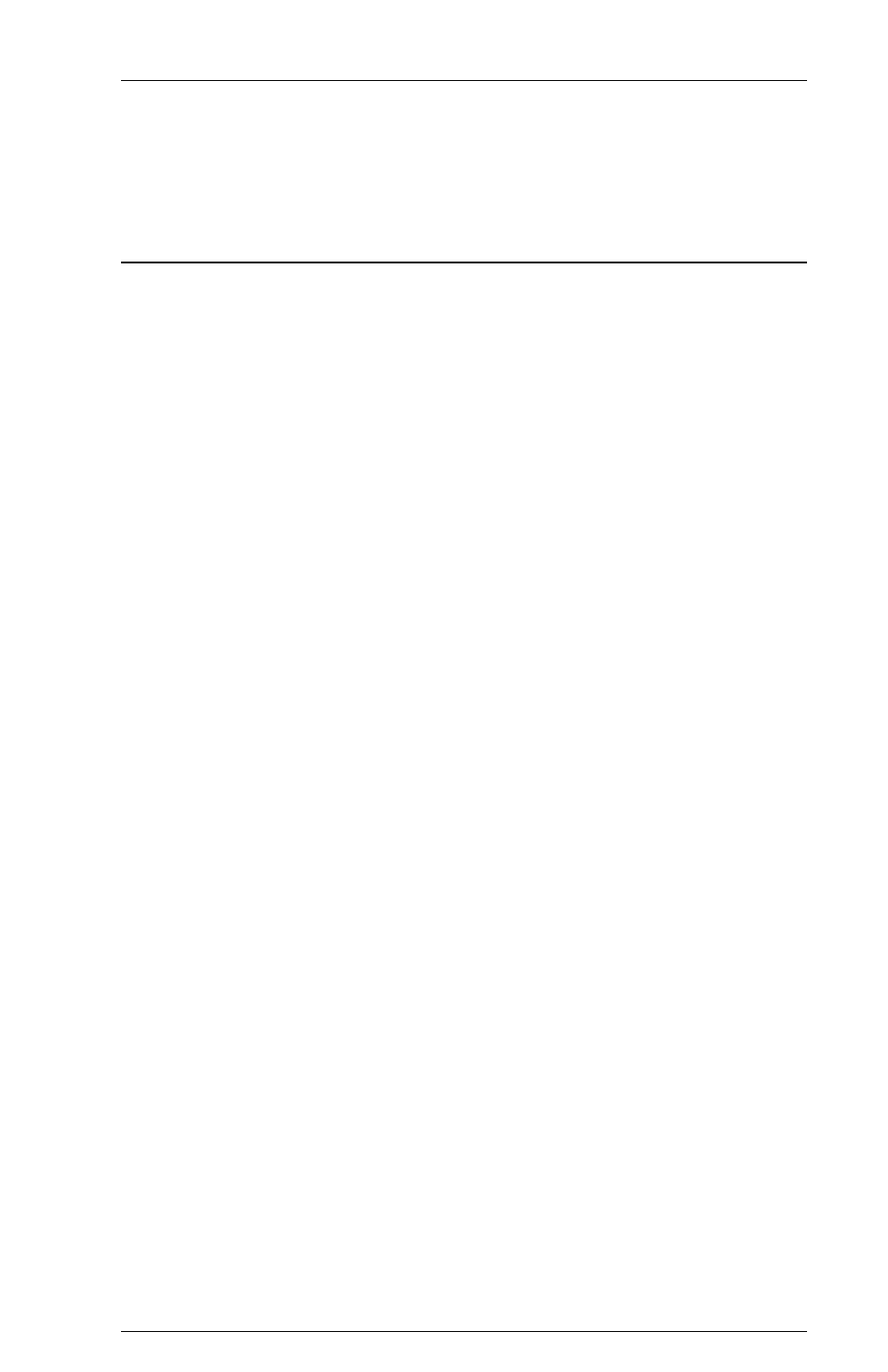
CONFIGURATION
General Information
Configuring the ALLY PLUS changes the way in which it handles the data
stream from the coax host or alternate host before the data is sent to the
printer(s) or plotter(s). The configuration option parameters allow the user
to change printer output, page formatting, setup of the serial ports, host
parameters, transparency modes, etc.
Some of these configuration changes can be made from the front panel.
This chapter covers configuration of the ALLY PLUS from either the coax
host or alternate host, which is accomplished by sending a print job to it.
This is a very powerful feature. It allows system administrators and end
users to change the parameters of the ALLY PLUS without leaving their
workstations. Whether the configuration changes are made from the front
panel, or through the coax host or alternate host data streams, they
determine the ALLY PLUS configuration, even after the unit is powered
down, until it is configured otherwise.
Under many circumstances, the ALLY PLUS configuration will not have to
be modified, because the factory default configuration is appropriate for the
most common environments. In some cases, the configuration will have to
be altered to match the requirements of the users system.
Before changing any of the configuration settings, the user should print a
General Configuration Report that will display the current settings. A
General Configuration Report can be generated by selecting Mode 5 from
the front panel of the ALLY PLUS. A sample report can be found in the
Appendix.
The most critical part of configuring the ALLY PLUS is correctly choosing
the output settings. If the users output device operates in serial mode, refer
to Options 41-45 in this section before printing.
Programmable function strings (PFSs) and translate tables are also editable
from the coax host or alternate host, although those topics are covered later
in this manual.
SECTION 3
