Pfs downloading – Xerox ALLY PLUSTM 6287 User Manual
Page 138
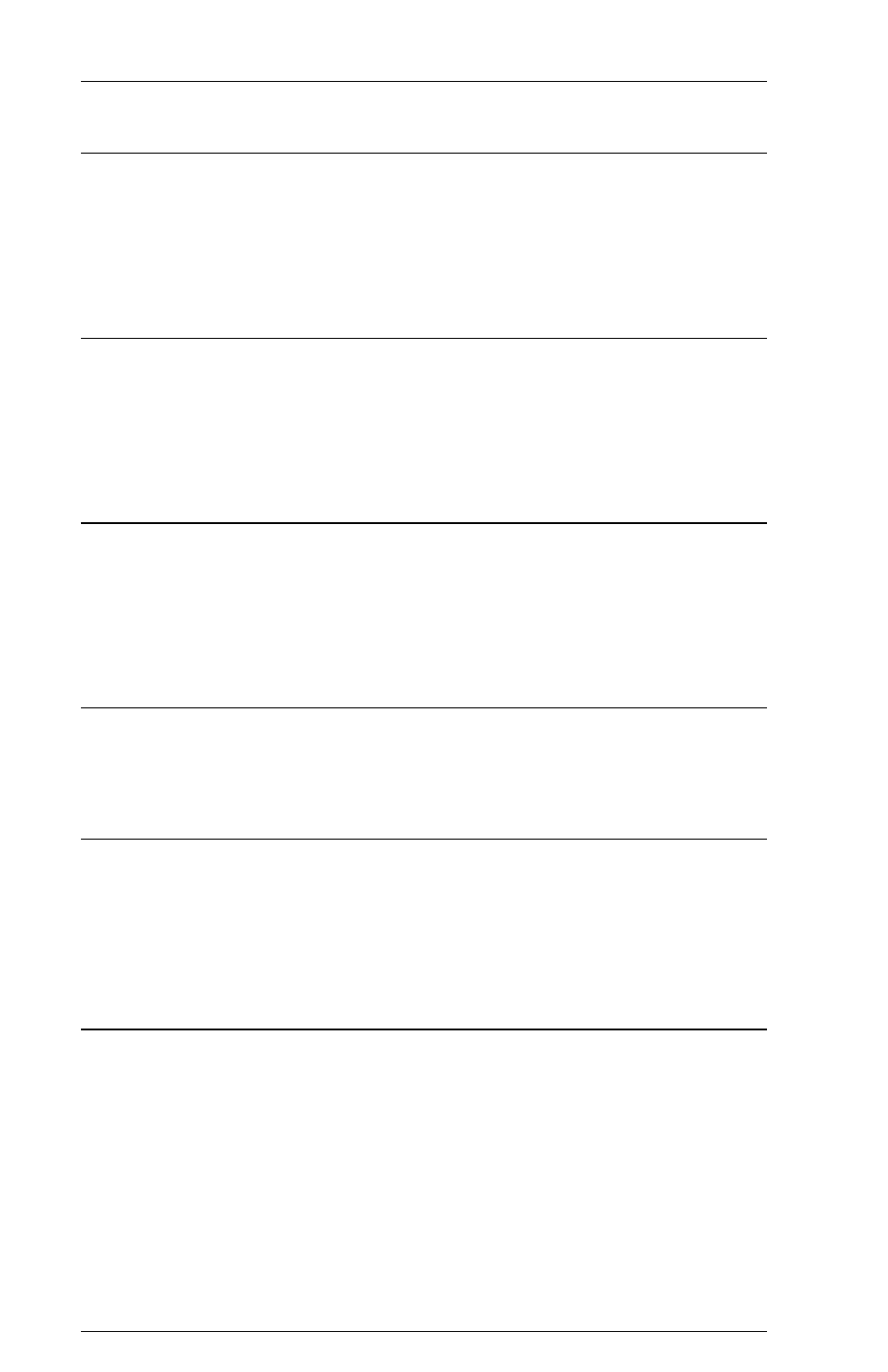
6287 ALLY PLUS User’s Manual
Page 11-12
58 — Metacode Support
This option is equivalent to ALLY PLUS Option #72. A value of Y is
executed as though it were an ALLY PLUS value of 01, and a value of N
is executed as an ALLY PLUS value of 00. The General Configuration
Report will display yes or no.
59 — Laserpage Support
This option is equivalent to ALLY PLUS Option #78. A value of Y is
executed as though it were an ALLY PLUS value of 01, and a value of N
is executed as an ALLY PLUS value of 00. The General Configuration
Report will display yes or no.
60 — Xerox Graphic Window Support
This option is equivalent to ALLY PLUS Option #73. A value of Y is
executed as though it were an ALLY PLUS value of 01, and a value of N
is executed as an ALLY PLUS value of 00. The General Configuration
Report will display yes or no.
61 — Reserved
This option is reserved in the current ULTRA firmware, and it has no
equivalent in the ALLY PLUS.
62 — Allow EBCDIC Font Downloading
This option is equivalent to ALLY PLUS Option #74. A value of Y is
executed as though it were an ALLY PLUS value of 01, and a value of N
is executed as an ALLY PLUS value of 00. The General Configuration
Report will display yes or no.
PFS Downloading
This section lists each ULTRA programmable function string and describes
how each equivalent ALLY PLUS PFS, if any, will be affected by ULTRA
PFS definitions downloaded in the data stream.
Note: The ALLY PLUS does not support ULTRA PFS definitions that
include a plus sign (+) used to execute multiple PFSs with a single PFS
trigger.
