61 — allow xerox 36h transparency, 62 — pseudo transparency – Xerox ALLY PLUSTM 6287 User Manual
Page 62
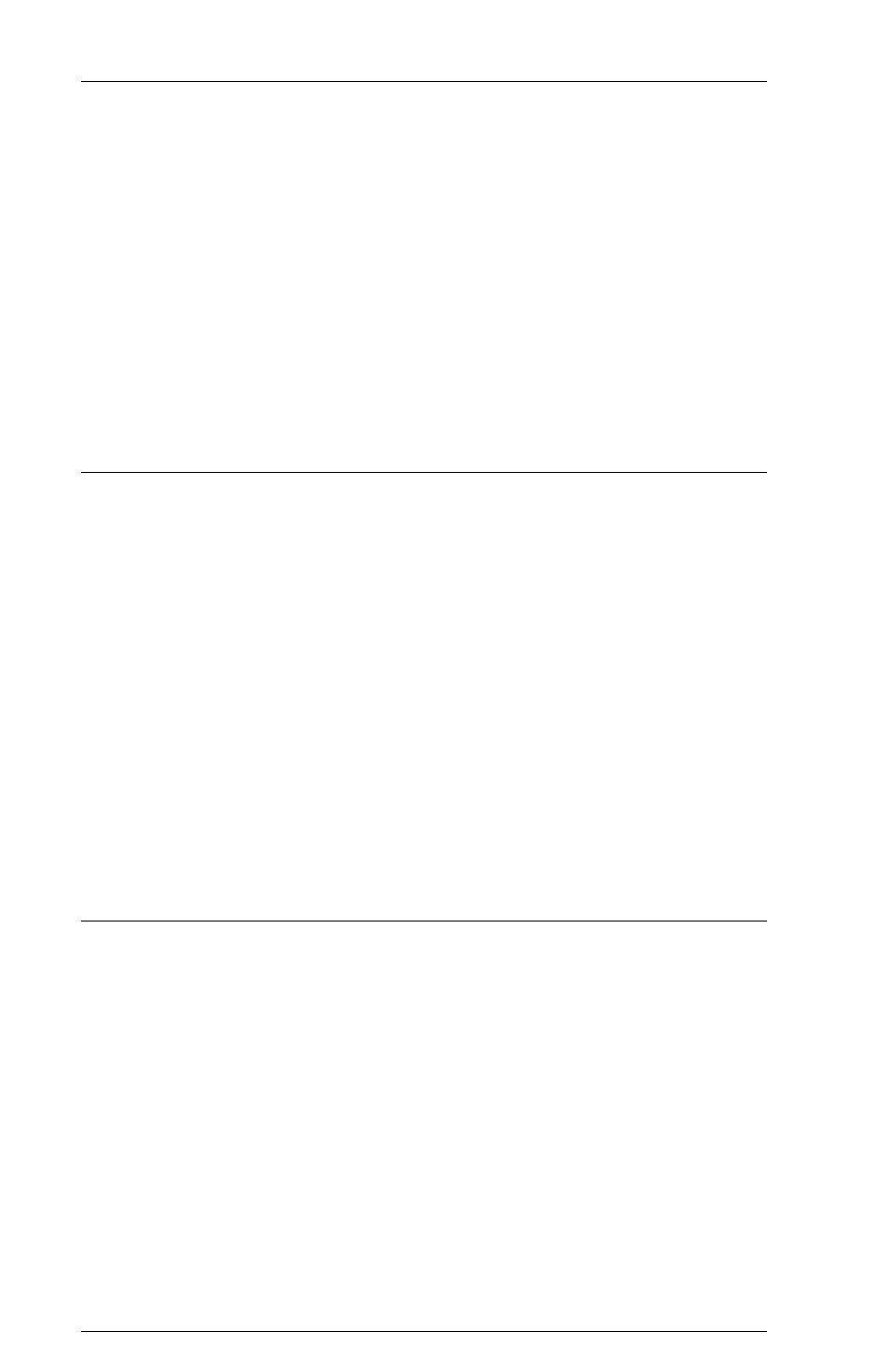
6287 ALLY PLUS User’s Manual
Page 3-22
If this option is set not to allow 35h transparency (00), then the trigger, the
count byte and all of the otherwise transparent characters will be printed
normally, as indicated by the active translate table (see Section 5
Translate Tables). Refer to Section 7 SCS Data Streams for more
information on IBM 35h transparency.
Program this option by using one of these two sequences:
!ALLY!60=00;
35h transparency disabled
!ALLY!60=01;
35h transparency enabled (default)
61 — Allow Xerox 36h transparency
This form of transparency is identical to 35h transparency, except that the
trigger character is 36h. Xerox applications typically use 36h instead of 35h
to send data directly to the printer. If this option is enabled (01), the ALLY
PLUS detects the trigger, picks up the count byte and starts passing
through the remaining data.
If this option is set to 00 (the default), the trigger, the count byte and all of
the otherwise transparent characters will be printed normally, as indicated
by the active translate table (see Section 5 Translate Tables). To program
this option:
!ALLY!61=00;
36h transparency is disabled (default)
!ALLY!61=01;
36h transparency is enabled
62 — Pseudo transparency
The ALLY PLUS has its own form of transparency, called pseudo
transparency mode (PTM). Unlike IBM 35h and Xerox 36h transparency,
pseudo transparency can be used in both SCS and DSC data streams.
This type of transparency has two forms: one trigger (trigger+count byte)
and two trigger. It also may be disabled altogether. The programming
sequences for this option are:
!ALLY!62=00;
pseudo transparency disabled
!ALLY!62=01;
one-trigger method (with count byte)
!ALLY!62=02;
two-trigger method (default)
