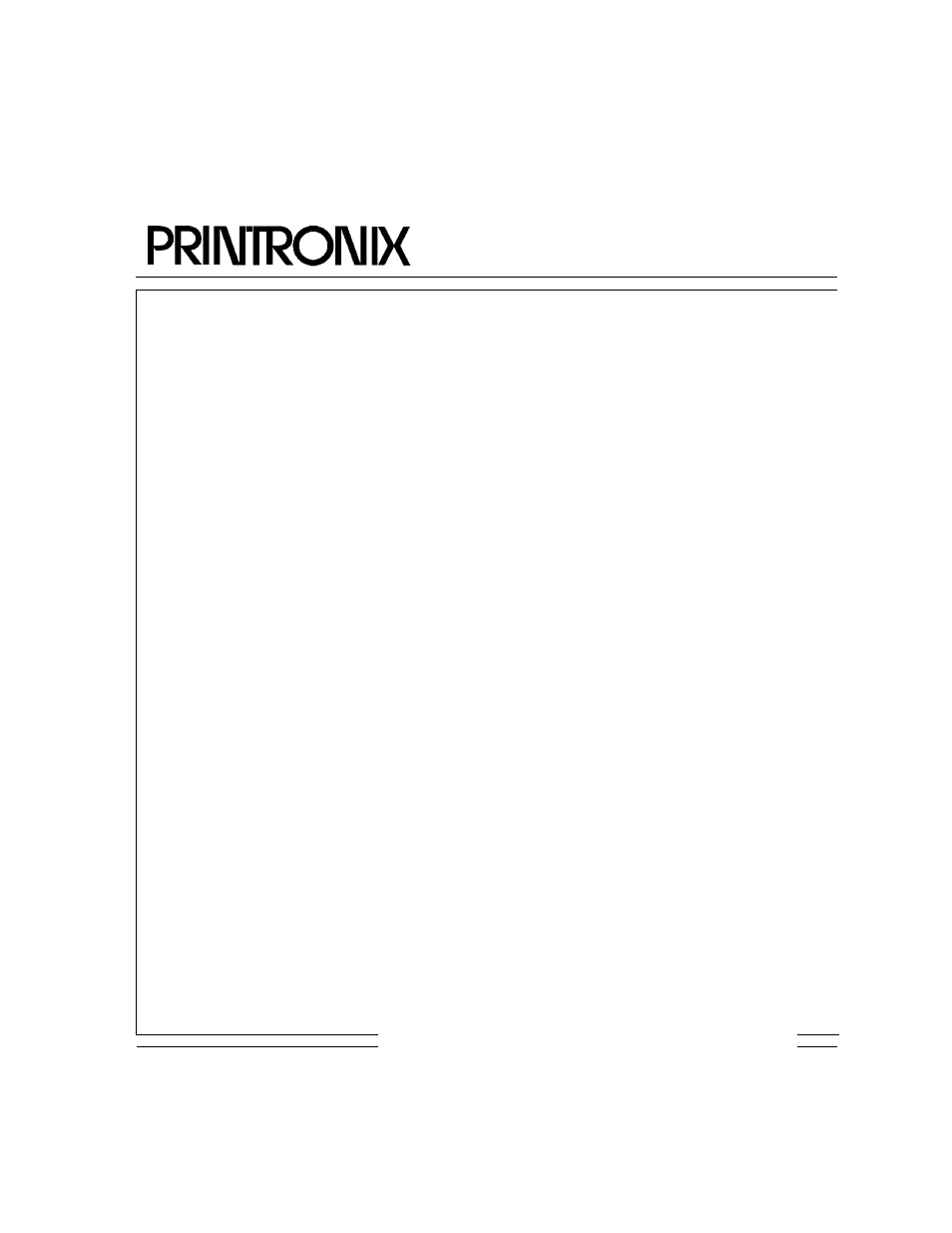Printronix P5000LJ Series User Manual
User’s manual, P5000lj series printers
Table of contents
Document Outline
- READ THIS SOFTWARE LICENSE AGREEMENT BEFORE USING THIS PRINTER
- Software License Agreement
- 1 Introduction
- 2 Downloading Function Code In P5000LJ Series Printers
- 3 Configuring The Printer
- 4 The Configuration Menus
- Overview
- Configuration Main Menu
- Config. Control Menu
- Active Emulation Menu
- Emulation Menu
- PCL-II Emulation
- LP Plus Emulations
- Optional Emulations
- PCL-II Emulation
- LP Plus Emulation
- P-Series Emulation
- Proprinter XL Emulation
- Epson FX Emulation
- Serial Matrix Emulation
- P-Series XQ Emulation
- IGP/PGL Emulation
- IGP/VGL (Code V) Emulation
- SFCC & Pwrup
- SFCC
- Ignore Mode
- Free Format
- Mgnum Conversion
- LPI
- Graphics Options
- Slashes in Zeros
- Ignore Dots
- Append Rotated
- Truncate Alpha
- True Vert 1/10
- Absorb after ^PY
- UPC Descenders
- Rot. Char Size
- Midline PY (includes ^PN)
- Convert to U/C
- Absorb After ^PN
- IGP110 Compatbl.
- Error Handling
- Offpage Errors
- Barcode Errors
- Ignore / DB8 Setup
- Ignore Nulls
- Data Bit 8
- ISO Char Set
- PI Control
- Maint/Misc Menu
- Host Interface Menu
- Ethernet Params Menu
- Printer Control Menu
- Diagnostics Menu
- RibbonMinder
- 5 Approaches To Network Printing
- 6 Embedded NIC Web Page
- 7 TCP/IP Configuration
- 8 HP e3000/NIC Configuration
- 9 Windows Configuration
- Overview
- Windows Environment Description
- Windows NIC Configuration
- Windows Host Configuration
- Windows Troubleshooting Tips
- NIC Cannot Be Found On The Network
- HTML Configuration Forms Will Not Display
- Errors Occur When Defining An LPR Printer
- Cannot Browse The NIC On The Network
- Printer Errors When Printing Or No Output
- TCP/IP Access Problem
- Web Browser/HTTP Problem
- Windows NT 4.0 or 2000 Host Setup Problems
- Installing Microsoft TCP/IP Printing
- 10 Unix Configuration
- 11 Novell Configuration
- 12 Novell Configuration For 10/100Base-T Interfaces
- Overview
- Novell NIC Configuration (10/100Base-T)
- Preferred File Server (NDS & Bindery)
- Setting Password Security (NDS & Bindery)
- Adjusting Polling Time (NDS & Bindery)
- Changing The Print Server Name (NDS & Bindery)
- Changing The Frame Type (NDS & Bindery)
- Changing The Print Server Mode (NDS & Bindery)
- Setting The NIC Context (NDS)
- Setting The Print Server Preferred NDS Tree (NDS)
- Novell Host Configuration (10/100Base-T)
- NPDS Configuration (Netware 4.11 and Above)
- Troubleshooting (10/100Base-T)
- 13 Commands
- 14 Extra Features
- 15 Interfaces
- 16 Routine Service And Diagnostics
- A Printer Specifications And Regulatory Information
- B Paper Specifications And Forms Design
- C Standard ASCII Character Set
- D Monitoring Printers