Logpath port, Configuration - i/o port, Parallel port (prn) – Printronix P5000LJ Series User Manual
Page 149
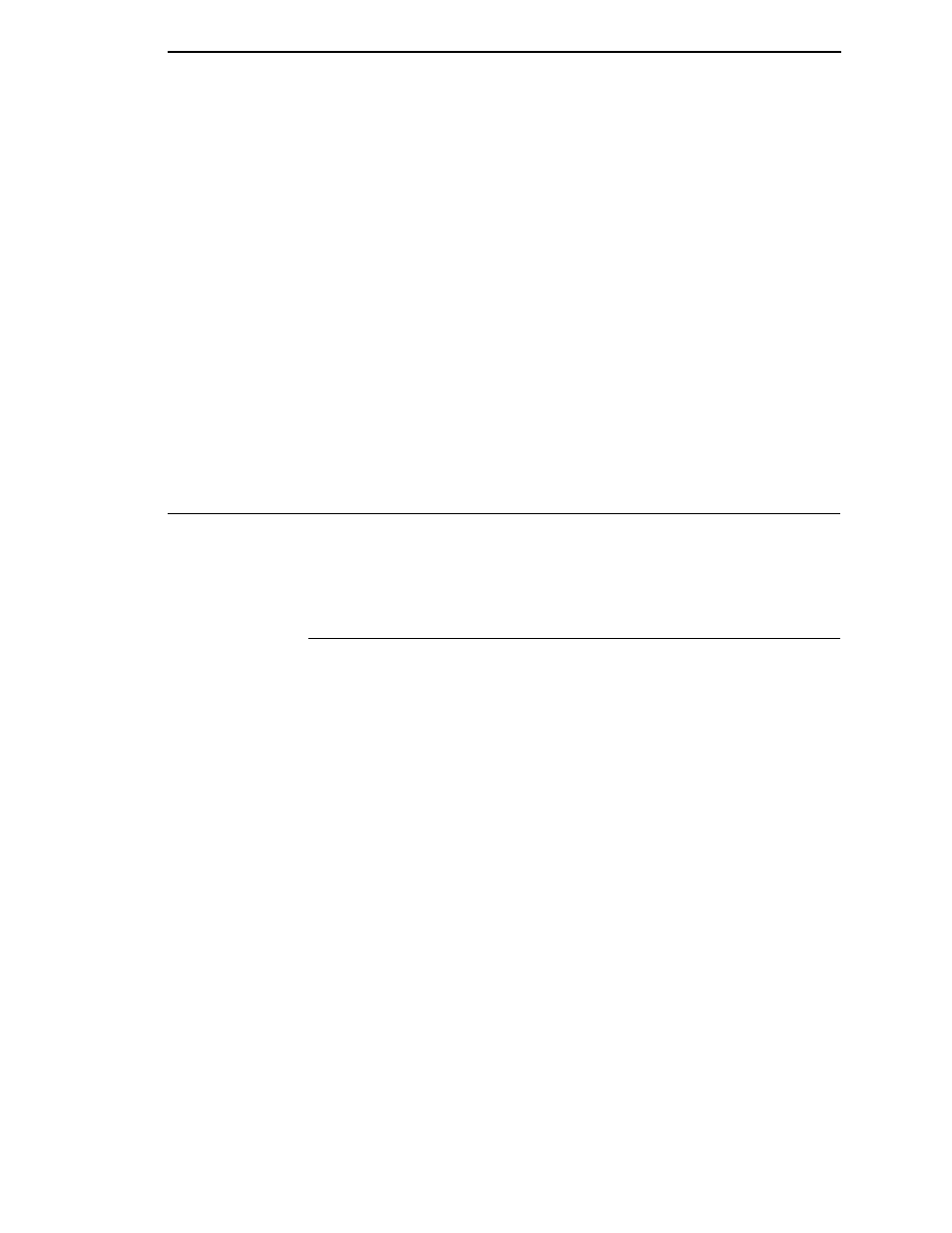
Parallel Port (PRN)
149
Logpath Port
Define where logging information for print jobs passing through the
associated destination will be reported. The choices are:
•
prn - reported to the PRN port
•
none - don't report any logging information
•
TCP/IP port - to a TCP port number (specified in the edit field)
•
syslog - to a host (specified by the IP address in the edit field) running a
SYSLOG daemon
•
email - to an e-mail address (specified by the e-mail address and the
SMTP server IP address edit fields)
NOTE: The values defined in Logpath Type and Logpath Port are common
among all destination queue.
Default: no logging turned on.
Configuration - I/O Port
I/O port configuration can be reached through a Print Path destination form
(by clicking on a port) or through the I/O Port option under the Configuration
Menu.
Parallel Port (PRN)
The parallel port on the Ethernet Interface can have its throughput altered by
selecting a particular “Mode”. The choices are:
•
default - normal throughput rate which will work with most printers
•
fast - increase data transfer rate
•
test, non-printing - emulate an attached printer though no printer is
actually attached
