Taking care of your printer, Standard features, Host computer interfaces – Printronix P5000LJ Series User Manual
Page 21: Printer emulations
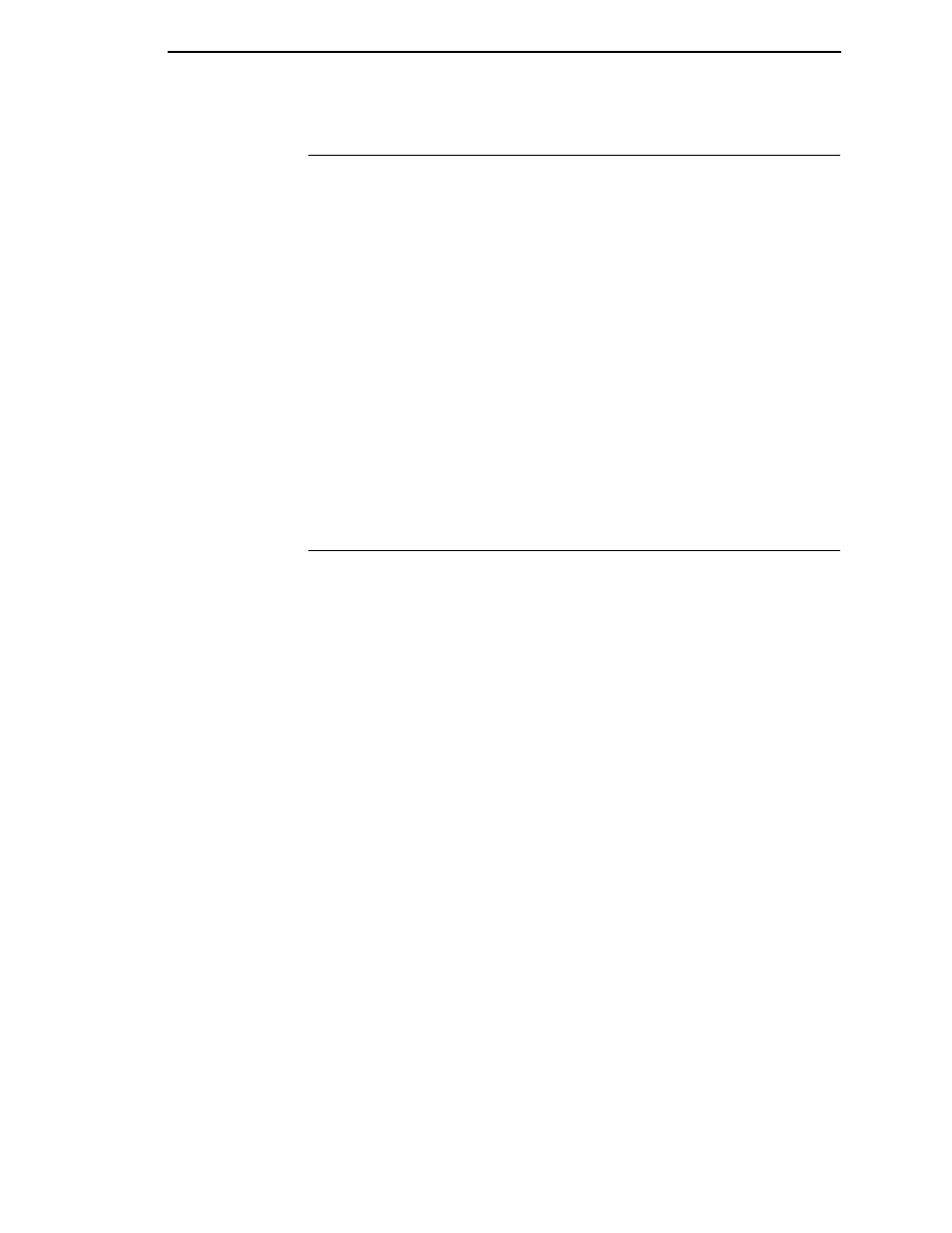
Taking Care Of Your Printer
21
Taking Care Of Your Printer
Your printer will produce high quality print jobs if it is well taken care of.
Periodic cleaning, handling the printer properly, and using the correct printer
supplies, such as paper and ribbons, will ensure optimum performance.
Chapter 16 explains how to clean the printer, and printer supplies are listed in
Appendix A.
Whenever it is necessary to service the printer, remember these important
maintenance concepts:
•
Use only the ribbons specified in Appendix A. Use of incorrect ribbons
can cause ink migration problems, degraded print quality, and expensive
damage to the printer.
•
Incorrect closure of the forms thickness lever can cause smearing,
degraded print quality, paper jams, and damage to the platen and shuttle
assembly. Never close the forms thickness lever too tightly.
•
Excessive printing outside of the boundaries of the paper will degrade
print quality and cause hammer bank damage. Never print outside of the
paper width.
Standard Features
All of the printers offer a wide range of horizontal and vertical dot densities,
operate quietly, and can load an emulation very easily. Other features are
specified in the following sections.
Host Computer Interfaces
The following host computer interface choices are available:
•
Bi-Tronics
®
•
RS-232 serial interface
•
RS-422 serial interface
•
Centronics
®
•
Ethernet™ (optional on 500P and 500Q only)
Printer Emulations
The following printer emulations (or protocols) are selectable at the control
panel:
•
HP
®
PCL-II (the default)
•
LP Plus, which consists of:
Printronix P-Series
Epson FX-1050
IBM
®
Proprinter III XL
•
QMS (optional)
•
PGL (optional)
Each emulation provides a different set of configuration menus, control codes,
and character sets.
