Printer protocol, Print char. set, Cpi/lpi select – Printronix P5000LJ Series User Manual
Page 87: Font attributes
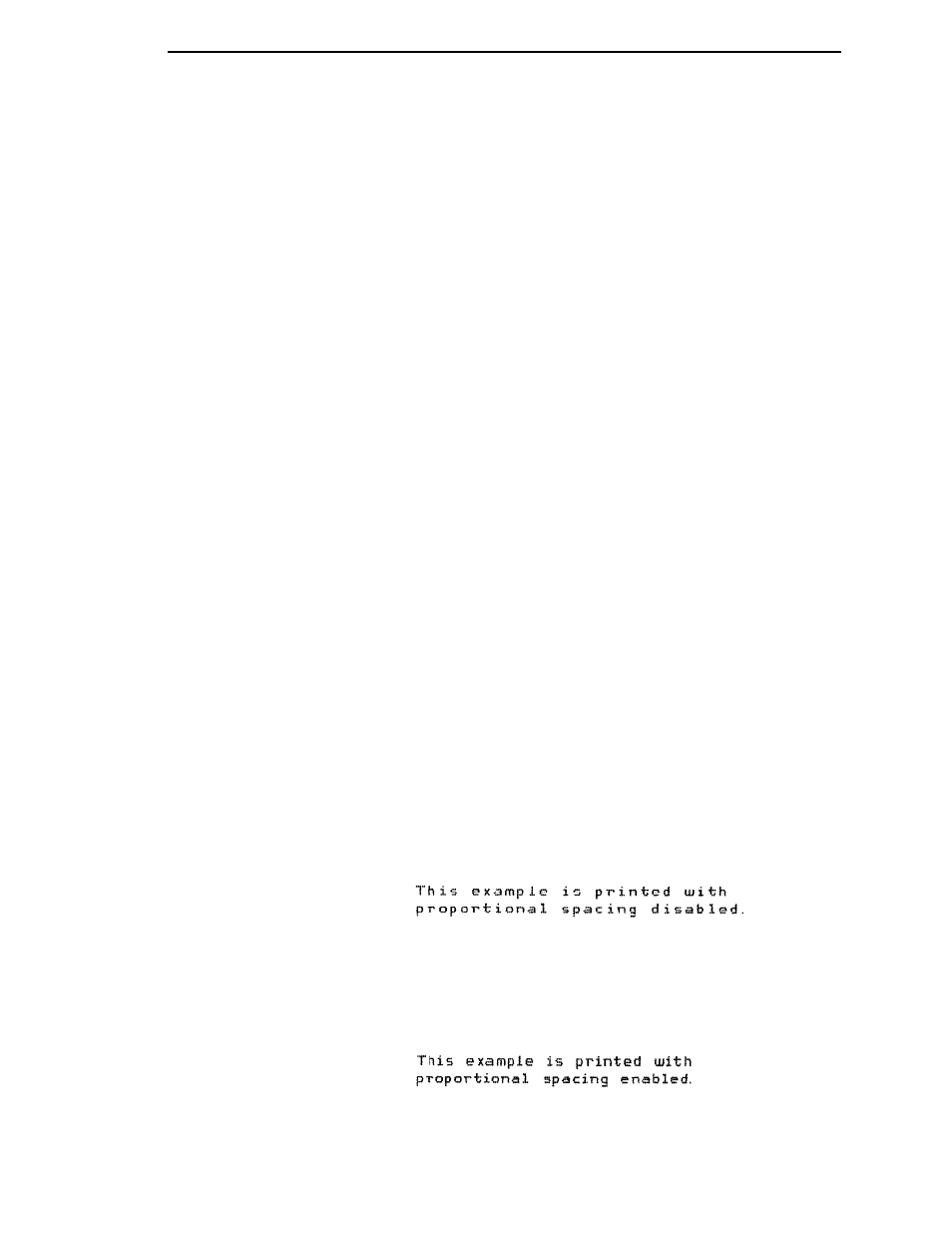
LP Plus Emulation
87
Printer Protocol
Select the LinePrinter+ protocol you wish to use. Refer to the PCL-II/
LinePrinter Plus Technical Reference Manual for more information.
Print Char. Set
When this selection is displayed and the ENTER key is pressed, the current
character set is printed.
CPI/LPI Select
This parameter lets you specify the characters per inch (cpi) value and lines
per inch (lpi) value.
Font Attributes
Typefaces
•
Data Processing. A general purpose font printing out at 120 dpi
horizontally and 72 dpi vertically. The width of the font will vary with each
cpi.
•
NLQ. A high quality font printing at 180 dpi horizontally and 96 dpi
vertically. This font has serifs, and the width of the font varies with the cpi.
•
OCR-A / OCR-B. Optical character recognition fonts printing at 120 dpi
horizontally and 144 dpi vertically. Both fonts print only at 10 cpi.
•
High Speed. A draft quality font printing at 120 dpi horizontally and 48 dpi
vertically. The width of the font varies with the cpi.
•
NLQ Sans Serif. A high quality font printing at 180 dpi horizontally and 96
dpi vertically. This font prints without serifs. The width of the font varies
with the cpi.
Prop. Spacing
Each printed character is contained inside a character cell. The width of the
character cell includes the character and the space around the character.
•
Disable. Each character cell is printed with the same width. Each column
in the printed text will line up.
•
Enable. The width of each character cell varies with the width of the
character. For example, [i] takes less space to print than [m]. Using
proportional fonts generally increases the readability of printed
documents, giving text a typeset appearance.
