Monitoring tools, Monitoring with aix netview/6000, Monitoring with web jetadmin – Printronix P5000LJ Series User Manual
Page 317: Os/2 tcp/ip, Setting the snmp community name
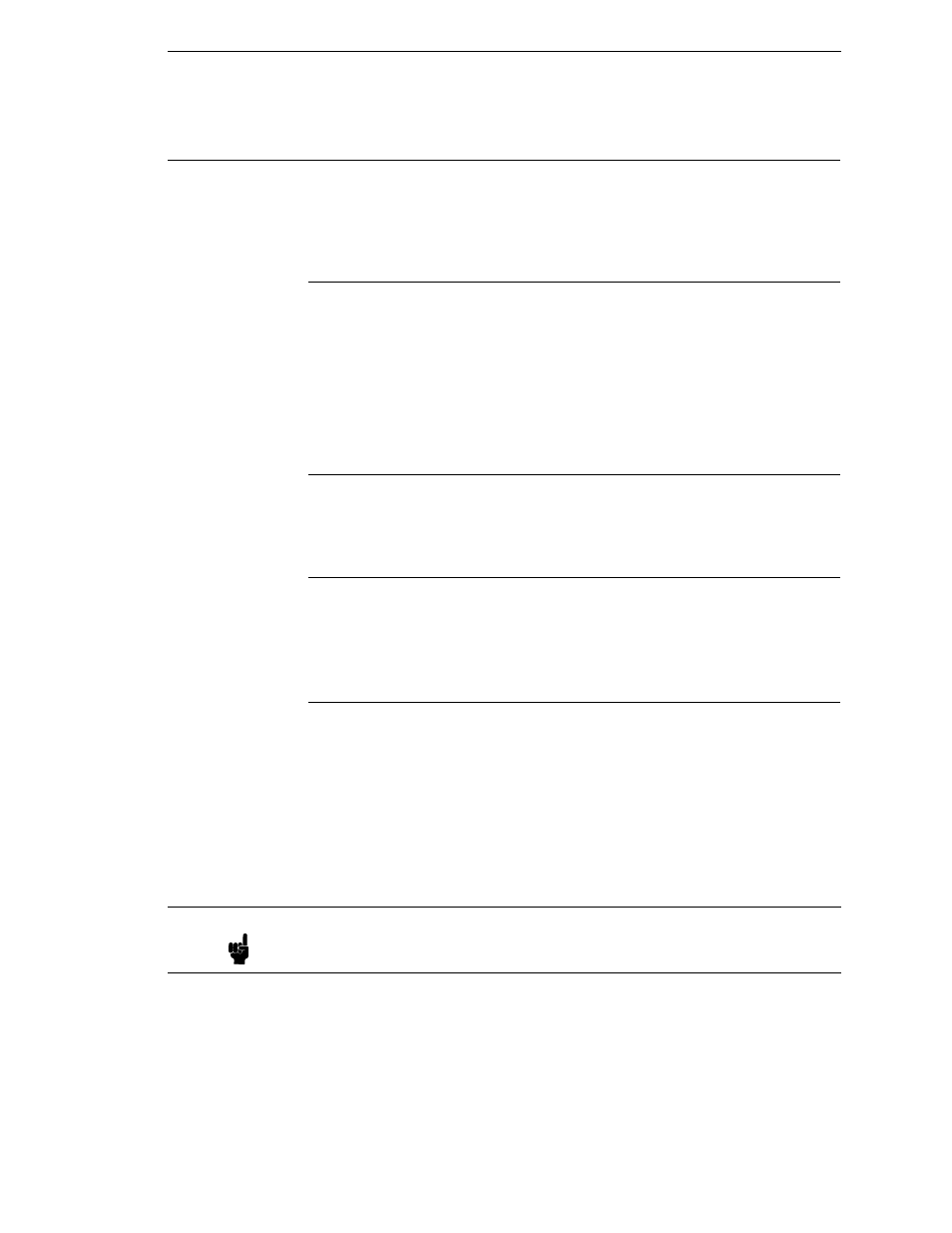
Monitoring With AIX NetView/6000
317
Monitoring Tools
Many tools can be used to monitor printers with SNMP agents. One of these
tools is NetView. There are also other MIB browsers, which are not described
here.
Monitoring With AIX NetView/6000
The AIX NetView/6000 program can manage any IP-addressable device with
an SNMP agent.
NetView/6000 can be used to set a network topology, monitor a network,
diagnose problems, and measure network performance.
Through its MIB Browser, information about the resources affecting an event
(such as an alarm) can be obtained.
Monitoring With Web JetAdmin
Web JetAdmin (version 6.x) can monitor IP addressable devices containing
the printer MIB.
OS/2 TCP/IP
To get SNMP.EXE to work correctly to browse MIB items, you may need to
delete the following file:
d:\mptn\etc\mib2.tbl
Setting The SNMP Community Name
The default SNMP read-only community name is “public” and cannot be
changed.
Change the SNMP R/W community name with the command:
set user passwd snmp com_name
save
where
com_name
is the new SNMP R/W community name.
The default is no R/W community name.
Note
Changing SNMP community names or access rights may hinder or disable
applications that are monitoring your printers.
