Printronix P5000LJ Series User Manual
Page 279
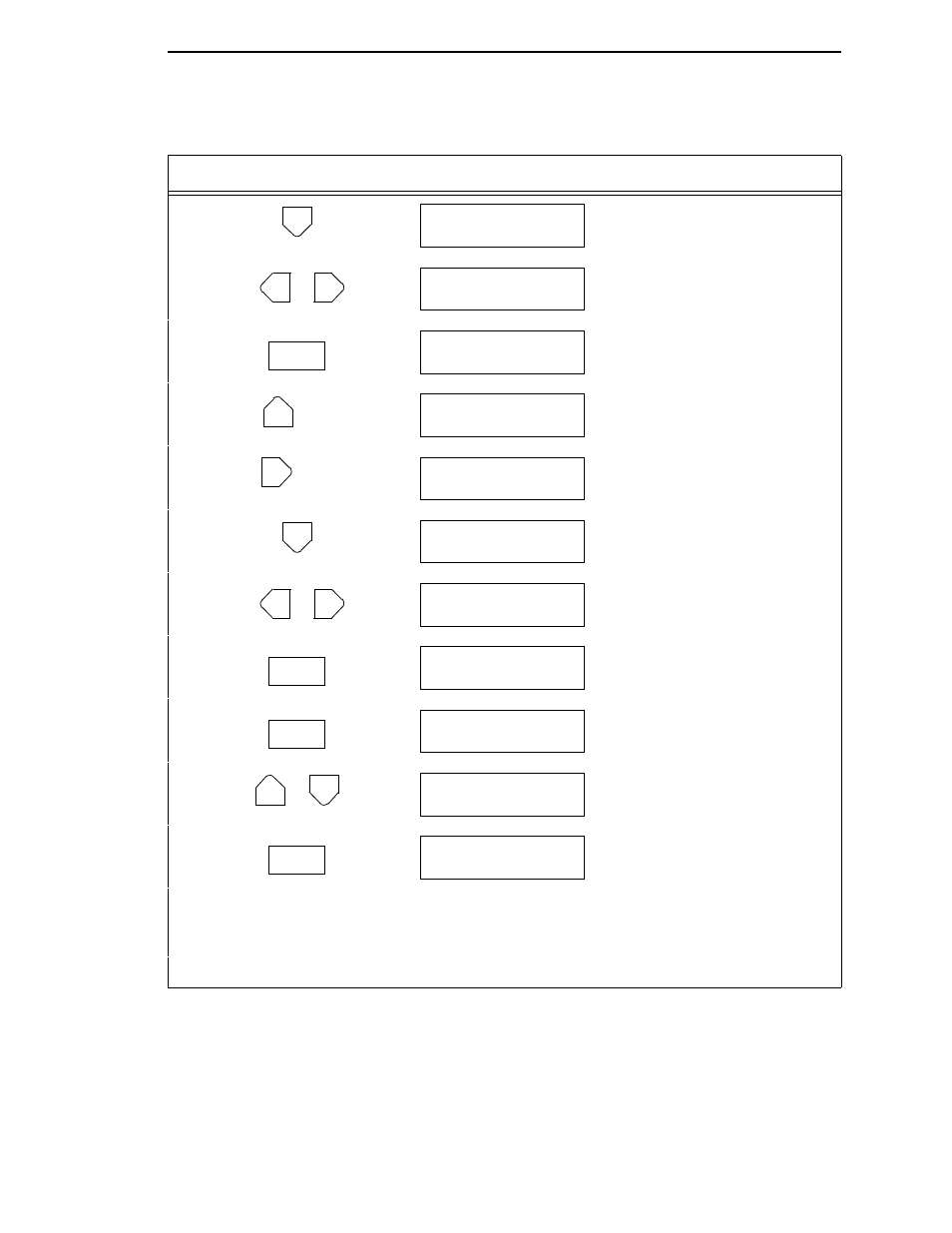
Printer Self-Tests
279
7.
8.
Cycle through the choices.
X = Full Width or 80 columns.
9.
The width you have chosen will be
used for the printer test.
10.
11.
12.
13.
14.
Starts the test.
15.
Stops the test.
16.
Locks the ENTER key.
17.
18.
Examine the print quality. The characters should be fully formed and of uniform
density. If the test does not run or characters appear malformed, contact your
authorized Printronix representative.
19.
If the print quality is good, set the top-of-form.
Table 22. Sample Print Test (All E’s) (continued)
Step
Key
Result
Notes
Test Width
Full Width*
OR
Test Width
X
ENTER
Test Width
X*
UNTIL
DIAGNOSTICS
Test Width
UNTIL
DIAGNOSTICS
Printer Tests
Printer Tests
Shift Recycle*
OR
Printer Tests
All E’s
ENTER
Printer Tests
All E’s*
ENTER
Printer Tests
All E’s*
+
ENTER SWITCH
LOCKED
ON LINE
ONLINE
- SL5000e (52 pages)
- T4204 (232 pages)
- T6200 (5 pages)
- ANSI Printer (106 pages)
- MVP Series (243 pages)
- P9000 Series (334 pages)
- T3308 (144 pages)
- SL5000 (16 pages)
- L5520 (244 pages)
- 182043 (5 pages)
- SL5000r MP2 (5 pages)
- P7000 (44 pages)
- SLPA7000r MP2 (5 pages)
- SL5000r MP (84 pages)
- Series 5 (248 pages)
- P3000 Series (270 pages)
- SL5000r (102 pages)
- T5000e (76 pages)
- PSA3 (102 pages)
- laser printers (12 pages)
- ThermaLine Series (412 pages)
- L1024 (136 pages)
- T5000e Series (78 pages)
- LQH-HWTM (302 pages)
- H-SERIES P7000 (210 pages)
- T5000R (96 pages)
- P5000 (2 pages)
- L1524 (148 pages)
- L5035 (278 pages)
- L5535 (180 pages)
- L5020 (248 pages)
- PrintNet Enterprise (330 pages)
- P7000 H-Series Cartridge Ribbon Printer (220 pages)
- SL_T5R Energy Star (412 pages)
- T2N (150 pages)
- P8000 Series Cartridge Ribbon Printer (414 pages)
- N7000 H-Series Cartridge Ribbon Printer (292 pages)
- PrintCart (62 pages)
- SL5000r RFID Smart Label and Thermal Printers (394 pages)
- P7000 Cartridge Ribbon Printer (378 pages)
- SL4M (308 pages)
- P7000 OpenPrint consumables (2 pages)
