Chapter 16 – Printronix P5000LJ Series User Manual
Page 288
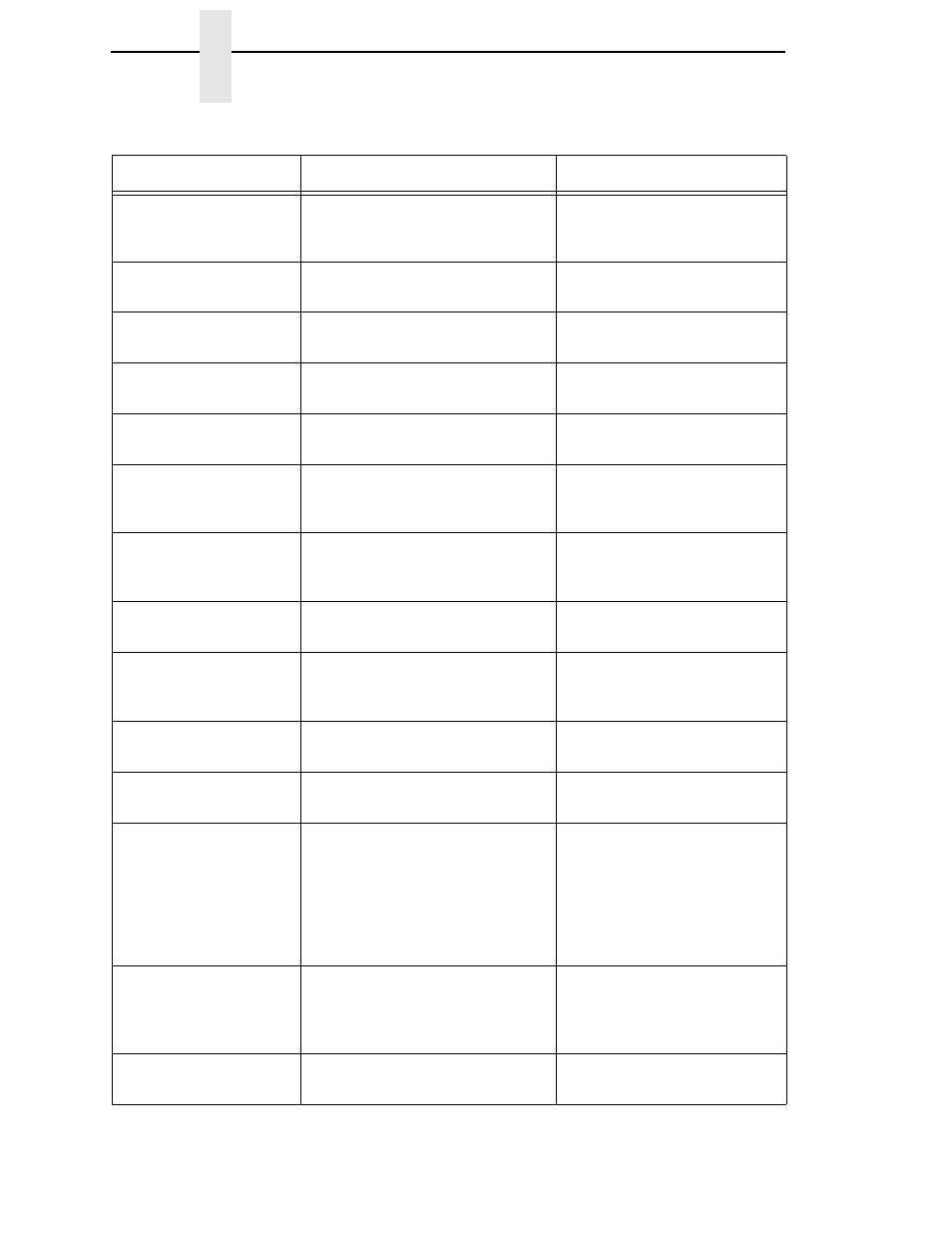
288
Chapter
16
Diagnosing Problems
RESETTING . . .
PLEASE WAIT
The printer finished loading the
program into flash memory and is
automatically resetting itself.
None
RESTORING
BOOT CODE
Normal download initialization
message.
None
RIB INVLD CMD*
Fatal firmware error on controller
board.
Contact your authorized
Printronix representative.
1
RIB INVLD STATE*
Fatal firmware error on controller
board.
Contact your authorized
Printronix representative.
1
RIBBON DRIVE*
CMX controller does not detect
ribbon drive motor.
Contact your authorized
Printronix representative.
1
RIBBON INK OUT
CHANGE RIBBON
RibbonMinder software has
determined that the ribbon is out
of ink.
Install a new ribbon and set
ribbon life to 100%.
SECURITY CODE
VIOLATION*
Security code of PAL on controller
board does not match code of
firmware on the controller board.
Contact your authorized
Printronix representative.
1
SECURITY PAL NOT
DETECTED
The security PAL is missing or has
failed.
Contact your authorized
Printronix representative.
1
SENDING PROGRAM
TO EC PROCESSOR
The printer is loading the engine
controller program into the engine
controller.
None
SHUTL INV CMD*
Fatal firmware error on controller
board.
Contact your authorized
Printronix representative.
1
SHUTL INV PARM*
Fatal firmware error on controller
board.
Contact your authorized
Printronix representative.
1
SHUTTLE JAM
No shuttle movement or shuttle is
moving at the wrong speed.
Check for obstruction to
shuttle, a twisted ribbon, or
forms thickness lever closed
too tightly. If fault source is not
apparent, contact your
authorized Printronix
representative.
SOFTWARE ERROR *
Cycle power
Application software tried to
perform illegal printer function, or
damaged logic circuits were found
on controller board.
Contact your authorized
Printronix representative.
1
STACK OVERFLOW*
Fatal firmware error on controller
board.
Contact your authorized
Printronix representative.
1
Table 24. LCD Message Troubleshooting Table (continued)
Displayed Message
Explanation
Action Required
