Printronix P5000LJ Series User Manual
Page 182
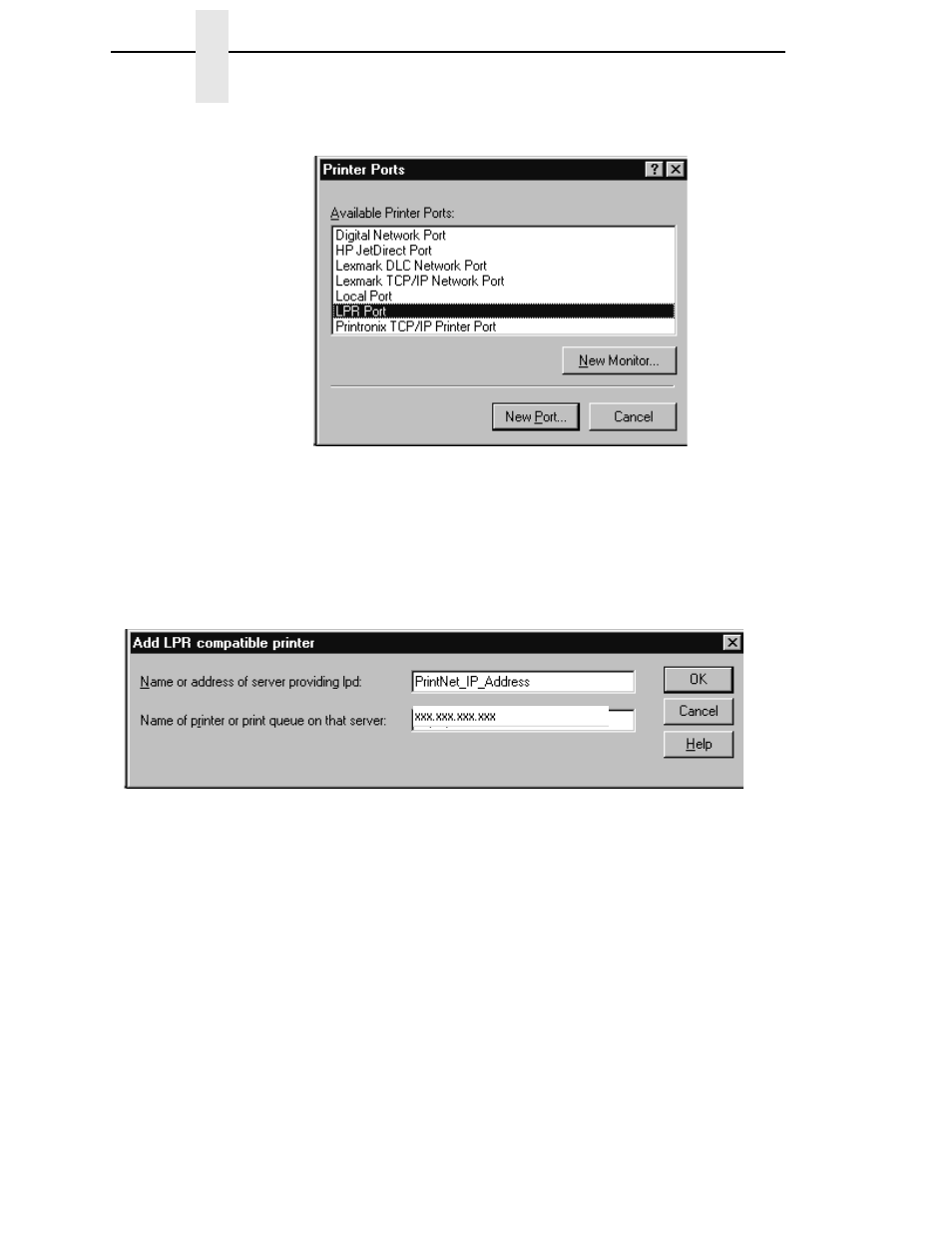
182
Chapter
9
Windows Host Configuration
6.
For Windows NT, double-click “LPR Port.” If LPR Port is not listed, the
Microsoft TCP/IP Printing service is not installed.
For Windows 2000, select “LPR Port” from the pull down menu and then
click “Next.” If LPR Port is not listed, it means that the Microsoft TCP/IP
Printing service is not installed. To install the Microsoft TCP/IP Printing
service, refer to “Installing Microsoft TCP/IP Printing” on page 191.
7.
In the “Name or address of server providing lpd:” box, enter the IP
address of the NIC adapter. In the “Name of printer or print queue on that
server:” box, enter the name of the print queue.
NOTE: This name must be a name of an existing destination/que on the NIC,
and must be lowercase by default. You will probably use
d1prn
.
- SL5000e (52 pages)
- T4204 (232 pages)
- T6200 (5 pages)
- ANSI Printer (106 pages)
- MVP Series (243 pages)
- P9000 Series (334 pages)
- T3308 (144 pages)
- SL5000 (16 pages)
- L5520 (244 pages)
- 182043 (5 pages)
- SL5000r MP2 (5 pages)
- P7000 (44 pages)
- SLPA7000r MP2 (5 pages)
- SL5000r MP (84 pages)
- Series 5 (248 pages)
- P3000 Series (270 pages)
- SL5000r (102 pages)
- T5000e (76 pages)
- PSA3 (102 pages)
- laser printers (12 pages)
- ThermaLine Series (412 pages)
- L1024 (136 pages)
- T5000e Series (78 pages)
- LQH-HWTM (302 pages)
- H-SERIES P7000 (210 pages)
- T5000R (96 pages)
- P5000 (2 pages)
- L1524 (148 pages)
- L5035 (278 pages)
- L5535 (180 pages)
- L5020 (248 pages)
- PrintNet Enterprise (330 pages)
- P7000 H-Series Cartridge Ribbon Printer (220 pages)
- SL_T5R Energy Star (412 pages)
- T2N (150 pages)
- P8000 Series Cartridge Ribbon Printer (414 pages)
- N7000 H-Series Cartridge Ribbon Printer (292 pages)
- PrintCart (62 pages)
- SL5000r RFID Smart Label and Thermal Printers (394 pages)
- P7000 Cartridge Ribbon Printer (378 pages)
- SL4M (308 pages)
- P7000 OpenPrint consumables (2 pages)
