1 introduction, About this manual, Warnings, cautions, and notes – Printronix P5000LJ Series User Manual
Page 17: Printing conventions used in this manual, Introduction
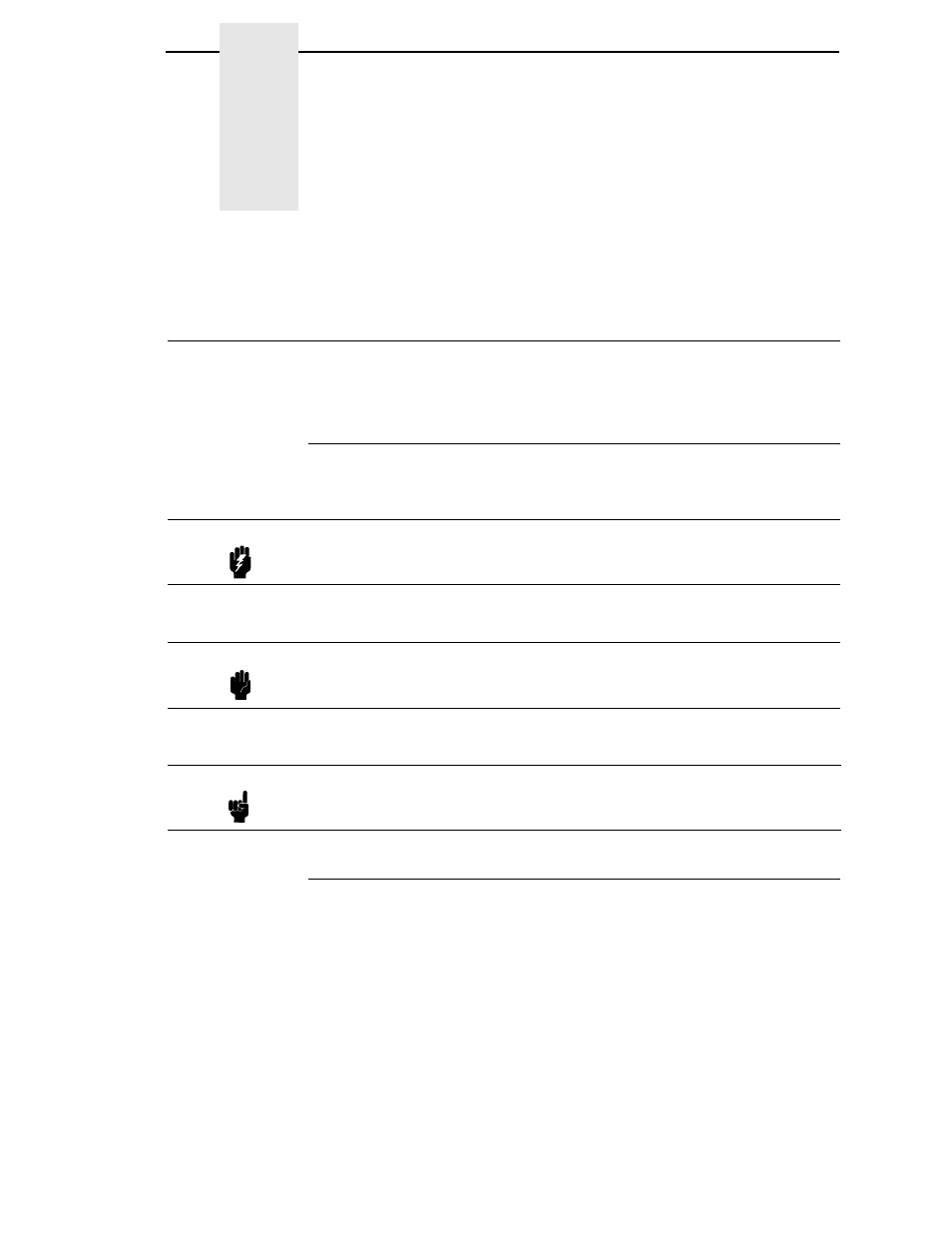
17
1
Introduction
About This Manual
This manual explains how to configure and perform routine service on the
Printronix
®
P5000LJ Series printers for maximum efficiency.
Warnings, Cautions, And Notes
Read and comply with all information highlighted under special headings:
Printing Conventions Used In This Manual
•
UPPERCASE print indicates control panel keys.
Example: Press the CLEAR key, then press the ON LINE key.
•
Quotation marks (“ ”) indicate messages you see on the Liquid Crystal
Display (LCD).
Example: Press the ON LINE key. “OFFLINE” appears on the LCD.
•
The + (plus) symbol represents key combinations.
Example: “Press
=
+
>
” means to press the
=
(UP) key and the
>
(DOWN) key at the same time.
Warning
Warning messages call attention to situations that could hurt you or
damage the equipment.
Caution
Conditions that could damage the printer or related equipment.
Note
A note gives you helpful hints about printer operation and maintenance.
