Printronix P5000LJ Series User Manual
Page 44
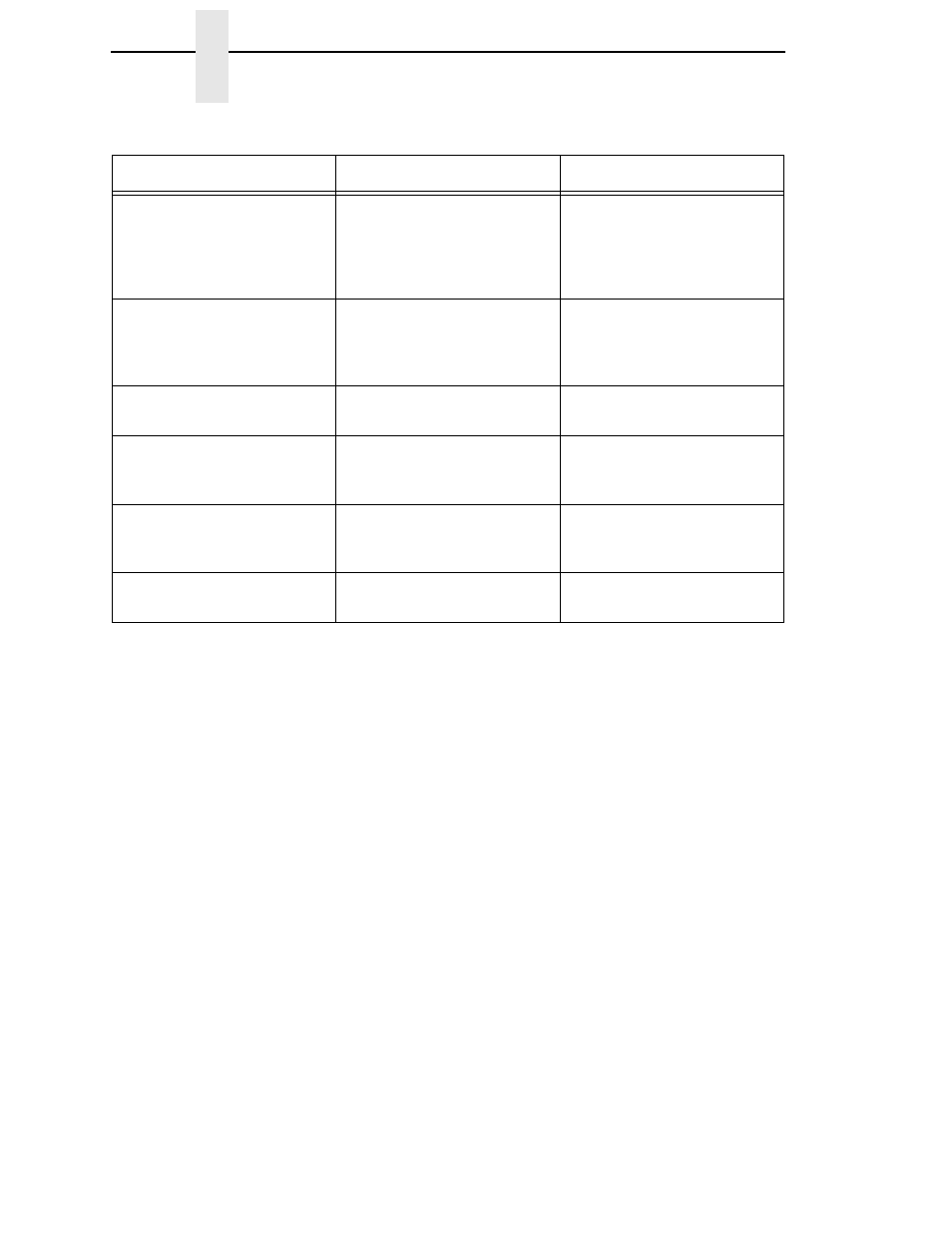
44
Chapter
2
Installing Printer Emulations
LOADING PROGRAM INTO
FLASH
The printer has deleted the
previous program from flash
memory and is loading the
new program into flash
memory.
None
PLEASE WAIT...RESET IN
PROGRESS
The printer finished loading
the program into flash
memory and is automatically
resetting itself.
None
RESTORING BOOT CODE
Normal download initialization
message.
None
SECURITY CODE
VIOLATION
The software running or being
downloaded does not match
the security PAL code.
Install the correct PAL or
program. (PAL and program
must match.)
SENDING PROGRAM TO
EC PROCESSOR
The printer is loading the
engine controller program into
the engine controller.
None
TABLE MISMATCH
DOWNLOAD AGAIN
EC software update in
process.
Download the program again.
Table 5. Flash Memory Message Guide (continued)
Message
Explanation
Required Action
- SL5000e (52 pages)
- T4204 (232 pages)
- T6200 (5 pages)
- ANSI Printer (106 pages)
- MVP Series (243 pages)
- P9000 Series (334 pages)
- T3308 (144 pages)
- SL5000 (16 pages)
- L5520 (244 pages)
- 182043 (5 pages)
- SL5000r MP2 (5 pages)
- P7000 (44 pages)
- SLPA7000r MP2 (5 pages)
- SL5000r MP (84 pages)
- Series 5 (248 pages)
- P3000 Series (270 pages)
- SL5000r (102 pages)
- T5000e (76 pages)
- PSA3 (102 pages)
- laser printers (12 pages)
- ThermaLine Series (412 pages)
- L1024 (136 pages)
- T5000e Series (78 pages)
- LQH-HWTM (302 pages)
- H-SERIES P7000 (210 pages)
- T5000R (96 pages)
- P5000 (2 pages)
- L1524 (148 pages)
- L5035 (278 pages)
- L5535 (180 pages)
- L5020 (248 pages)
- PrintNet Enterprise (330 pages)
- P7000 H-Series Cartridge Ribbon Printer (220 pages)
- SL_T5R Energy Star (412 pages)
- T2N (150 pages)
- P8000 Series Cartridge Ribbon Printer (414 pages)
- N7000 H-Series Cartridge Ribbon Printer (292 pages)
- PrintCart (62 pages)
- SL5000r RFID Smart Label and Thermal Printers (394 pages)
- P7000 Cartridge Ribbon Printer (378 pages)
- SL4M (308 pages)
- P7000 OpenPrint consumables (2 pages)
