Printronix P5000LJ Series User Manual
Page 283
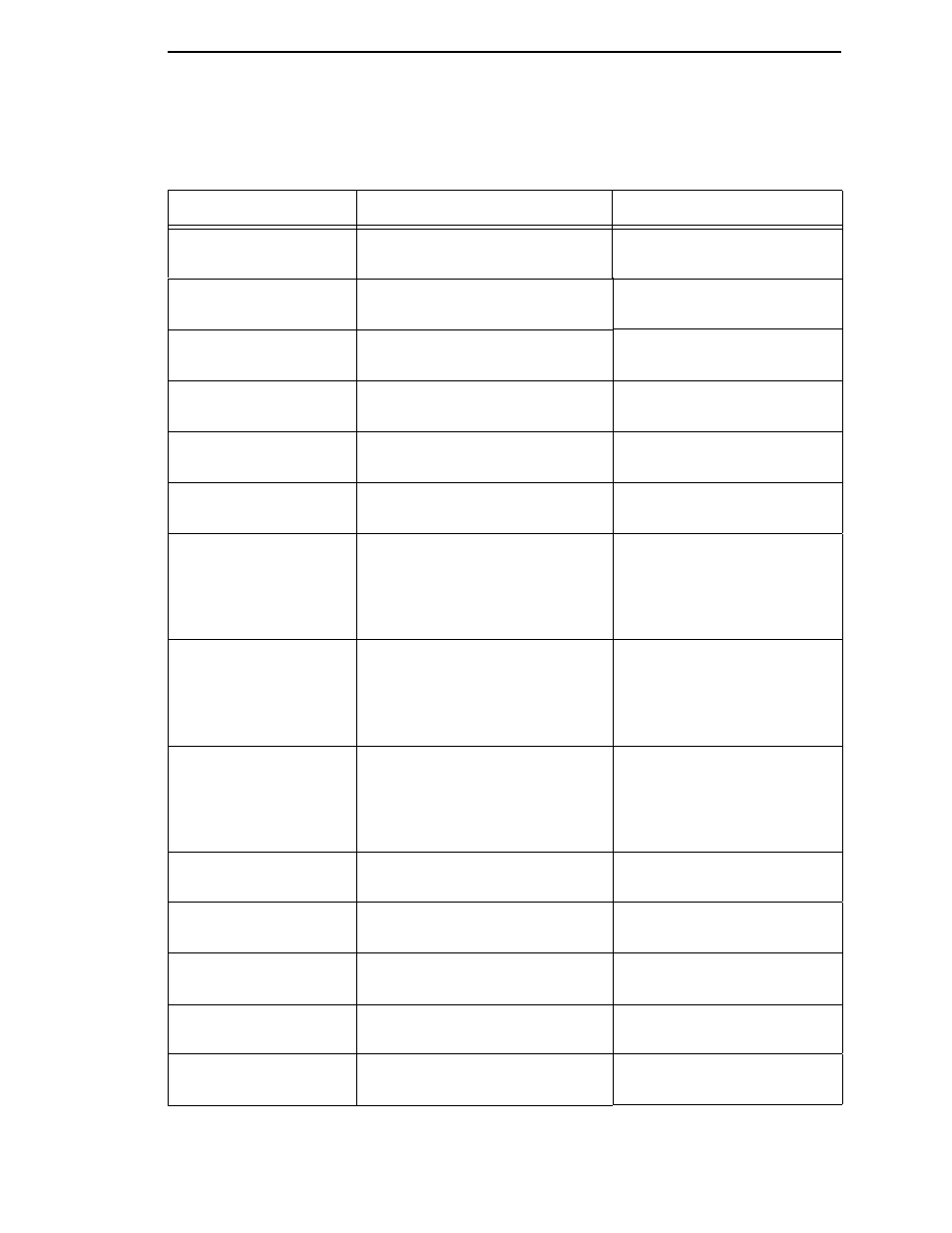
Fault Messages
283
Table 24. LCD Message Troubleshooting Table
Displayed Message
Explanation
Action Required
8.5V PWR FAIL*
Internal power failure.
Contact your authorized
Printronix representative.
1
15V PWR FAIL*
Controller voltage failure.
Contact your authorized
Printronix representative.
1
23.5V PWR FAIL*
Controller voltage failure.
Contact your authorized
Printronix representative.
1
48V PWR FAIL*
Internal power failure.
Contact your authorized
Printronix representative.
1
A TO D OVERUN*
Fatal firmware error on controller
board.
Contact your authorized
Printronix representative.
1
ACCESS NULL PTR*
Fatal firmware error on controller
board.
Contact your authorized
Printronix representative.
1
BUFFER OVERRUN
Host sends data after the printer
buffer is full. (Serial interface.)
Check your serial host
interface parameter settings; if
necessary, adjust them so
they match the settings of the
attached host.
CLEAR PAPER JAM
No paper motion.
Clear jam and reload paper.
(See Quick Reference Guide.)
If this message recurs, contact
your authorized Printronix
representative.
1
CLEARING PROGRAM
FROM FLASH
The program successfully loaded
into printer RAM and the
checksum matched. The old
program is now being deleted
from flash memory.
None
CLOSE PLATEN
The forms thickness lever is open.
Close the forms thickness
lever.
COIL HOT*
One or more hammer coils are
overheating.
Contact your authorized
Printronix representative.
1
CTL VOLT FAIL*
Controller voltage failure.
Contact your authorized
Printronix representative.
1
DIAGNOSTIC
PASSED
The printer passed its memory
and hardware initialization tests.
None
DRVR CIR BAD*
Hammer coil count test failed.
Contact your authorized
Printronix representative.
1
