Preparation for downloading – Printronix P5000LJ Series User Manual
Page 30
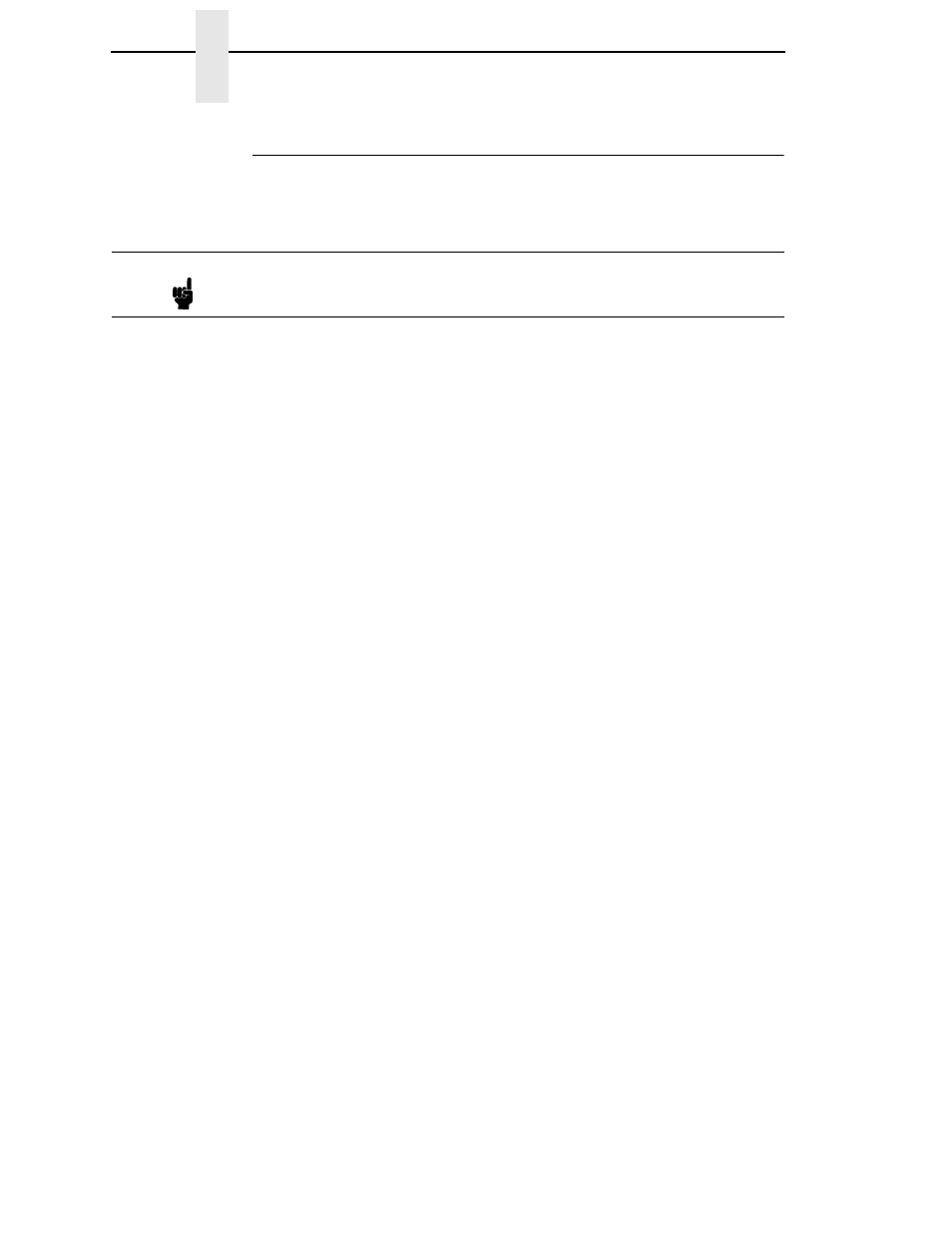
30
Chapter
2
Introduction
Preparation For Downloading
There are several function code files available for the P5000LJ printers. The
file you use depends on the printer emulation in use.
To verify what function code is already installed, observe the control panel
display when the printer is online. If a configuration printout is available, the
function code file version is printed at the top of the configuration printout on
the line that begins “Program File Version.” For example, if the line is
“Program File Version (2.07P Part No. 356351), the number “356351” is the
function code download file active at the time the configuration printout was
generated.
You can download function code from a networked PC or laptop computer
which contains the function code. If the printer has the NIC installed, the
function code must be updated via the network to successfully update the NIC
firmware. Loading function code via the network is done using the Printronix
Remote Management (RMS) software available on the PrintNet Enterprise
CD or using the file transfer protocol (ftp) procedure.
Note
Always upgrade the function code to the latest version available that meets
the minimum flash memory and DRAM SIMM sizes listed in Table 4.
