Nic cannot be found on the network, Html configuration forms will not display, Errors occur when defining an lpr printer – Printronix P5000LJ Series User Manual
Page 188
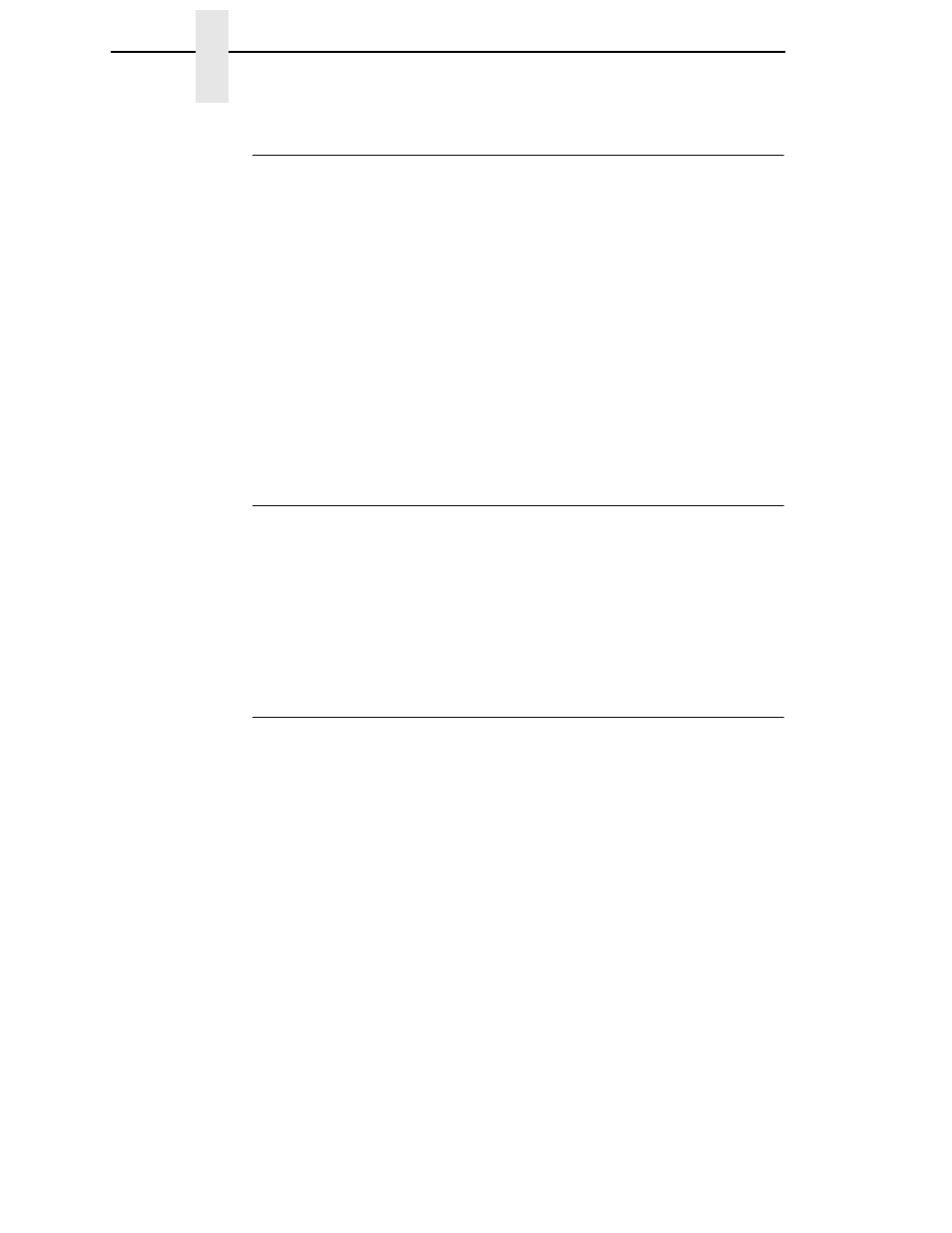
188
Chapter
9
Windows Troubleshooting Tips
NIC Cannot Be Found On The Network
•
Have you assigned the NIC a unique and valid IP address which
corresponds with the other IP addresses on your network? For example,
are you sure no other device is using this IP address?
•
Are you sure you are trying to talk to the NIC from a Windows station on
the same subnet? Currently, the print server can only be seen locally
unless you configured a routing entry earlier.
•
If you look at the back of the printer, is the STAT LED flashing once a
second or is it quicker than that? A slower, once-a-second rate tells you
that the print server is in fact configured with an IP address. A faster rate
says it knows nothing about this so, you may need to try the configuration
process again.
•
Have you confirmed that the network connection to the NIC is working
correctly? Trying different network cables and locations will help narrow
down the problem.
HTML Configuration Forms Will Not Display
•
Can you ping the NIC from your Windows station? If not, refer to the
section titled, “NIC Cannot Be Found On The Network”.
•
Have you used the correct URL for the NIC home page? It should be
http://P5000LJIPaddress
(e.g.,
http://192.75.11.9
)
•
Is HTTP support enabled? If not, refer to “Web Browser/HTTP Problem”
on page 191.
Errors Occur When Defining An LPR Printer
•
Can you ping the NIC from your Windows NT station? If not, refer to the
“NIC Cannot Be Found On The Network” section.
•
Did you specify the correct IP address or host name for the NIC in the first
field of the “Add LPR Compatible Printer” box?
•
Did you specify a valid destination/queue on the NIC in the second field of
the “Add LPR Compatible Printer” dialogue box? If so, did you also enter
it in lowercase letters?
•
LPR is available only on Windows NT, not on Windows 95 or 98 (unless
third party software is added).
