Configuration network, Tcp/ip network, Interface – Printronix P5000LJ Series User Manual
Page 143: Routing
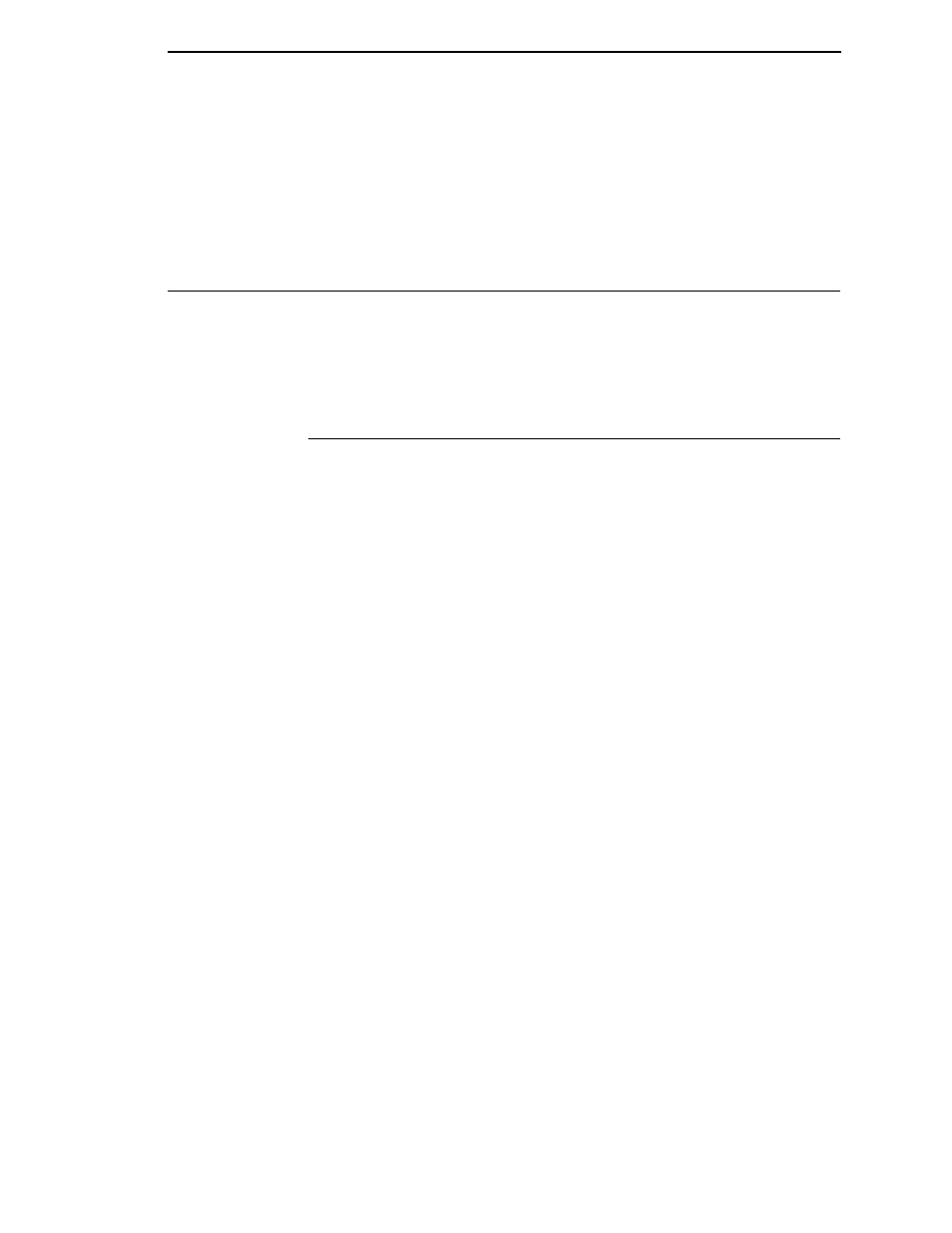
TCP/IP Network
143
•
Administration. This menu item allows you to define or change the
printer name, location, description, etc. It also allows you to change the
root and guest user passwords.
•
System. This menu item allows you to reboot the NIC, or restore its
settings to the factory default.
Configuration Network
The network configuration allows you to specify the setting for each network
protocol. Beside each protocol name is a check box which allows you to
enable or disable each protocol depending on your network printing needs.
NOTE: TCP/IP is the only supported protocol which is always enabled.
TCP/IP Network
Interface
The two edit fields contain the NIC’s IP address and subnet mask. The check
boxes enable the RARP and BOOTP protocols, which are alternate methods
of assigning IP addresses. On most networks, you want to enter a permanent
IP address and subnet mask and disable RARP and BOOTP. However, if
your network requires one of these, you should clear the IP address (and
possibly the subnet mask) fields and ensure that the appropriate check box is
selected.
Routing
The routing table tells the NIC which router or gateway to use to access other
subnets or hosts. In most situations, you can add your router's IP address as
the default router. All packets destined for other subnets will be forwarded to
the default router for delivery to the destination host. If you have more
complex routing requirements, add static routing entries for specific hosts or
networks in the remaining Routing rows. Packets with IP addresses that
match a given Destination and Mask (from the first two fields in a Routing row)
route to the router/gateway named in the third field. Packets which do not
match any of the listed Destinations and Masks route to the default router if
one is set.
