Installing the subscriber service cards, Installing the dummy panels, 4.5. installing the subscriber service cards – Sagem 4450E User Manual
Page 92: 4.6. installing the dummy panels
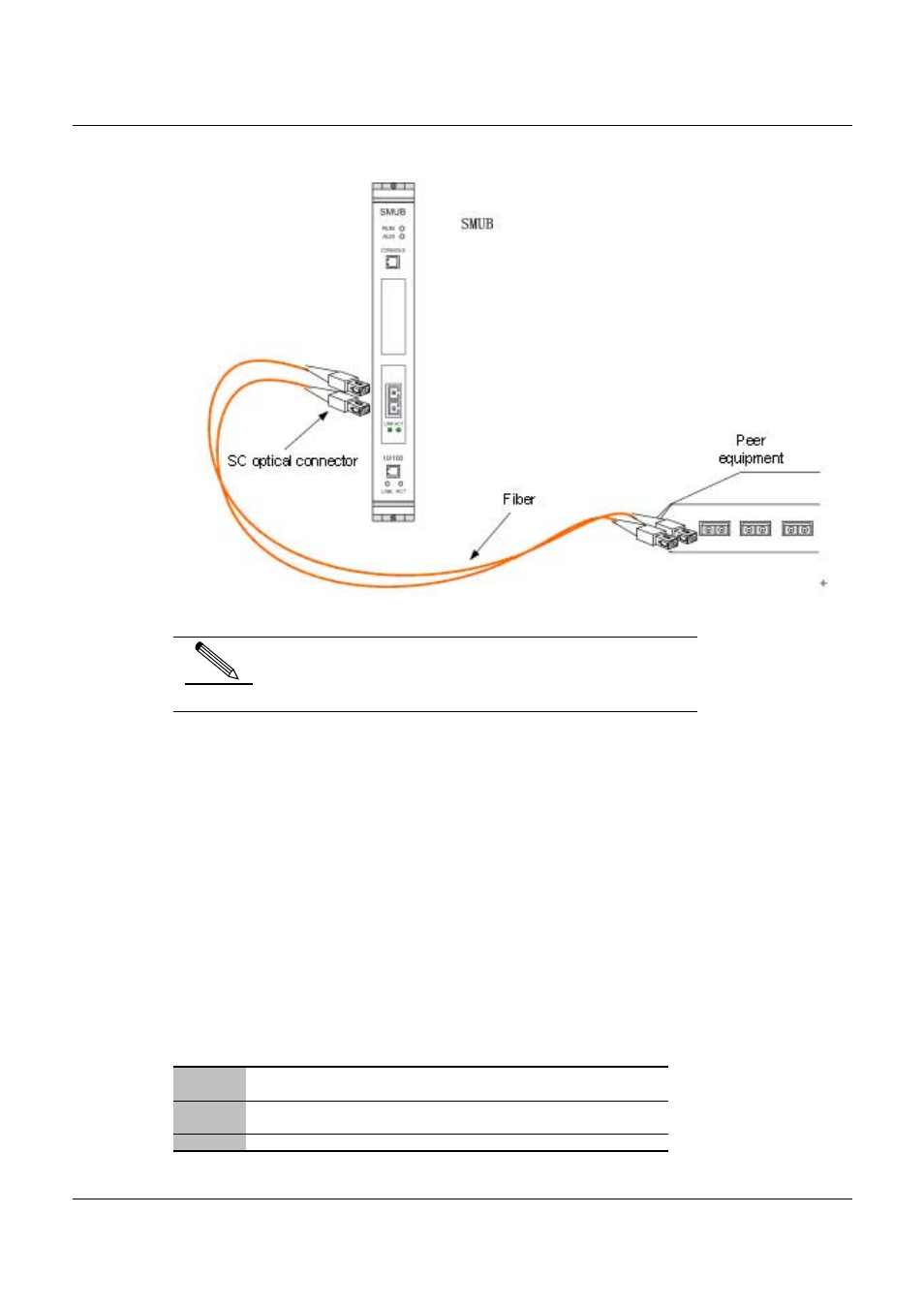
SAGEM 3P@C
3P@C Installation Manual
Page 4-31
Reproduction and communication in any form prohibited without the written permission of SAGEM SA
Figure 4-43 Uplink optical interface connection
prompt
For the descriptions of fibers, please refer to the contents in
Appendix C.
4.5.
4.5.
4.5.
4.5. Installing the Subscriber Service Cards
The method and procedure for installing the ADUB/ADUC/VDUB are the same as those of the SMUB. Please
refer to Section 4.4.3.
4.6.
4.6.
4.6.
4.6. Installing the Dummy Panels
Dummy panels should be installed in the slots where no subscriber service boards or SMUBs are inserted so as
to keep the integrity of the air duct of the 10U chassis, ensure the reliable heat dissipation of the system and the
good electromagnetic compatibility of the equipment, and meet the dustproof requirements.
To install a dummy panel, take the following steps:
Step 1
Take out a dummy panel, hold both ends of it with both hands,
and place it in an empty slot.
Step 2
Press the dummy panel with one hand, and insert screws in the
holes on the dummy panel with the other hand.
Step 3
Tighten the screws to end the installation.
The installation is shown in the following figure:
