Chapter 4, Equipment installation and connection, Cabinet installation – Sagem 4450E User Manual
Page 62: 4.1. cabinet installation
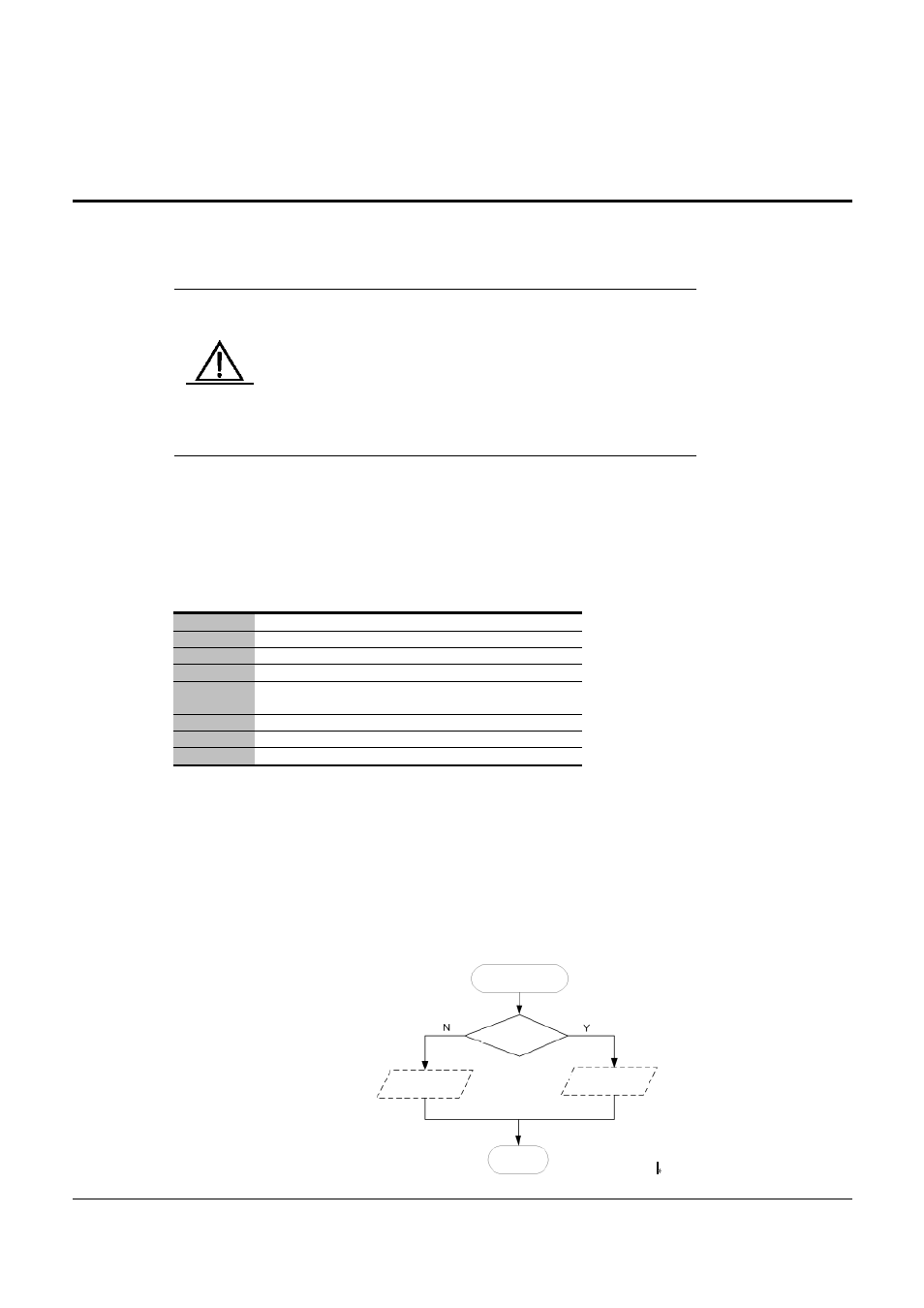
CHAPTER 4
3P@C Installation Manual
Page 4-1
Reproduction and communication in any form prohibited without the written permission of SAGEM SA
4. Equipment Installation and Connection
Note
Do not take down the “no dismount” seal of SAGEM sa on
the chassis of 3P@C 4450E without prior consent of
SAGEM sa. This seal must be intact before the agent or
engineer of SAGEM sa maintain the 3P@C 4450E
equipment you have purchased. If you really need to
dismount the chassis cover, please contact your agent to
get the permission first. Otherwise, any consequences such
as lack of maintainability caused by arbitrary operations
shall be born by the user itself.
Only qualified technicians are allowed to install and maintain 3P@C 4450E and these technicians
must receive sufficient technical training or have rich installation and operation experience.
Before installing 3P@C 4450E, check if the needed installation tools and materials are complete. Then remove
the packing box of the equipment, take out the equipment and place in on the flat floor. Next, you can install the
equipment in the following steps:
To install 3P@C 4450E, take the following steps:
Step 1
Install the 19’’ standard cabinet 2.2 m high.
Step 2
Install the equipment.
Step 3
Connect the power and grounding cables.
Step 4
Install the Service Processor Unit Board (SMUB).
Step 5
Install the service cards such as ADUB, ADUC
and VDUB.
Step 6
Install dummy panels.
Step 7
Connect the subscriber cables.
Step 8
Connect the console cable.
4.1.
4.1.
4.1.
4.1. Cabinet Installation
By the specific equipment room environment, the 19-inch standard cabinet 2.2 m high can be installed on the
cement floor or antistatic floor inside the equipment room. Figure 4-1 shows the flow chart of cabinet installation.
Figure 4-1 Cabinet installation flow chart
19'' cabinet
installation
The antistatic
floor is available
Installation on
the cement floor
Installation on the
antistatic floor
End the
installation
