Sagem 3p@c – Sagem 4450E User Manual
Page 144
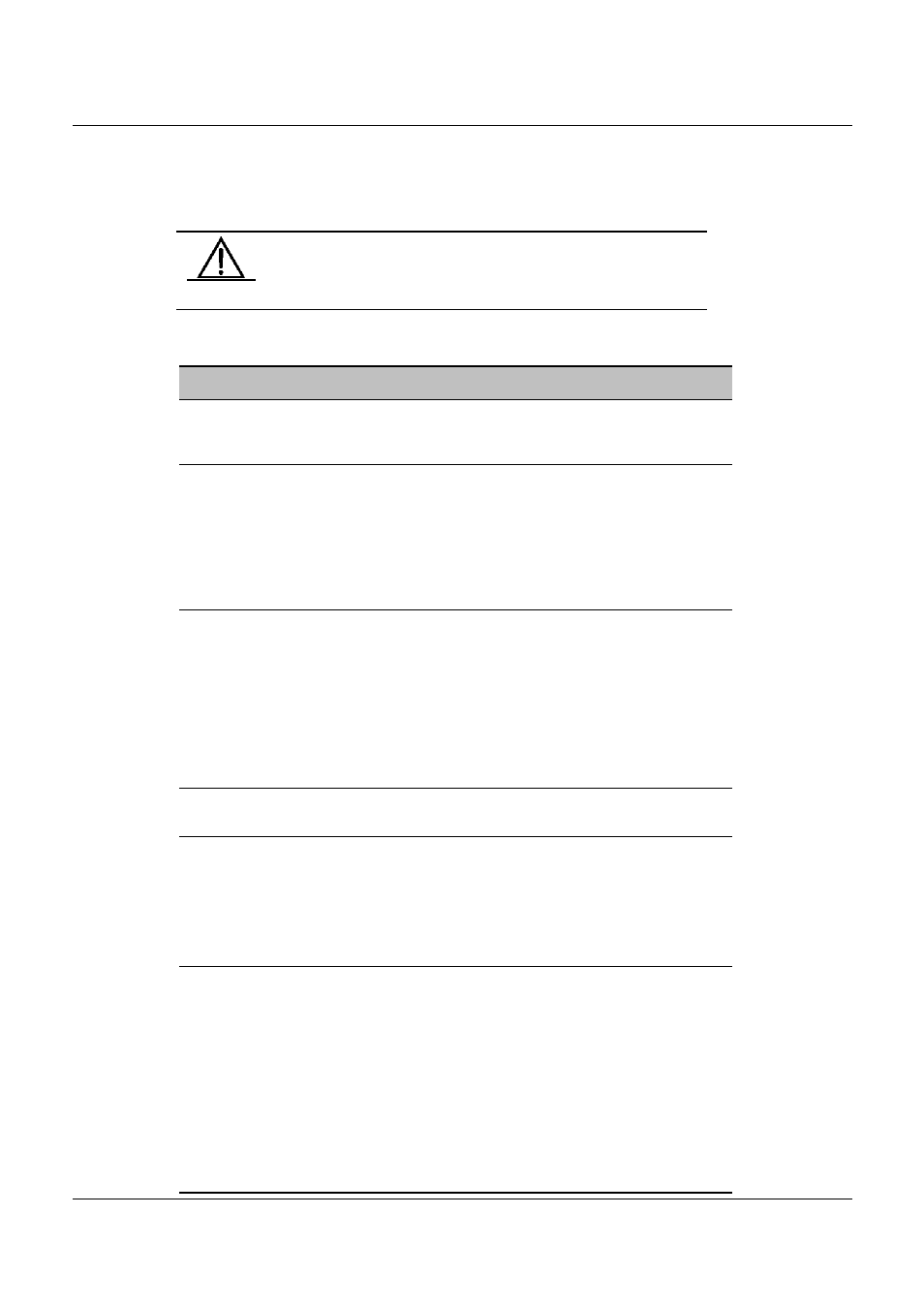
SAGEM 3P@C
3P@C Installation Manual
Page 9-3 Reproduction and communication in any form prohibited without the written permission of
SAGEM SA
To locate the faults, sometimes the manual master/standby switchover is needed. Check whether the master
system control board runs normally or the master/standby relationship is coordinative by inspecting the switched
system status. The detailed procedures of the manual master/standby operation are described below.
Note
The master/standby switchover causes the interruption of the
service, so you must backup the system data before
implementing the manual master/standby switchover.
Otherwise, you may lose the data.
Procedures of the manual master/standby switchover
Steps
Operation
Inspection (display of the
indicator and screen)
Step
1
To check whether the standby
system control board runs normally,
execute the command: show
boardinfo
The system indicator flashes once
per second.
Step 2
Backup the current configuration
information of the master system
control board to the standby system
control board (with a service board,
the configuration information can
be saved to the standby board
automatically):
3P@C(config)#save
configuration.
Step 3
To implement the master/standby
switchover, execute the command:
3P@C(config)#systemswitch.
The master/standby switchover
needs about 20 seconds, and the
service is interrupted temporarily in
the later 30 seconds. Finally, the
standby system control board takes
over the service of the master
system control board.
Step 4
Connect the console cable to the
Console interface of the current
master system control board.
Step
5
To check whether the
master/standby switchover ends,
and whether the master/standby
system control boards work in the
coordinative manner, execute the
command show boardinfo in the
current master system control
board.
1. The system indicator of the
current master system control
board becomes the continuous
flashing (three times per second).
2. The system indicator of the
standby system control board
flashes once per second.
Step 6
To check whether the system runs
normally, and whether all service
boards are registered normally and
run stably after the switchover,
use the Ping command to check
the connectivity between the device
and users, for example:
ping 192.168.0.1.
1. The response status of each
ping packet: If the response packet
is not received in the time out
status, “Request time out” is
output. Otherwise, the number of
the bytes of the data and the
packet serial number,
TTL, and response time of the
response packets are displayed.
The final statistics information
includes the Min. values, Max.
values and averages of the number
of packets sent, number of
response packets received,
