Chapter 11, Line provisioning & maintenance, Maintenance for air filter – Sagem 4450E User Manual
Page 154: Checking air filter, Cleaning and replacing air filter
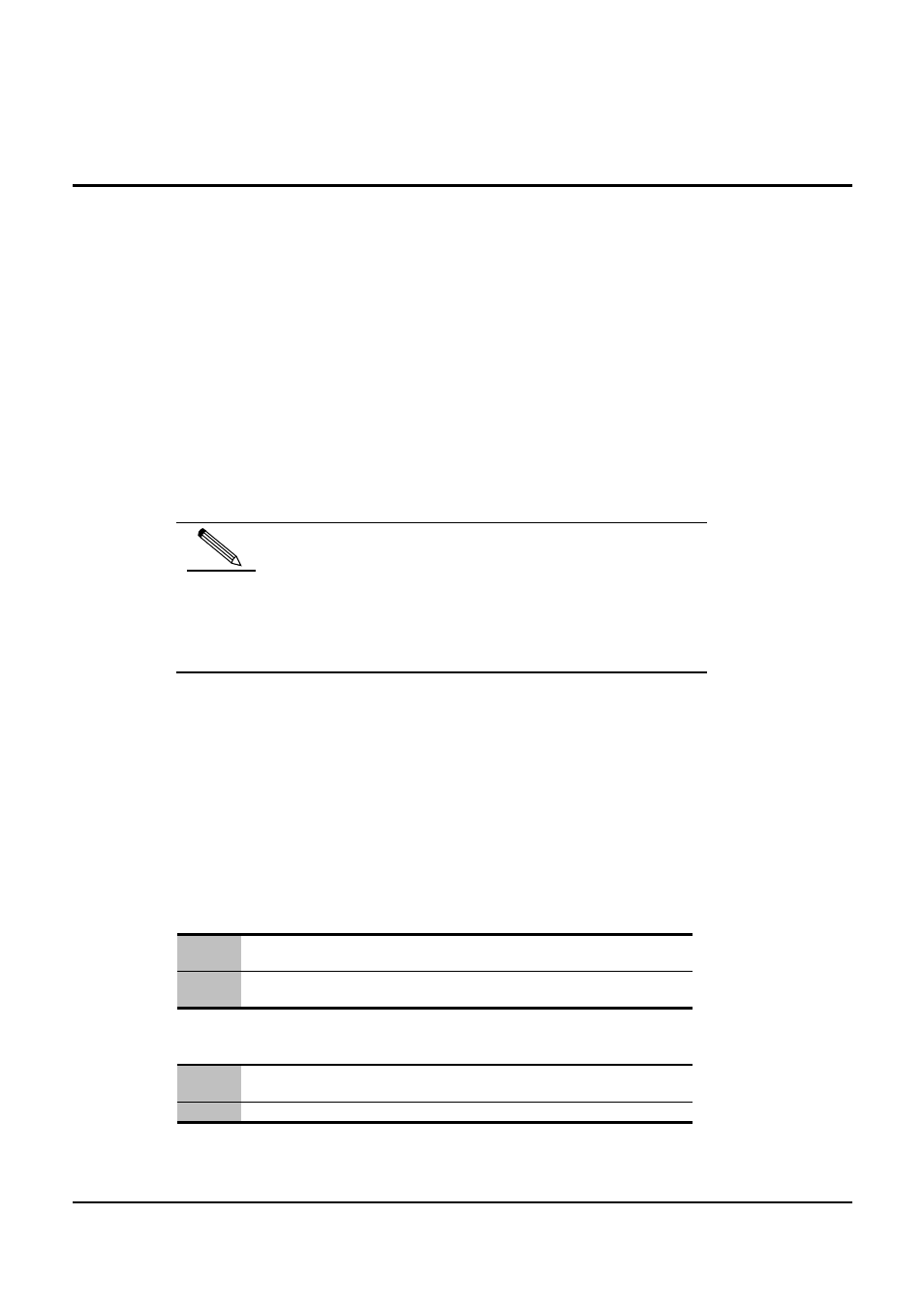
CHAPTER 11
3P@C Installation Manual
Reproduction and communication in any form prohibited without the written permission of SAGEM SA
11. Line Provisioning & Maintenance
11.1. Maintenance for Air Filter
The air filter consists of chassis air filter and power supply air filter. The air filter is used to prevent the dust from
entering the chassis and power supply, so the device is protected.
11.1.1. Checking Air Filter
prompt
The power supply air filter should be checked and cleaned
periodically to guarantee the fine ventilation and heat
dissipation for the power supply. When the system has run
for a certain time, the power supply air filter may be filled with
the dust, and the ventilation and heat dissipation efficiency of
the power supply may be lower than before. Now, you should
dismount the plastic panel from the power supply, and clean
or replace the air filter in the panel.
Check the air filter:
Check whether the air filter is damaged.
Check the blocking status of the air filter.
11.1.2. Cleaning and Replacing Air Filter
The air filter should be cleaned or replaced when the device has been used for a certain time, and the method is
described as follows:
1) Dismount
Dismounting procedures of the air filter in the front panel:
Step 1
Press the plastic springs on the both sides of the plastic panel inward,
and dismount the plastic panel.
Step 2
Put the plastic panel on the desk backward, and remove the sponge
air filter from the panel.
Dismounting procedures of the air filter in the back panel:
Step 1
Unscrew the floating screws from the baffle of the air filter, and
dismount the air filter baffle.
Step 2
Remove the sponge air filter from the panel.
