Connecting the power cable of the fans, Connecting the grounding cables, 4.3.2. connecting the power cable of the fans – Sagem 4450E User Manual
Page 83: 4.3.3. connecting the grounding cables, Sagem 3p@c
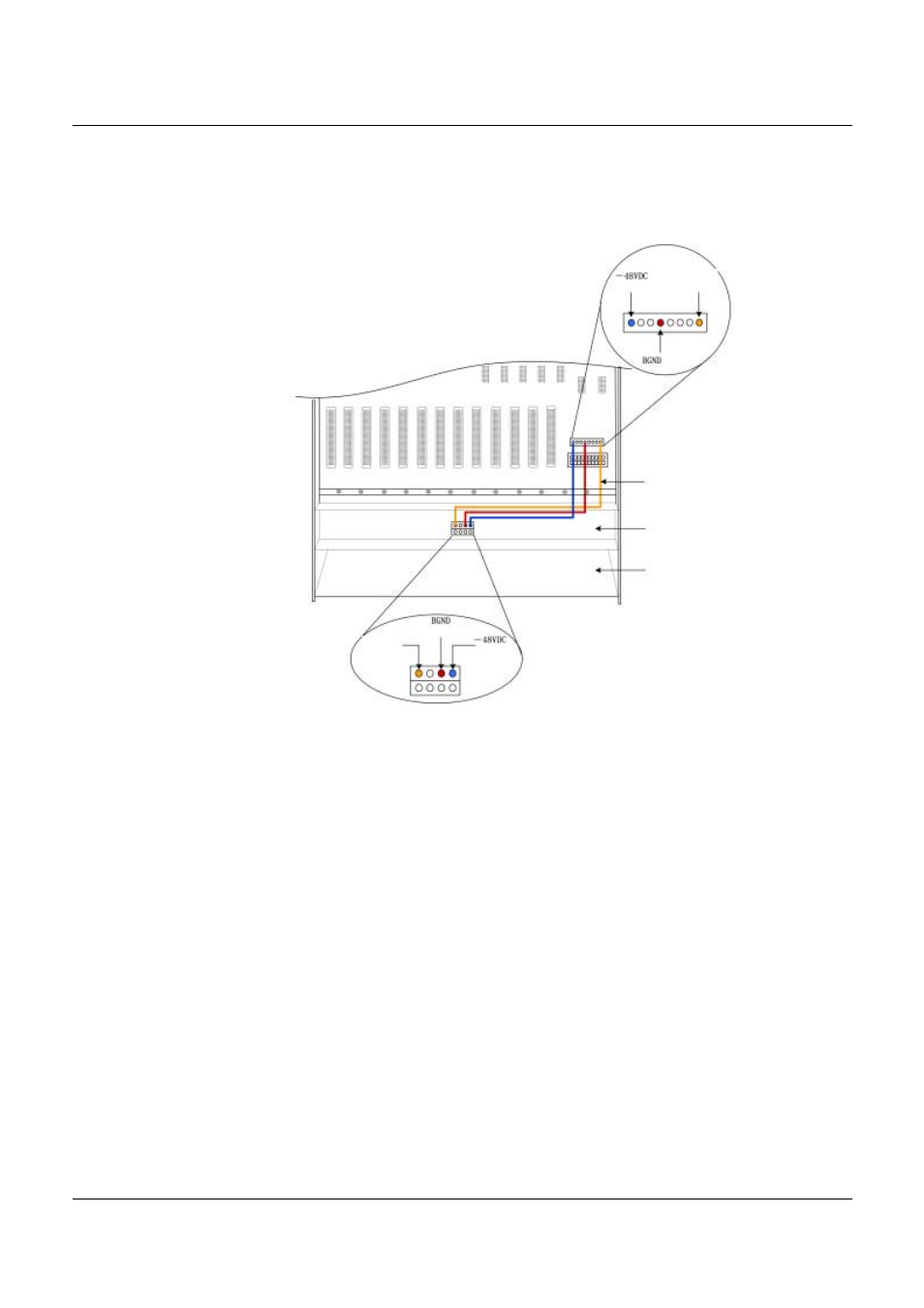
SAGEM 3P@C
3P@C Installation Manual
Page 4-22
Reproduction and communication in any form prohibited without the written permission of SAGEM SA
4.3.2.
4.3.2.
4.3.2.
4.3.2. Connecting the Power Cable of the Fans
The power cable connection of the fans is shown in the following figure.
Figure 4-29 Power cable connection of the fans
(Blue)
Fan alarm
(yellow)
(Red)
Fan power cable
Fan module
Air deflector frame
Fan alarm
(yellow)
(Red)
(Blue)
After connecting the power cable of the fans, connect –48V DC power before trial run. The installation of the –
48V DC power cable is shown in Figure 4-28.
4.3.3.
4.3.3.
4.3.3.
4.3.3. Connecting the Grounding Cables
1.1.1.46
1.1.1.46
1.1.1.46
1.1.1.46
Grounding cable connection of the equipment
To ensure the safe equipment operation, make sure the equipment is well grounded. Connect the grounding
point of the equipment and the PGND connection point of the DC distribution unit on the rack to ensure reliable
grounding. At the same, connect the PGND of the DC distribution unit to the grounding point in the equipment
room reliably with a grounding cable whose cross-sectional area is no less than 16mm
2
to ensure reliable
grounding of the rack. If the rack is poorly grounded, separate grounding protection measures should be taken
for the equipment as follows: Take a wire, and connect one of its end to the grounding bolt on the equipment
rear and the other end to the grounding terminal in the equipment room.
1.1.1.47
1.1.1.47
1.1.1.47
1.1.1.47
Grounding cable connection of the power supply
The rack provides a grounding bolt “PGND”. PGND (protection ground) is the cabinet shell ground (earth).
Connect the “PGND” wiring terminal on the cabinet to the “PGND” busbar of the DC distribution unit with a
yellow-green power cable.
