Sagem 3p@c – Sagem 4450E User Manual
Page 163
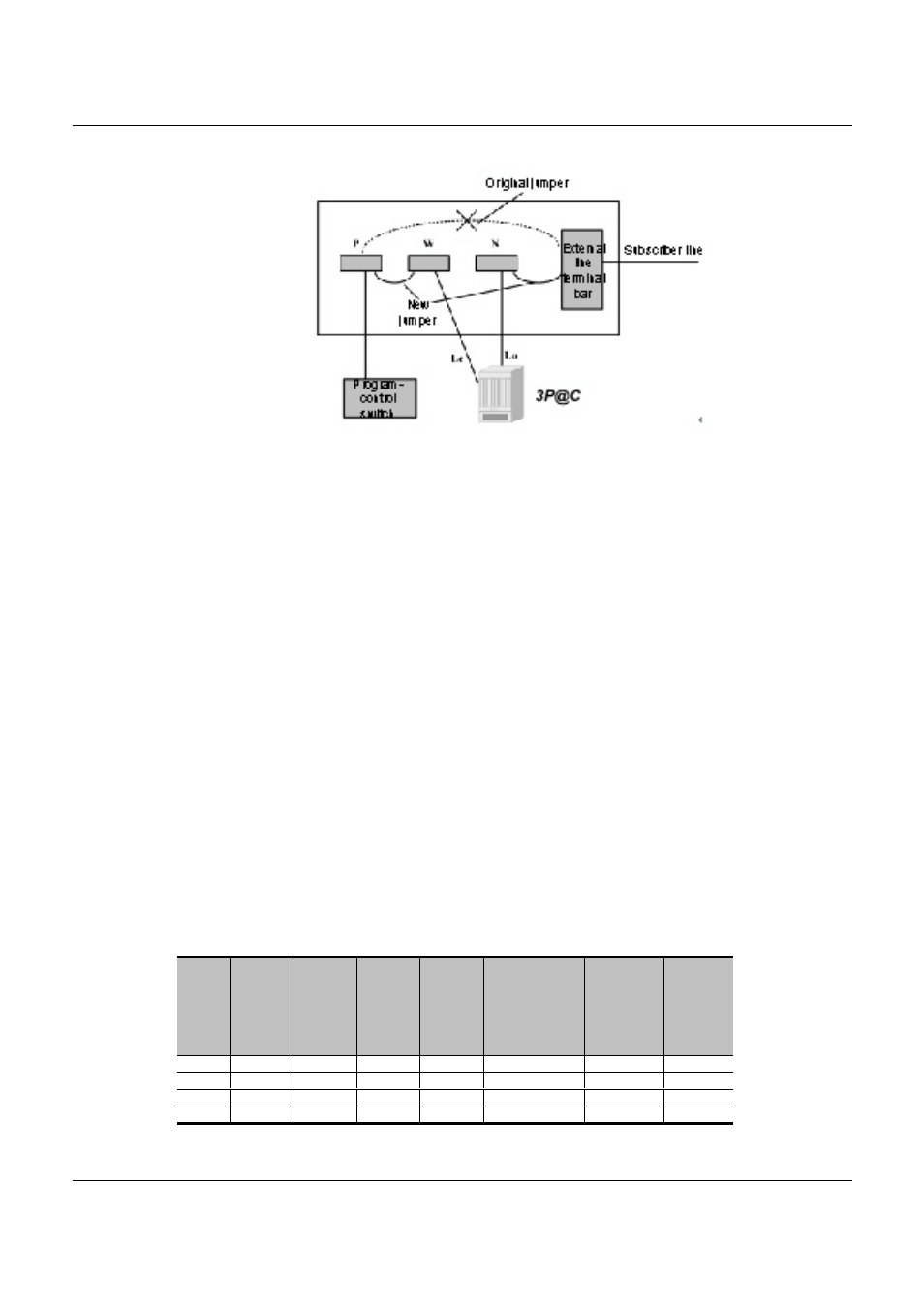
SAGEM 3P@C
3P@C Installation Manual
Page 12-6
Reproduction and communication in any form prohibited without the written permission of
SAGEM SA
Figure 12-3 ADSL distribution
Here:
P refers to the distribution frame of program-control switch
W refers to the PSTN distribution frame of the ADSL equipment
N refers to the subscriber line distribution frame for the ADSL equipment
2) ADSL parameter configuration
Based on the service types selected by subscribers, the ports related to the ADSL Central office terminal should
be configured with the related parameters, which includes the ADSL working mode, channel working mode, the
interleaving depth in the interleaving mode, upstream/downstream destination noise margin,
upstream/downstream maximum/minimum rate. These parameters are relevant to the QoS and functions of
subscribers.
3) Testing the ADSL connection parameters
After the ADSL equipment has finished with its jumper setting in the distribution room, the connection test needs
to be done in the actual environment, to ensure the commissioning of the ADSL service.
The Harbor Network Co., Ltd sets the parameters as follows in the full configuration of the laboratory equipment
based on the reality of lines.
Target noise 6db
Maximum downstream rate 8160Kbps
Maximum upstream rate 1024Kbps
Interleaving mode, upstream/downstream interleaving depth of 24 ms
And in the case of 0.4mm core diameter, the test reference data is as follows:
Table 12-4 ADSL line connection parameters
Cabl
es
Leng
th
(km)
Downs
tream
rate
(Kbps)
Upstre
am
rate
(Kbps)
Downs
tream
noise
margi
n (dB)
Upstre
am
noise
margin
(dB)
Downstream
attenuation
Line
downstream
attenuation
(dB)
Line
upstrea
m
attenuati
on (dB)
Central
office
output
Power
output
(dB)
1
7616
896
8
7
22
15.5
20
2
6624
896
6
6
40.5
28
21
3
3552
768
6
5
56.5
39.5
18
4
1184
448
7
6
63.5
50
15
