Reset, Replacing system control board, Sagem 3p@c – Sagem 4450E User Manual
Page 145
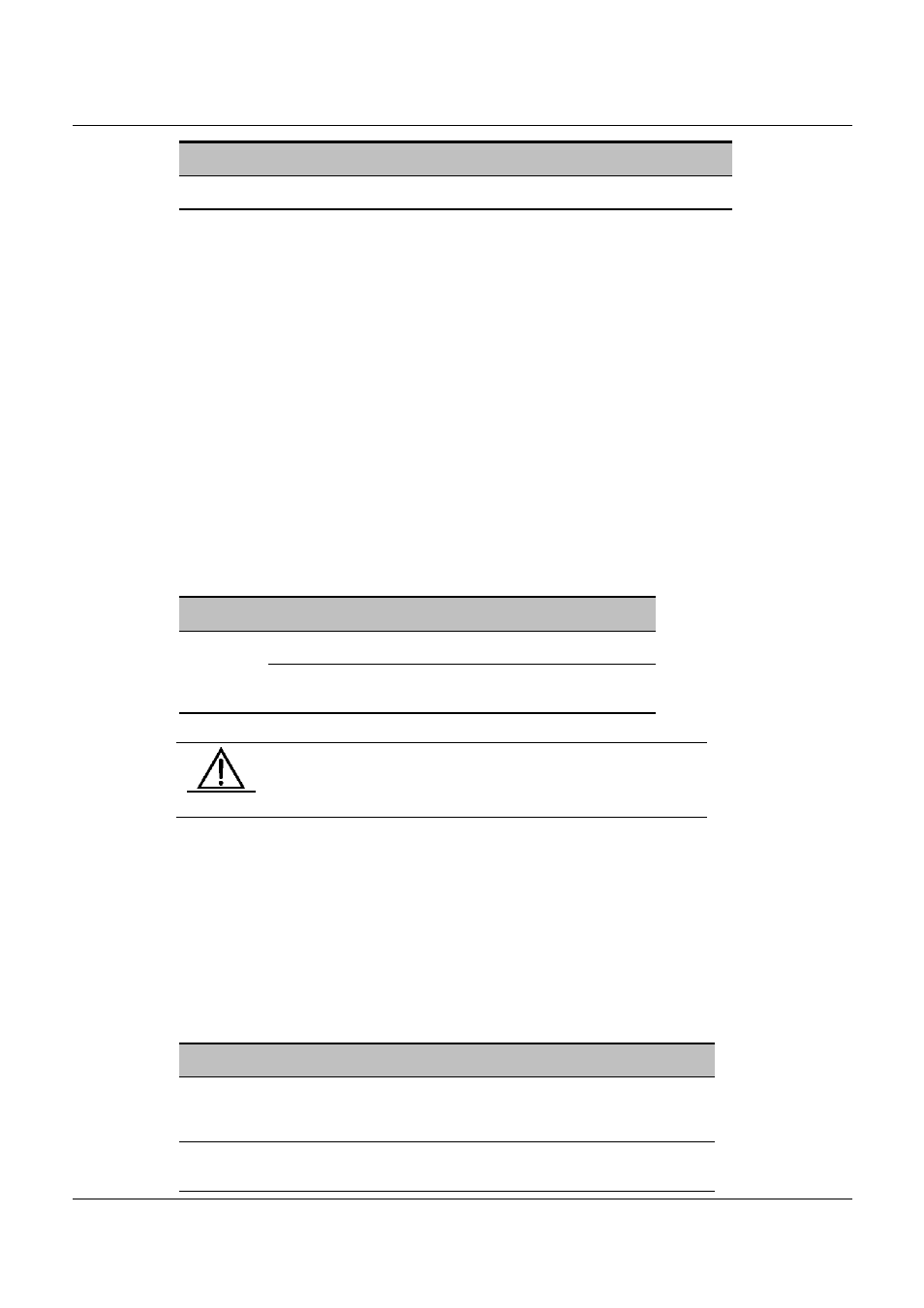
SAGEM 3P@C
3P@C Installation Manual
Page 9-4 Reproduction and communication in any form prohibited without the written permission of
SAGEM SA
Steps
Operation
Inspection (display of the
indicator and screen)
proportion of packets without
response and the response time.
Comparing with other methods, the manual master/standby switchover does not provide the exact location for
the cause of the fault. Due to the randomicity of the running software, the fault phenomenon usually is not
repeated in the short term after the switchover, and the nature of the fault is easily hidden, thus bringing the
hidden trouble for security and running stability of the device. So this method is just used as the temporary
emergency measure, and it is should be used carefully when there is no other alternatives.
9.1.4. Reset
Reset is to reboot the part of the devices or all devices manually.
Reset of the system control board needs to be implemented under the following condition:
After upgrading the software system, you need to reset the system control board to make the
new system effective.
When some unrecovered faults occur to the system, you can recover the system by resetting
the system control board. Reset is used to judge whether the software runs confusedly,
whether the program is suspended, and It is an extreme action taken when there is no other
alternatives.
Reset method for the card:
Reset
mode
Operation
Generation conditions
Use the reboot command to
reboot the integrated device.
Upgrading
Soft reset
Use the reboot {<0-15>}*1
command to reboot the card in
the specified slot.
Troubleshooting
Note
You should enter the
save configuration
command to save
the configuration information before resetting the system
control board. Otherwise, you may lose the information.
Reset operation often causes interruption of the system service, even the system down, and brings the
server negative influence to the daily operation of the system. So reset is just used in the occasion with
a small influence and the backup measure. Usually reset is not recommended to locate the fault.
9.1.5. Replacing System Control Board
If the system control board needs to be replaced in the system running process, you should implement the
following operation:
1) Replacement method of the master system control board
Steps
Operation
Inspection (display of the
indicator and screen)
Step
1
To confirm the slot of the
replaced master system control
board, execute the command
show boardinfo.
The system indicator flashes
three times per second.
Step
2
To implement the
master/standby switchover, see
the details in the “steps for the
