Sagem 3p@c – Sagem 4450E User Manual
Page 170
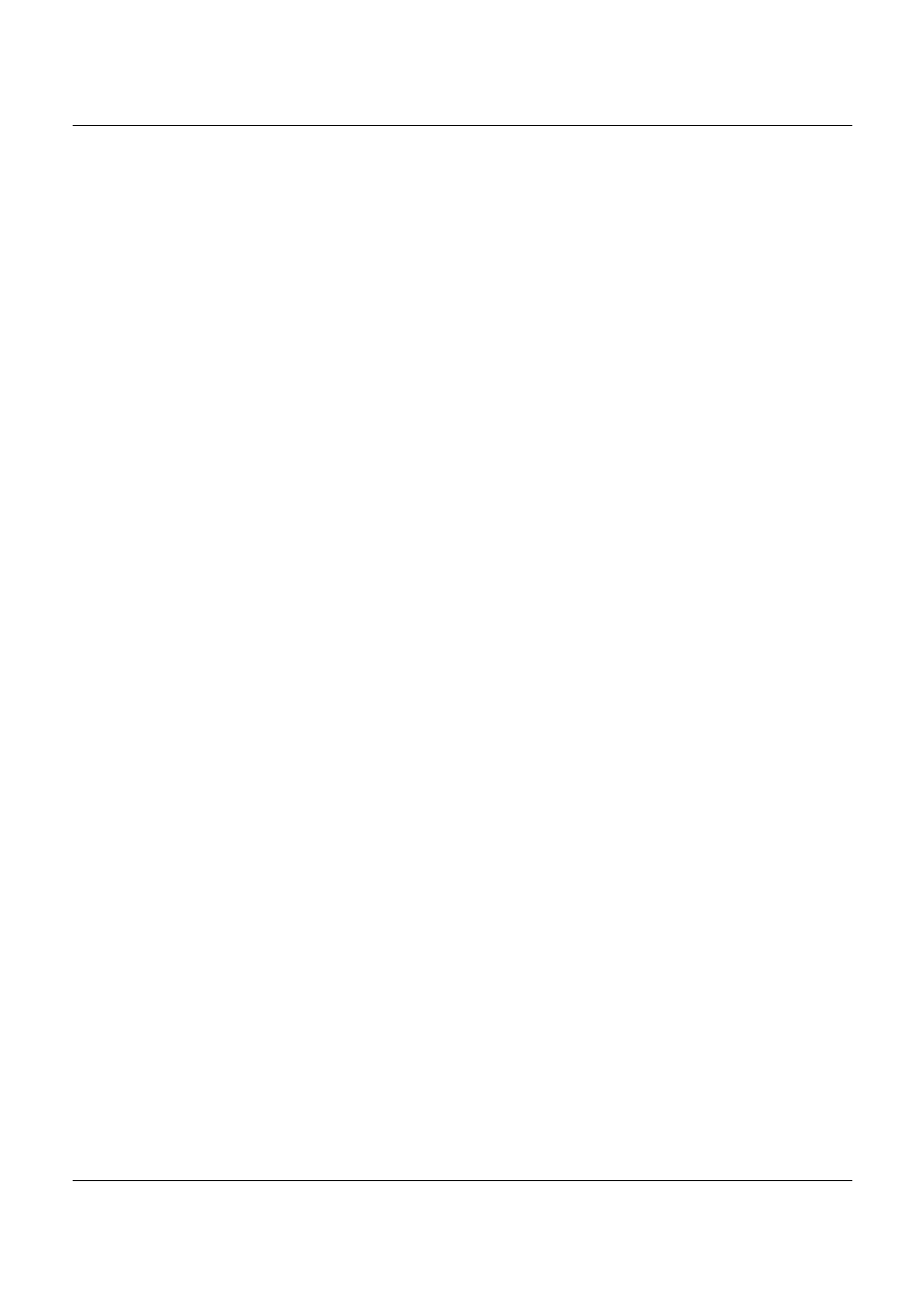
SAGEM 3P@C
3P@C Installation Manual
Page 12-13
Reproduction and communication in any form prohibited without the written permission of
SAGEM SA
Status of the ADSL LINK Indicator
The green ADSL LINK (WAN for some Modems) indicator is constantly on, indicating the normal connection of
WAN, that is, the normal connection of the ADSL line. The ADSL LINK indicator is off, indicating Modem works
abnormally, and it should be powered on and connected again to see whether normal work is possible.
The ADSL LINK indicator is flashing intermittently, indicating that the ADSL line is being connected or unable to
be connected. This is the problem of lines. First check whether the splitter is installed in the proper position, the
telephone wire to the splitter is properly connected, and check the contact of the telephone connectors, and
whether the telephone line passes such interference sources as TV set or speakers, if so, it must be kept far
away from them, and you should report to the 112 test terminal for checking the external lines if the problem still
exists.
Status of the LAN LINK Indicator
The green or orrange indicator of ADSL LINK (LAN for some Modems) is constantly on, indicating the normal
connection of the Ethernet. Green indicates a data transmission rate of 10Mbps, while orange indicates a data
transmission rate of 100Mbps (but different Modems can be defined differently, for details, see the use manual of
Modem). If LAN LINK indicator is not on, it indicates the improper connection of RTU with the network adapter of
computers, or the computer network adapter failure (the normality of 2 indicators of the network adapter can be
the reference).After confirming the proper connections, check the normality of the network adapter of the
computer, and you should install the driver or change the network adapter if necessary.
Status of the ADSL ACT Indicator
The ADSL ACT indicator flashes, indicating that the external network between the computer and RTU is
transmitting data, and the communication is normal.
Status of the LAN ACT Indicator
The LAN ACT indicator flashes, indicating there is data traffic on the Ethernet.
3) Locating and handling the problems of user end devices, user application or upstream ports.
If the indicators of the above Modem show the normal status, but the user still fails to access the Internet, it can
be said to be the problems of user end devices, user application or upstream ports. The location and
troubleshooting work can be continued according to the following methods:
1} In general, the users are accessed in PPPoE mode. First check the possibility of reaching the PPPoE
authentication stage, if so but fails to authenticate, or the normal accessing the Internet after the successful
authentication, the problems may lie in the upper layer of the access server. Next, the data management office
should be responsible for checking other ports.
2) If the PPPoE dialing cannot be normally started, it is generally the problem of user dialing software, and install
the software again and to give it a try after correctly setting the computer.
3) The user computer has the following typical problems for application:
TCP/IP attribute setting error. The IP address should be “automatically obtaining the IP
address”.
Whether the dialing account format and the password are correct.
Improper installation of dialing software.
4) PPPoE authentication is successful, but the Internet accessing is impossible, you may change to other
websites, if they all cannot be accessed, the problem can lie in the access server. or lie in the website.
