Installing the air deflector frame, Sagem 3p@c – Sagem 4450E User Manual
Page 80
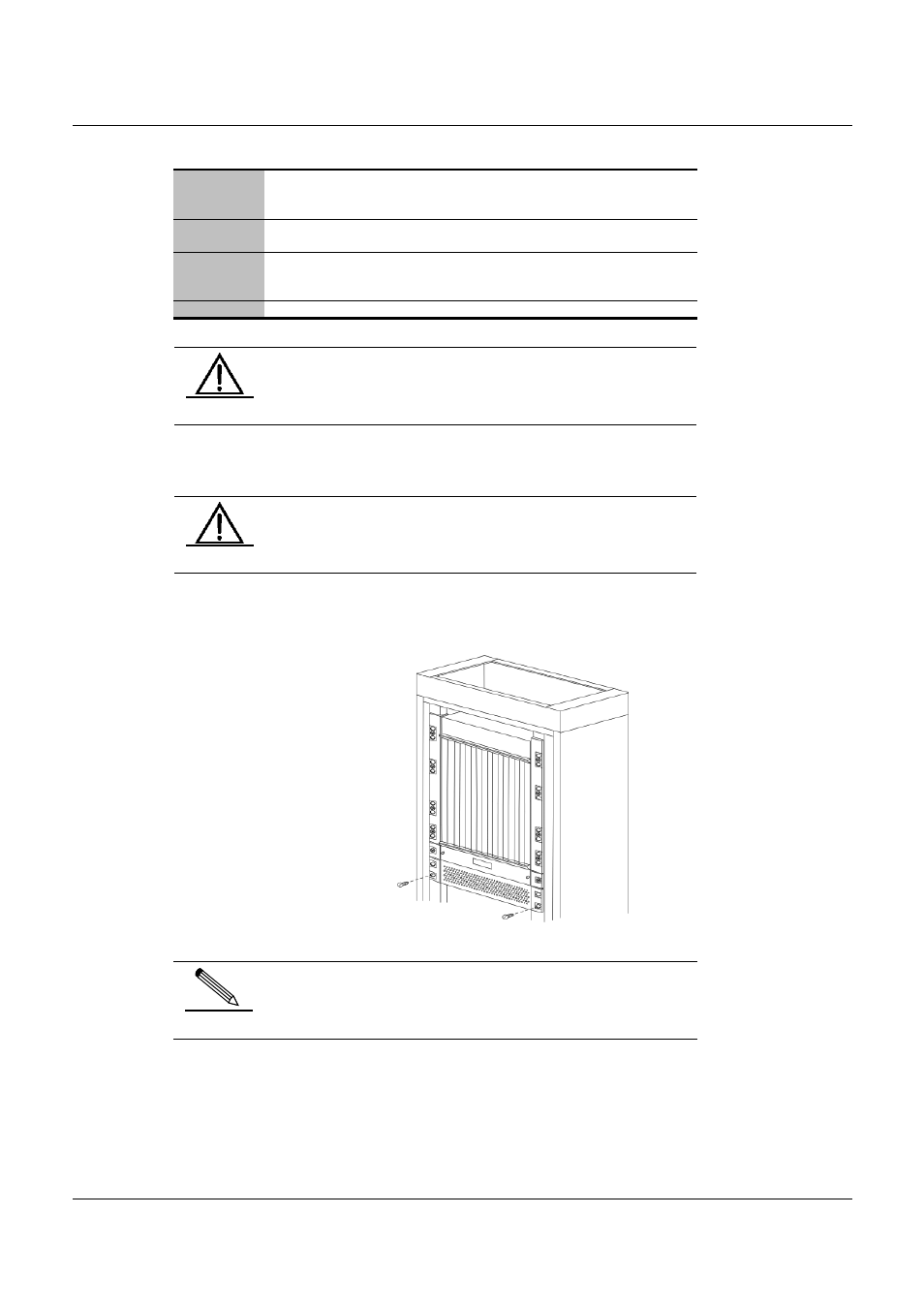
SAGEM 3P@C
3P@C Installation Manual
Page 4-19
Reproduction and communication in any form prohibited without the written permission of SAGEM SA
Step 5
Drag the puller adapter to pull out the fan module by 10 cm from
the chassis so that the fan module is detached from the internal
power socket of the chassis.
Step 6
Wait for a minute till the fans fully stop running if you dismount the
fan module without disconnecting the power supply.
Step 7
Hold the puller adapter of the fan module with the right hand, and
fully pull out the fan module from the chassis with the left hand
holding the bottom of the fan module.
Step 8
Place the removed fan module at a safe place.
Note
If you replace the fan module without cutting off its power on
site, please install a new fan module as soon as possible
after dismounting the fan module. Prepare the new fan
module in advance and put it away in a safe place on site.
4.2.3. Installing the Air Deflector Frame
Note
The air deflector frame should be installed tightly against the
bottom of the fan module. It is forbidden to reserve
unnecessary space between the air deflector frame and the
bottom of the fan module.
Method: Insert the air deflector frame tightly against the bottom of the fan module into the cabinet, and connect
the hangers at the two sides of the air deflector frame with the cabinet by using screws, as shown in Figure 4-26.
Figure 4-26 Install the air deflector frame
prompt
Generally, the air deflector frame delivered has already been
mounted with hangers. If not, you can install the hangers
first according to Step 1 above for the installation of the 10U
chassis.
Till now, a general chassis of 3P@C 4450E has been installed. Figure 4-27 shows the front view of the 3P@C
4450E switch installed in the cabinet.
