Installing the cabinet guide rails, 4.1.3. installing the cabinet guide rails – Sagem 4450E User Manual
Page 75
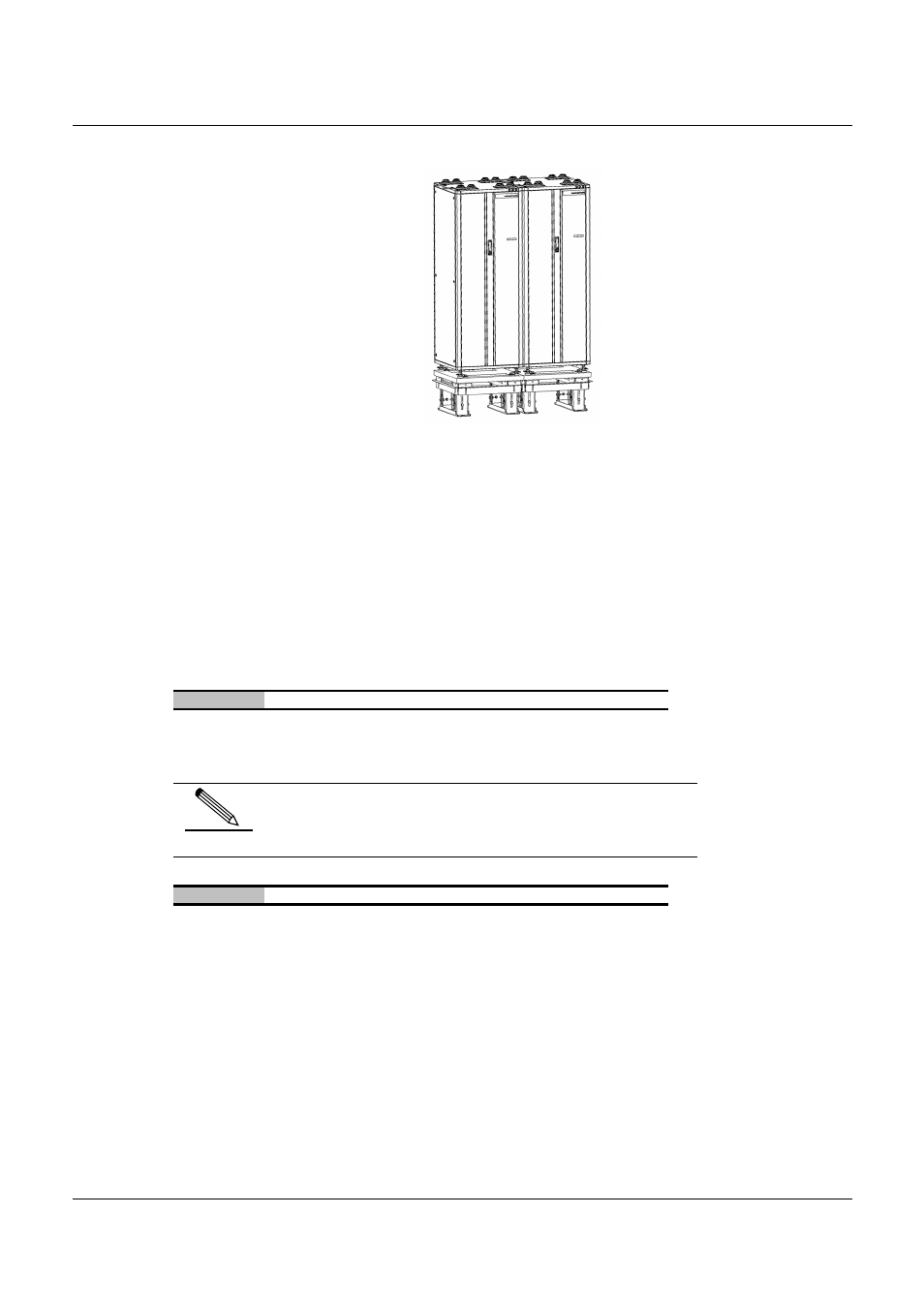
SAGEM 3P@C
3P@C Installation Manual
Page 4-14
Reproduction and communication in any form prohibited without the written permission of SAGEM SA
Figure 4-18 Completion of the installation of two combined cabinets
1.1.1.45
1.1.1.45
1.1.1.45
1.1.1.45
Insulation
test
Set the multimeter to the resistor range to measure the resistance between the bolt of the pressure plate
assembly and the cabinet. If the circuit is disconnected, end the installation. Otherwise, it indicates the cabinet is
not insulated from the supports. In this case, remove all the pressure plate assemblies to check if any insulation
sleeves or pads of the supports are missing or any insulation parts are damaged. Then install the pressure plate
assemblies again and repeat the insulation test.
4.1.3.
4.1.3.
4.1.3.
4.1.3. Installing the Cabinet Guide Rails
Before installing the equipment, install the guide rails first inside the cabinet to bear the equipment. The
installation steps are as follows:
Step 1
Determine the installation positions of guide rails.
Determine the installation positions of the guide rails according to the quantity of the chassis to be installed, and
the cabling direction. Measure the installation positions and mark them.
prompt
Guide rails are needed to install the 10U chassis and the fan
module, but not needed for the air deflector frame (it only
needs hangers to get fixed).
Step 2
Install the guide rails.
After determining the installation positions, fasten the guide rails at such positions inside the cabinet with screws,
as shown in Figure 4-19.
