Chapter 13, Fault analysis and solution, Problem location & information collection – Sagem 4450E User Manual
Page 184: General check, Layer-2 check
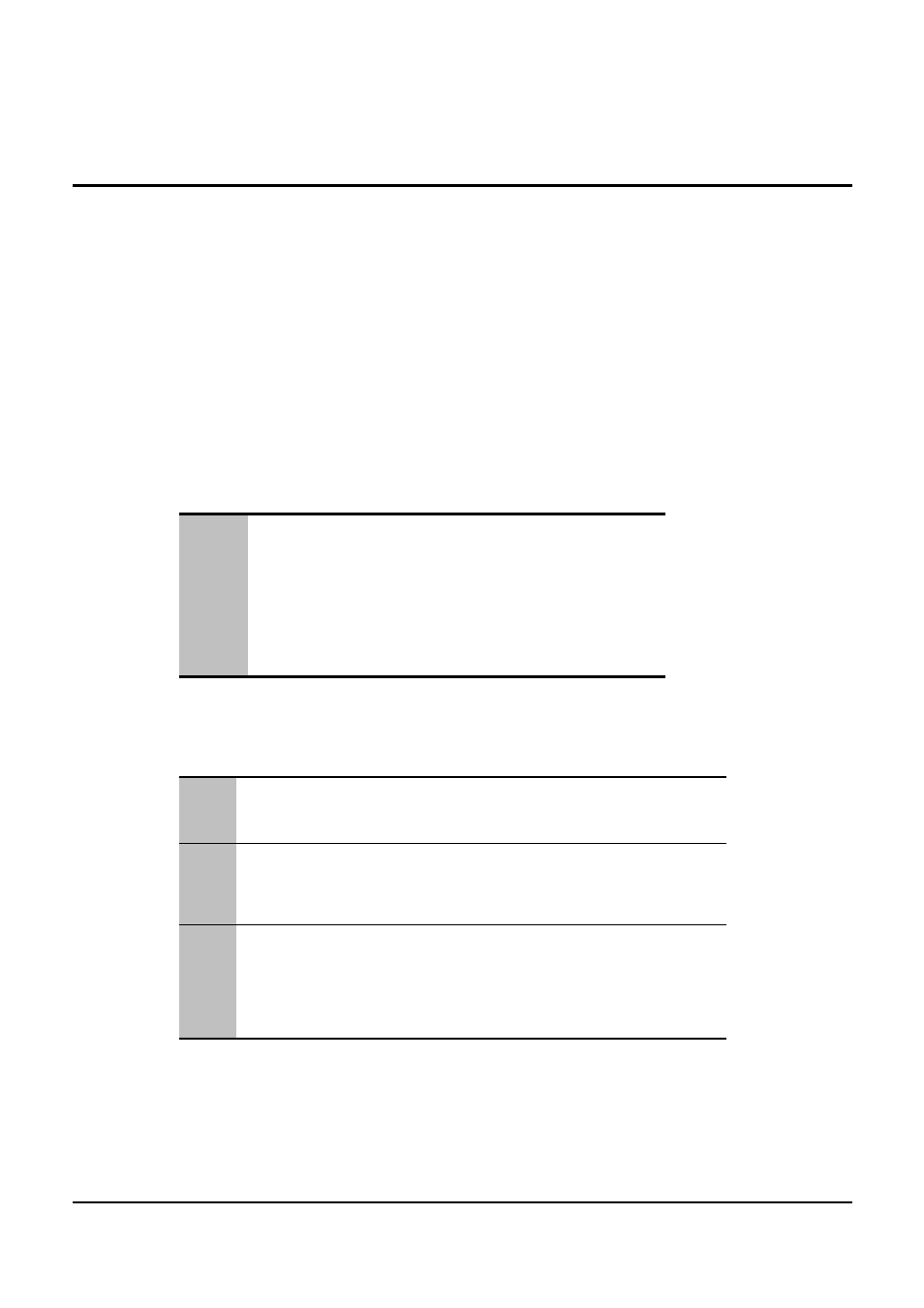
CHAPTER 13
3P@C Installation Manual
Reproduction and communication in any form prohibited without the written permission of SAGEM SA
13. Fault Analysis and Solution
13.1. Problem Location & Information Collection
In usual cases, the system should be timely checked for problem location and solution when it is abnormal.And
the information should be collected for relevant personnel for further analysis and solution or serving as the
reference documents for the system maintenance.
13.1.1. General Check
Step 1
Record the result information of the following information:
show version [all|<0-15>]: Show the version information of
all/part of boards or cards inserted in 3P@C 4450E
show running-time: Show the running time of the system
show running-config: Show the running configuration of the
system
show task: Check whether the task is normally run
show slab mod: Check the allocation and use of memory
show slab global: Check the use of memory
Show sysattack: Check the cases of the system being attacked
13.1.2. Layer-2 Check
If some ports on a network segment are blocked, check Layer 2 first:
Step
1
show port {[all|
Check the status of ports, the up/down
status of ports and the rate, duplex, flow
control and auto-negotiation mode of
ports.
Step
2
show fdb
View the software FDB table, and whether
the MAC address of subscribers and the
MAC address of the peer router have been
learnt, and the ports and Vlan Name are
correct
Step
3
show vlan
Check whether the VLAN configuration of
software is correct, especially the
correctness of the VLAN configuration with
the upstream equipment, including
whether the connection port is correctly
added and the tag value is correctly
configured.
