Connecting the optical interfaces of smub, Sagem 3p@c – Sagem 4450E User Manual
Page 91
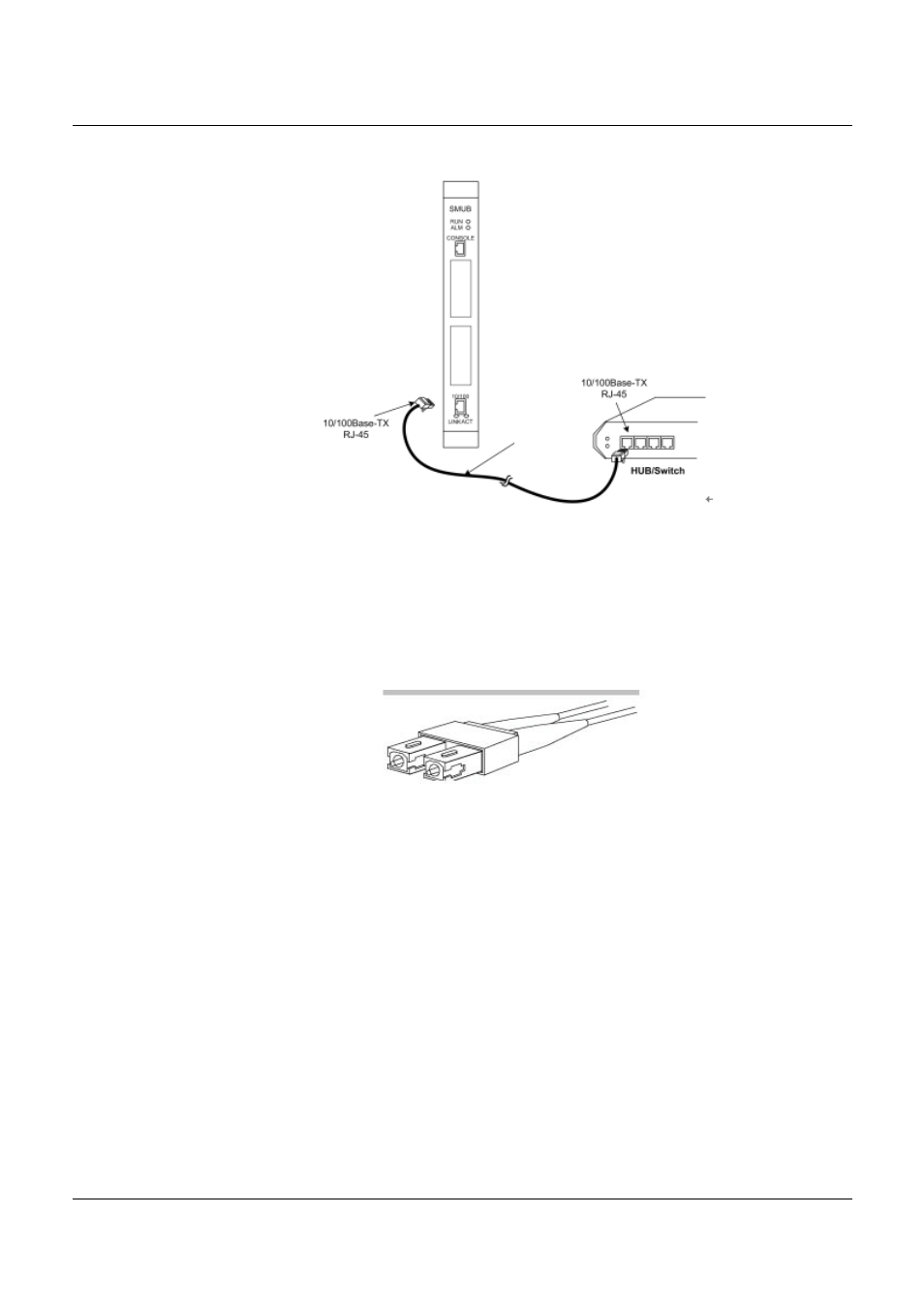
SAGEM 3P@C
3P@C Installation Manual
Page 4-30
Reproduction and communication in any form prohibited without the written permission of SAGEM SA
Figure 4-41 Ethernet interface connection of the SMUB
Twisted pair
Connect the peer
equipment
4.4.5. Connecting the Optical Interfaces of SMUB
The SMUB of 3P@C 4450E supports the 100M/1000M uplink optical interface module and the ATM uplink
optical interface module. The standard SC fiber connectors shown in Figure 4-42 are adopted for these optical
interfaces.
Figure 4-42 SC optical connector
When connecting an optical interface, note that the fiber specifications must be consistent with the features of
the uplink optical interface. For example, if the optical interface is a multi-mode interface, the multi-mode fiber
should be used. And when the optical interface is a single-mode interface, the single-mode fiber should be used.
Also you should make clear the transceiving polarity of the optical fiber interface. The 3P@C 4450E uses
standard SC fiber connectors. During the optical interface connection, the fiber with SC connectors at both ends
should be used. If one end of the fiber connects with the Rx-Tx interface of the uplink optical interface of the
3P@C 4450E switch, then the other end should be connected to the Tx-Rx optical interface of the peer
equipment. That is, the Rx interface of the uplink optical interface corresponds to the Tx optical interface of the
peer switch, while the Tx interface of the uplink optical interface corresponds to the Rx optical interface of the
peer switch.
Figure 4-43 shows the connection of the uplink optical interface of 3P@C 4450E:
