Viewing the route information, Querying the system running time, Handling password loss – Sagem 4450E User Manual
Page 133: 7.3.7. viewing the route information
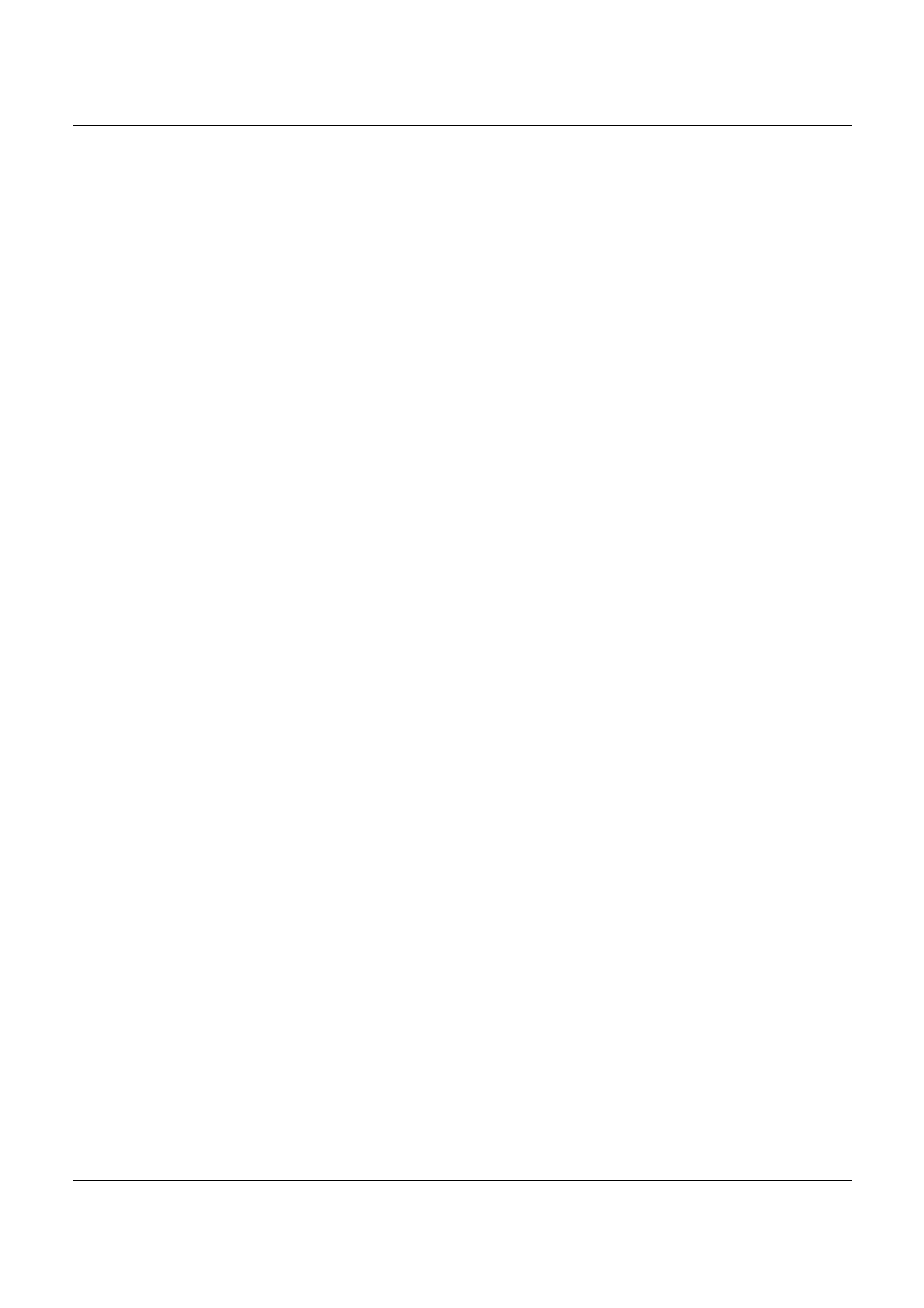
SAGEM 3P@C
3P@C Installation Manual
Page 7-18
Reproduction and communication in any form prohibited without the written permission of
SAGEM SA
7.3.7.
7.3.7.
7.3.7.
7.3.7. Viewing the Route Information
Operation Guide
You can execute the command
show ip route
to query route information: Whether the route table is correct,
whether the configured static route and OSPF/RIP route have been learned or not, and whether the route is
selected correctly or not.
Reference index
For example:
3P@C(config)# show ip route
Codes: C - connected, S - static, R - RIP, O - OSPF
> - selected route, * - selected nexthop
S>* 0.0.0.0/0 [1/0] via 10.16.0.254, 3P@C
C>* 2.2.2.0/24 is directly connected, pppoe1
C>* 10.0.0.0/16 is directly connected, uplink
C>* 10.10.1.0/24 is directly connected, server2
S 10.10.1.0/24 [1/0] via 10.11.1.254 inactive
C>* 10.16.0.0/16 is directly connected, 3P@C
C>* 12.1.0.0/16 is directly connected, server
C>* 192.168.0.0/16 is directly connected, adsl
S>* 192.168.2.0/24 [1/0] via 192.168.1.3, adsl
7.3.8. Querying the System Running Time
Operation Guide
You can execute the command
show running-time
to query the system running time.
Reference index
The Current system time is consistent with Beijing time. The Running_time is correct.
For example:
3P@C(config)# show running-time
Running time is:0 days 1 hours 51 minutes 45 seconds
7.4. Handling Password Loss
Before equipment delivery, the default login user name is “admin”, the default password is “3P@C”, and the
default password for entering the configuration mode is also “3P@C”. If the user modifies the above password,
the user must bear the new password in mind. If forgetting the new password, the user can follow the
procedures below:
Step 1: Power on the equipment, and press and hold
executable image) to skip over password check.
