Maintenance for fan shelf, Checking fan shelf, Replacing fan shelf – Sagem 4450E User Manual
Page 155: Sagem 3p@c
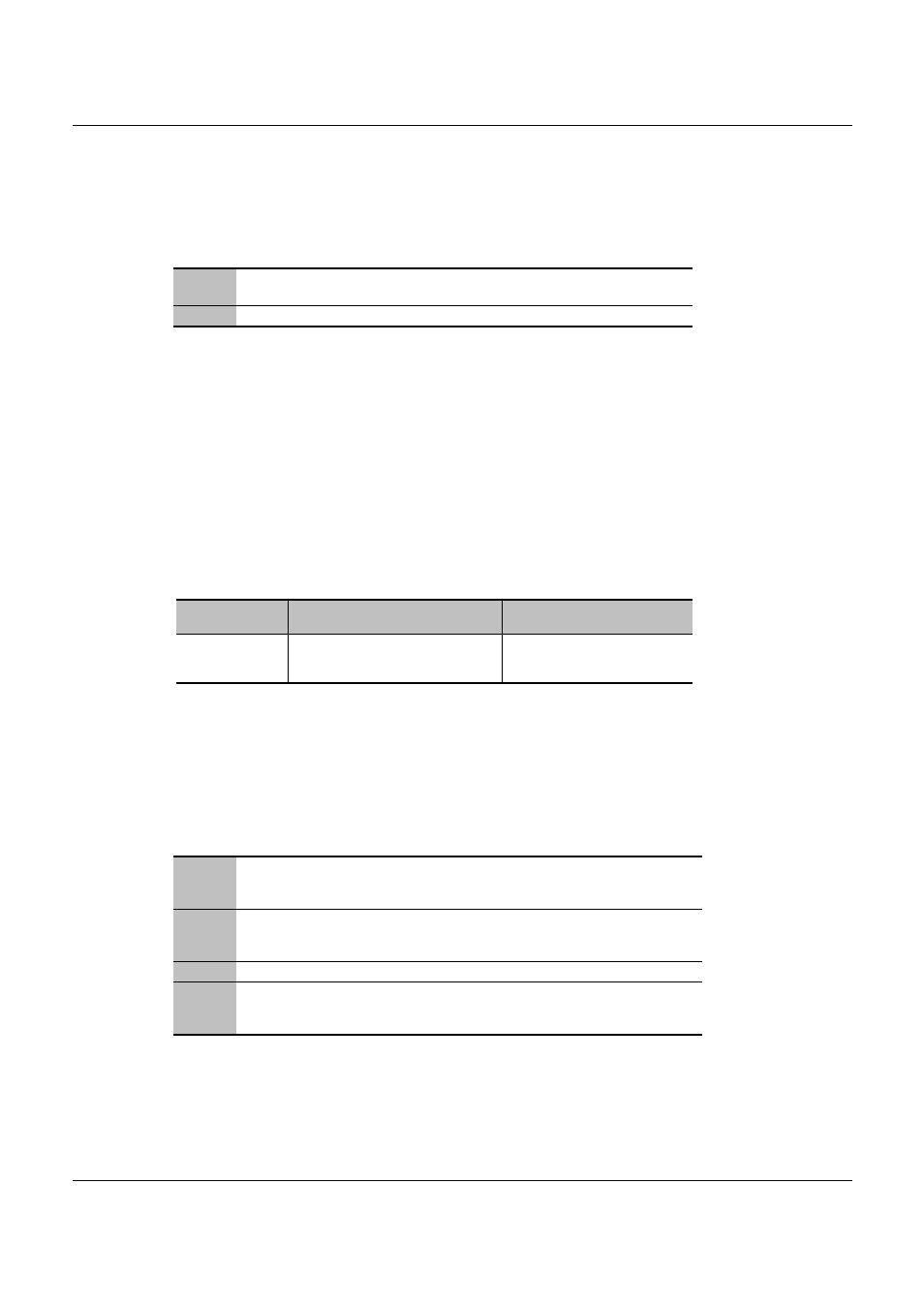
SAGEM 3P@C
3P@C Installation Manual
Page 11-2
Reproduction and communication in any form prohibited without the written permission of
SAGEM SA
2) Clean
Clean the dust from the air filter, wash it with the water, and it can be used after it is aired. On the other hand,
you can use a new air filter to replace the original one.
3) Install
Step 1
Unfold the air filter, put it in the corresponding position, and attach the
air filter to the fixing bar by pressing the four sides of the air filter.
Step 2
Install the front panel or the baffle of the air filter.
11.2. Maintenance for Fan Shelf
The fan shelf should be checked periodically to guarantee the fine ventilation and heat dissipation for the device,
and the device can run stably.
11.2.1. Checking Fan Shelf
You can obtain the information through the alarm indicator status of the fan. The items to be checked:
Table 1-7
Description of the check items
Check item
Description
Fault diagnosis and
measures
Status of fan
alarm indicator
When the fan is abnormal, the
ALM indicator of the fan module
is on.
A fault occurs to the fan,
and the fan should be
replaced.
11.2.2. Replacing Fan Shelf
The fan shelf provides the heat dissipation function for the system. When a fault occurs to the fan
shelf, the fan shelf should be replaced immediately. Otherwise, the device will be damaged due to
overheating. The replacement method is described as follows:
1.1.1.55
Dismount the fan shelf
Step 1
You must wear the anti-static wrist strap, and the plug of the anti-static
wrist strap should be plugged in the ESD jack on the front panel of the
19-inch cabinet with a height of 2.2 m.
Step 2
If you need a long time (exceeding five minutes) to examine and repair
the fan module, you should cut off the power supply of the 3P@C
4450E system.
Step 3
Remove the screws at both ends of the fan module with a screwdriver.
Step 4
Press the left end of the white pulled handle in the center of the fan
module panel, and then the pulled handle appears automatically, as
shown in the figure below:
