Sagem 3p@c – Sagem 4450E User Manual
Page 146
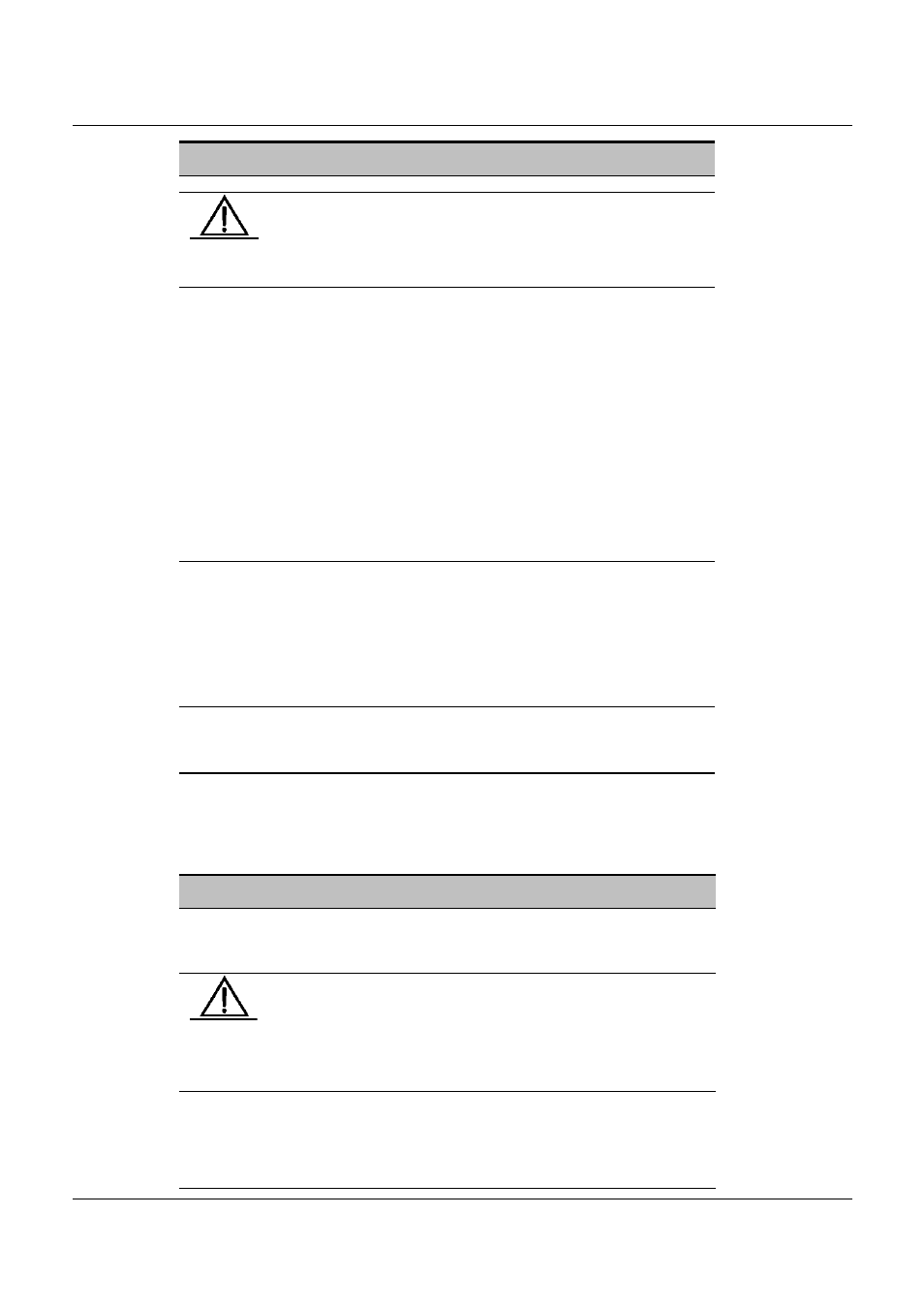
SAGEM 3P@C
3P@C Installation Manual
Page 9-5 Reproduction and communication in any form prohibited without the written permission of
SAGEM SA
Steps
Operation
Inspection (display of the
indicator and screen)
master/standby switchover”.
Note
In the card plugging process, you must wear the anti-static
wrist strap, and guarantee that the other end of the anti-static
wrist strap is connected to the ESD jack of the chassis. On the
other hand, you should avoid contacting the circuit with your
hands.
Step
3
Unplug the master system
control board:
a) Unplug the cables from all
interfaces of the card.
b) Unscrew the screws from the
both sides of the card.
c) Pull the extractors on the
both sides of the card, and
press them outward, thus
unplugging the card from the
connector of the back-plane of
the chassis.
d) Hold the front panel to unplug
the card from the slot
completely.
e) Put the replaced card in the
anti-static package.
Step 4
After unplugging the card, you
should plug a new system
control board in the void system
control board slot in 60
seconds. Now, this system
control board is a standby one
(see the detailed installation
steps in the hardware
installation part).
Step 5
To check whether the current
standby system control board
runs normally, execute the
command: show boardinfo.
The system indicator flashes
once per second.
2) Replacement method of the standby system control board
The replacement process of the standby system control board is simple. After the hot plugging, the system
recovers, and then the replacement ends.
Steps
Operation
Inspection (display of the
indicator and screen)
Step 1
To confirm the slot of the replaced
standby system control board,
execute the command show
boardinfo.
The system indicator flashes once
per second.
Note
1. You should guarantee that the console cables are connected
to the Console interface of the master system control board.
In the card plugging process, you must wear the anti-static wrist
strap, and guarantee that the other end of the anti-static wrist
strap is connected to the ESD jack of the chassis. On the other
hand, you should avoid contacting the circuit with your hands.
Step
2
Unplug the standby system
control board:
a) Unplug the cables from all
interfaces of the card.
b) Unscrew the screws from the
both sides of the card.
