To failback the virtualization engine, For internal use only – Sun Microsystems StorEdge 6900 Series User Manual
Page 99
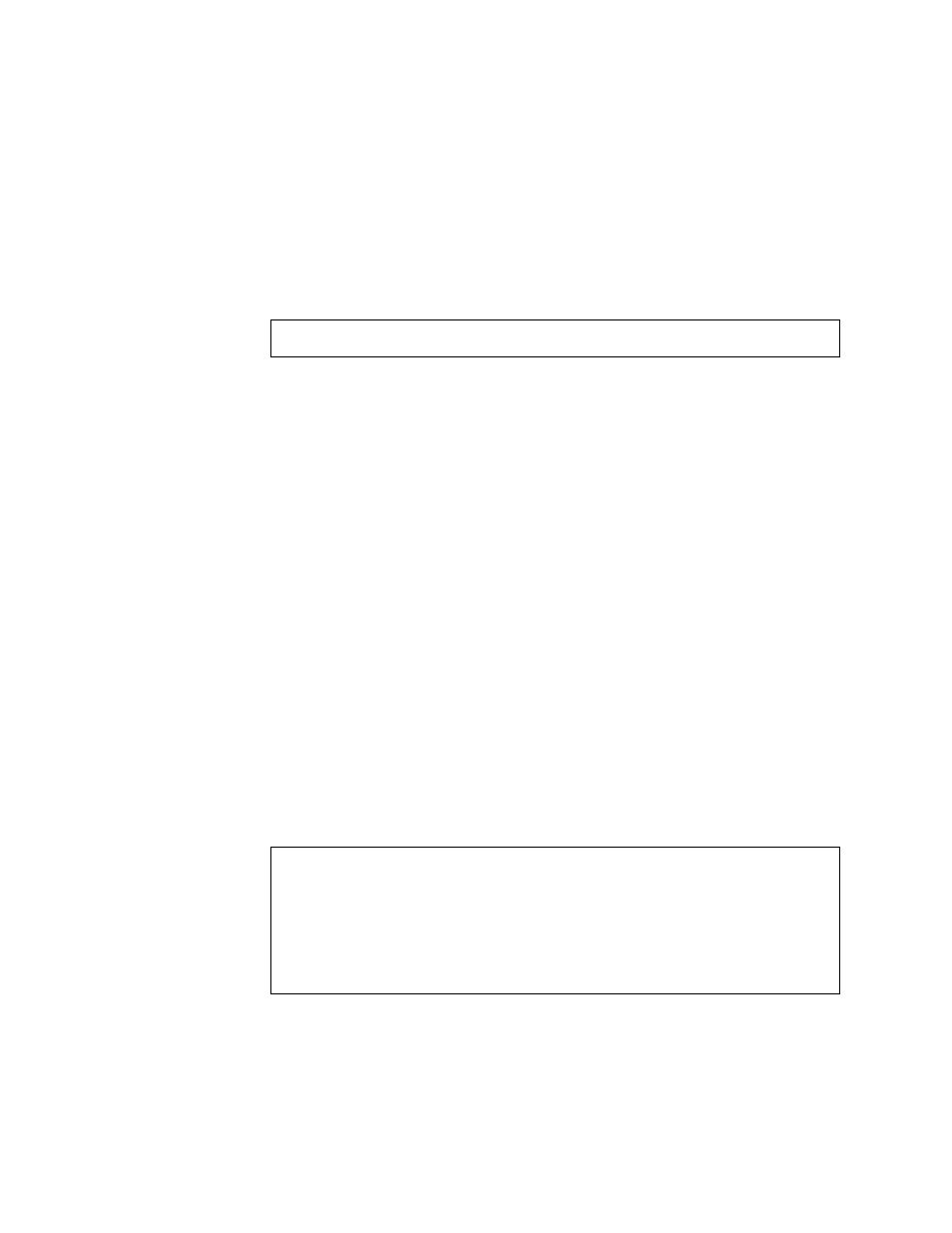
Chapter 7
Troubleshooting Virtualization Engine Devices
83
For Internal Use Only
▼
To Failback the Virtualization Engine
In the event of a Sun StorEdge T3+ array LUN failover, use the following procedure
to fail the LUN back to its original controller.
1. From the Storage Service Processor, type:
where:
The failback command will always be performed on the controller serial number,
regardless by which controller the LUN actually is currently owned (the Master or
Alt-Master). All VLUNS are affected by a failover and failback of the underlying
physical LUN.
The controller serial number is the system WWN for the Sun StorEdge T3+ array. In
the above example, the master Sun StorEdge T3+ array WWN is
50020F2300006DFA
, and the number used in the failback command is
60020F2000006DFA
.
2. The SLIC daemon must be running for the
mpdrive failback
command to
work. Ensure that the
SLIC
daemon is running by using the command found in
If no
SLIC
processes are running, you can start them manually using the
SUNWsecfg
scripts, which are located in the
/opt/SUNWsecfg/bin/startslicd
-n v1
directory.
CODE EXAMPLE 7-3
slicd
Output Example
# /opt/svengine/sduc/mpdrive failback -d v1 -j 60020F2000006DFA
-d
Virtualization engine pair on which to run the command
-j
Controller serial number, which corresponds to the Sun
StorEdge T3+ array WWN of the affected partner pair
# ps -ef | grep slic
root 6299 6295 0 Jan 04 ? 0:00 ./slicd
root 6296 6295 0 Jan 04 ? 0:02 ./slicd
root 6295 1 0 Jan 04 ? 0:01 ./slicd
root 6357 6295 0 Jan 04 ? 0:00 ./slicd
root 6362 6295 0 Jan 04 ? 0:03 ./slicd
