Sun Microsystems StorEdge 6900 Series User Manual
Page 6
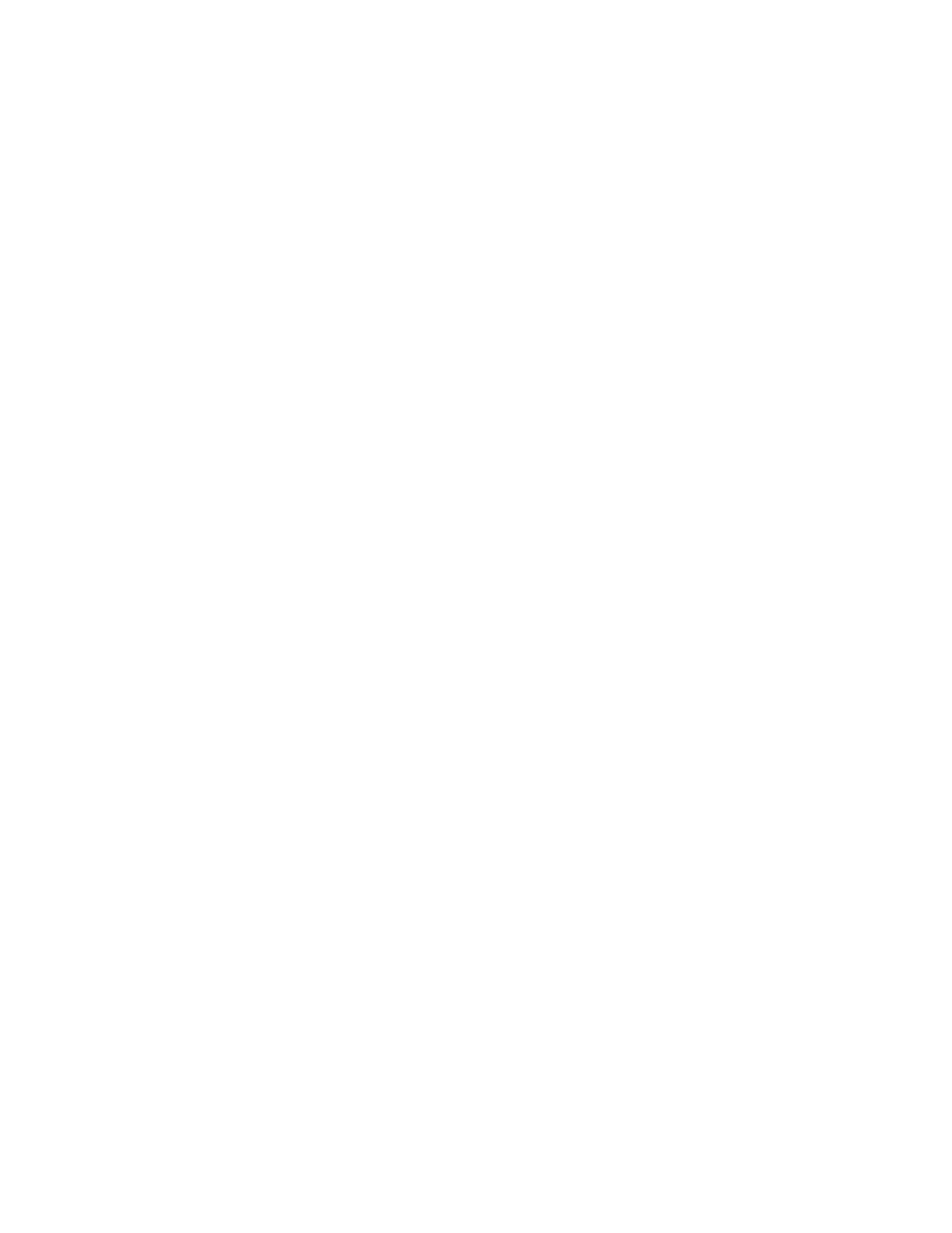
vi
Sun StorEdge 3900 and 6900 Series Troubleshooting Guide • March 2002
72
Interpreting LED Service and Diagnostic Codes
73
Fibre Channel Link Error Status Report
75
▼
To Check Fibre Channel Link Error Status Manually
76
▼
To Display the VLUN Serial Number
79
Devices That Are Not Sun StorEdge Traffic Manager-Enabled
Sun StorEdge Traffic Manager-Enabled Devices
80
▼
To View the Virtualization Engine Map
81
▼
To Failback the Virtualization Engine
83
▼
To Replace a Failed Virtualization Engine
84
▼
To Manually Clear the SAN Database
86
▼
To Reset the SAN Database on Both Virtualization Engines
86
▼
To Reset the SAN Database on a Single Virtualization Engine
86
Stopping and Restarting the SLIC Daemon
▼
Sun StorEdge 6900 Series Multipathing Example
89
One Sun StorEdge T3+ array partner pair with 1 500GB RAID 5 LUN per
89
Virtualization Engine Event Grid
95
▼
Using the Virtualization Engine Event Grid
95
8.
Troubleshooting the Sun StorEdge T3+ Array Devices
Explorer Data Collection Utility
▼
To Install Explorer Data Collection Utility on the Storage Service
99
