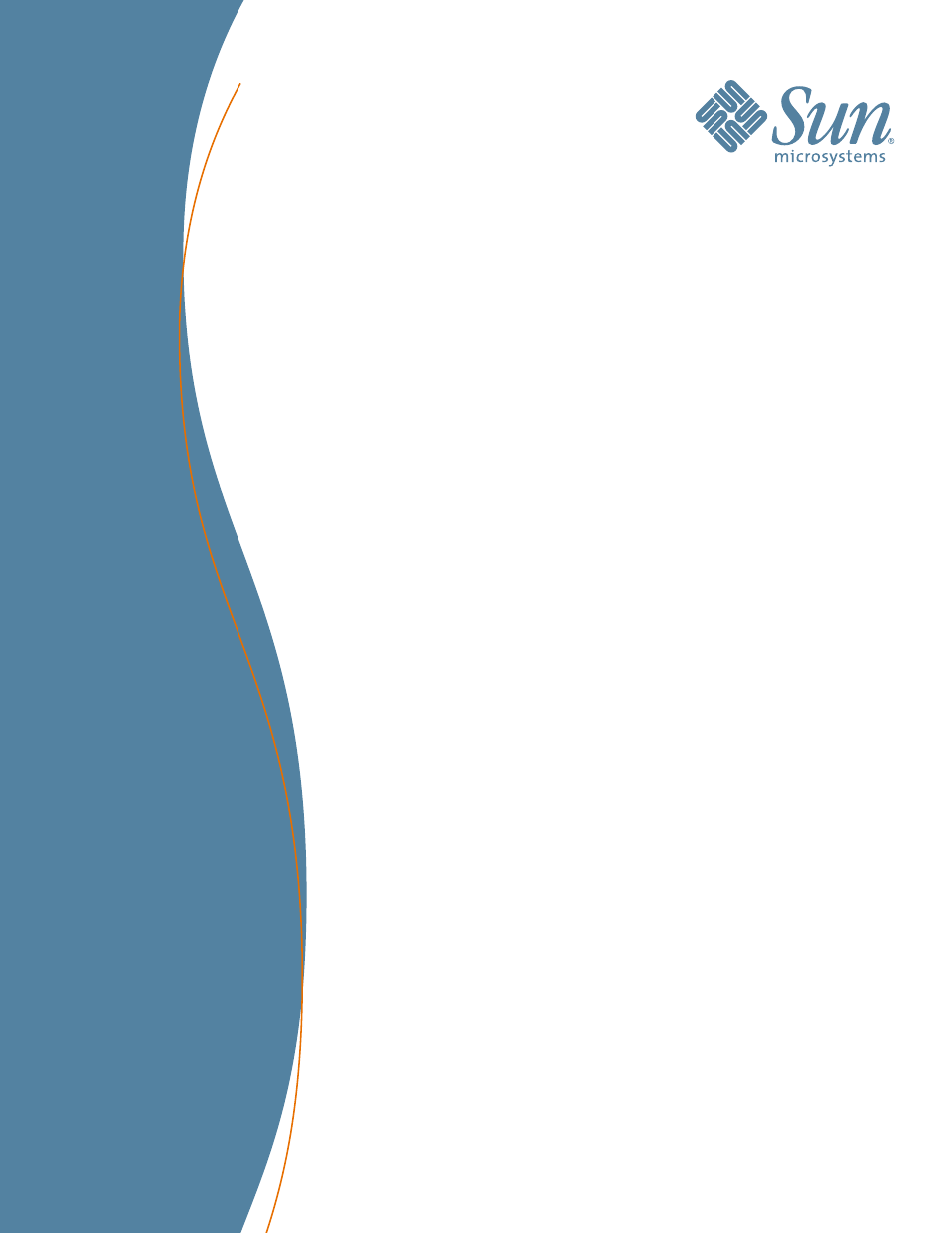Sun Microsystems StreamLine SL8500 User Manual
Storagetek streamline™ sl8500
Table of contents
Document Outline
- Summary of Changes
- Contents
- Figures
- Tables
- Preface
- Notices
- Safety
- Introduction
- Configuration Information
- Host to Library Communications
- Library Operation
- Automated Mode of Operation
- Manual Mode of Operation
- Powering-off the Library
- Powering-on the Library
- Maintenance Mode of Operation
- Cartridge Information
- Cartridge Requirements
- Ordering Cartridges and Labels
- Handling a Cartridge
- Inspecting and Identifying a Cartridge
- Media Domain and Media ID
- Applying Labels to Cartridges
- Setting the Write Protect Switch
- Setting the T9840 Write Protect Switch to Read-Only
- Setting the T9840 Write Protect Switch to Read/Write
- Setting the T9940 Write Protect Switch to Read-Only
- Setting the T9940 Write Protect Switch to Read/Write
- Setting the T10000 Write Protect Switch to Read/Write
- Setting the LTO Ultrium Write Protect Switch to Read-Only
- Setting the LTO Ultrium Write Protect Switch to Read/Write
- Maintaining Cartridges
- Troubleshooting and Diagnostics
- Obtaining Maintenance Support
- Cartridge Slot Locations
- Drive Bay Locations
- SNMP
- Glossary
- Index