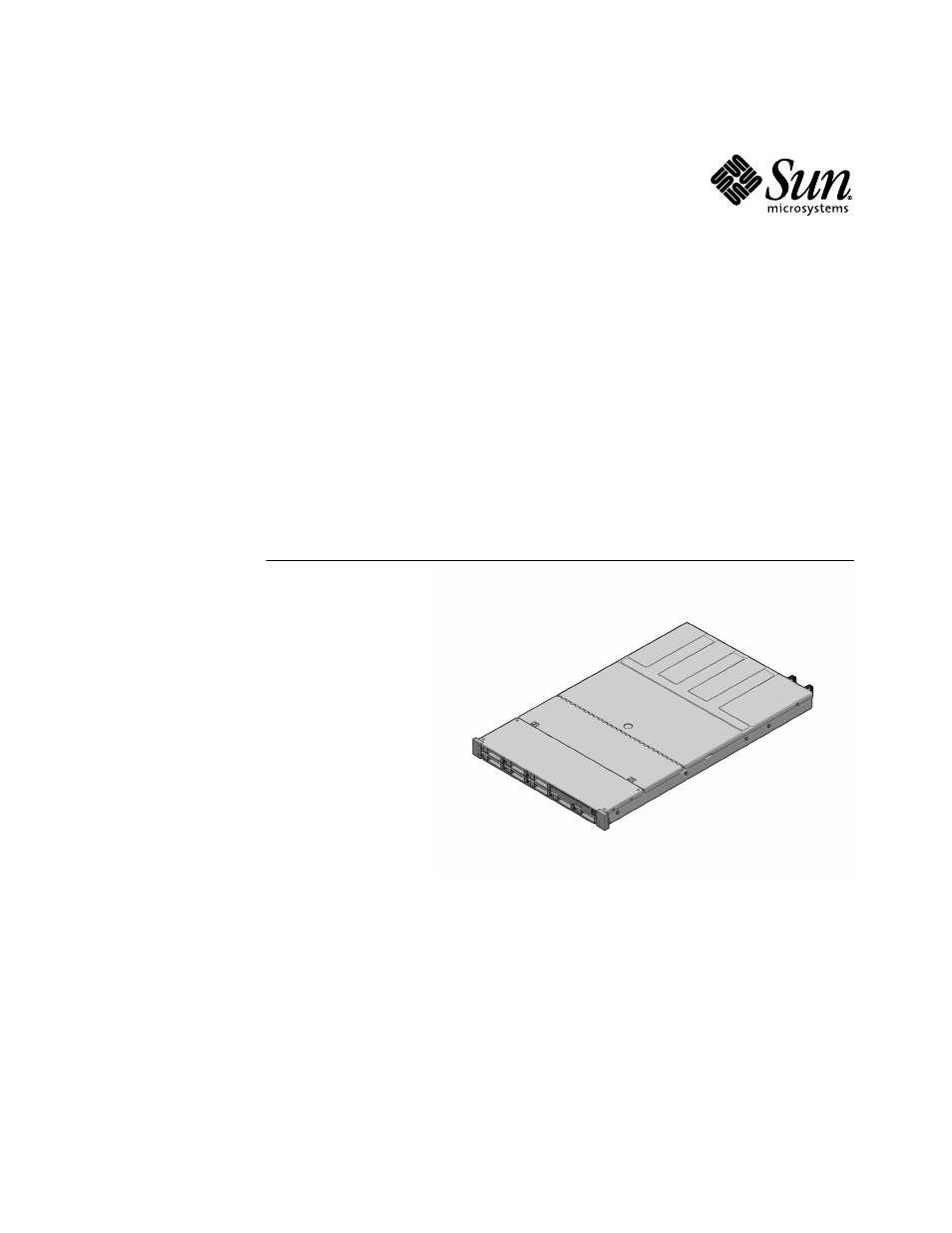Sun Microsystems Sun Fire X4150 User Manual
Sun Microsystems Hardware
Table of contents
Document Outline
- Sun Fire™ X4150 Server Embedded Lights Out Manager Administration Guide
- Contents
- Figures
- Sun Fire X4150 server ELOM Overview
- Connecting to the ELOM
- Monitoring the Server System Using the Web-Based Interface
- Using the Web-Based Interface
- Accessing the ELOM Using a Web Browser
- Viewing System and Component Information
- Monitoring the System Sensors
- To Monitor the System Sensors
- Reading Sensors
- To Read Sensors
- Viewing a Sensor Summary
- To View a Sensor Summary
- Monitoring Fans
- To Monitor Fans
- Monitoring Temperatures
- To Monitor Temperatures
- Monitoring Voltages
- To Monitor Voltage
- Viewing and Managing the Event Log
- To Display the Event Log
- To View the Event Logs
- To Save the Event Log
- To Clear the Event Log
- Configuring, Managing and Maintaining the Server Using the Web-Based Interface
- Configuring the System
- To Configure the System
- Configuring Network Settings
- To Configure the Network Settings
- Configuring E-mail Notification
- To Configure E-mail Notification
- Configuring Platform Event Filters
- To Configure a Platform Event Filter
- Configuring System Management Access
- To access the System Management Access Submenus
- Configuring the SSL Certificate
- To Configure the SSL Certificate
- Configuring SNMP
- To Configure SNMP
- To Add an SNMP Community
- To Delete an SNMP Community
- To Modify an SNMP Community
- To Add an SNMP User
- To Delete an SNMP User
- To Edit an SNMP User
- Configuring Active Directory Service
- To Configure Active Directory Service
- Managing and Maintaining the System
- Managing Users and Accounts
- To Add a User
- To Change a User Password or Privilege
- To Delete a User Account
- To Disable or Enable a User
- Managing the System Locator Indicator LED
- To Control the State of the System Indicator LED
- Managing the Front Panel and On-Board Fault LEDs
- To View the State of the Fault LEDs
- To Turn the Fault LEDs Off
- Setting Power Control
- To Set Power Control
- Resetting the Service Processor
- To Reset the Service Processor
- Updating the Firmware
- Updating the Firmware Using a Web Browser
- To Update the Firmware Using a Web Browser
- Recovering from a Corrupt SP
- To Recover From a Corrupt SP
- Managing Session Timeout
- To Set the Session Timeout
- To Disable the Session Timeout
- Setting the Time
- To Set the Time
- Configuring the System
- Using the Remote Console Application
- Using IPMI
- Using the Command-Line Interface
- Logging In to the CLI
- Command Syntax
- Managing the Host
- Managing ELOM Network Settings
- Managing Local User Accounts With the CLI
- Managing Alerts
- Displaying Alerts
- To Display Alerts
- Displaying PET Target Properties
- To Display PET Target Properties
- Configuring Alerts
- Configuring the PET IP Address
- To Configure the PET IP Address
- Configuring the PEF Global Controls
- To Configure the PEF Global Controls
- Configuring the Event Filter Tables
- To Configure the Event Filter Tables
- Displaying Version Information
- Updating the Firmware
- Using Simple Network Management Protocol
- Command-Line Interface Reference
- Glossary
- Index