To view the vxdisk properties, Type the following, For internal use only – Sun Microsystems StorEdge 6900 Series User Manual
Page 27
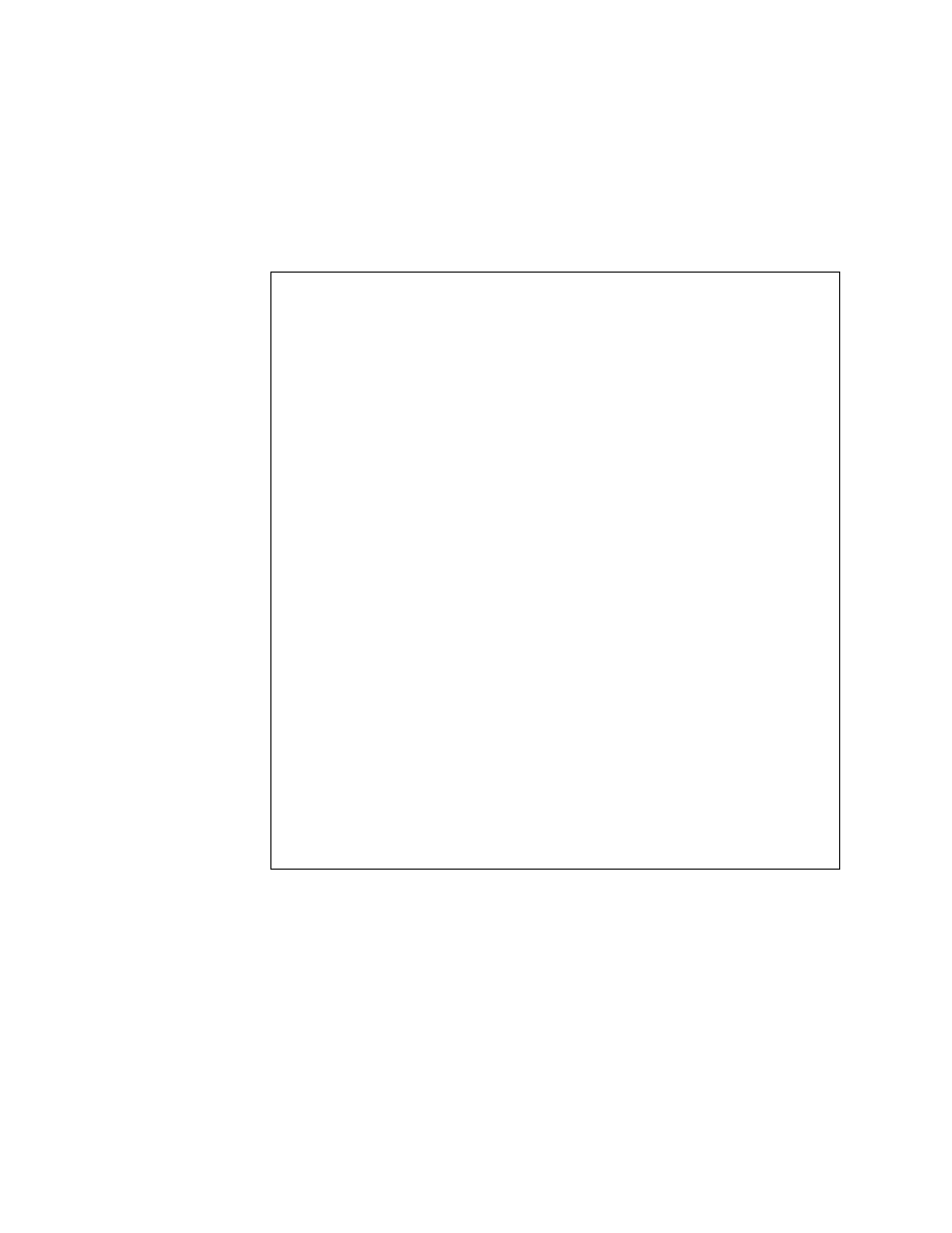
Chapter 2
General Troubleshooting Procedures
11
For Internal Use Only
▼
To View the
VxDisk
Properties
1. Type the following:
From the
VxDisk
output, notice that there are two physical paths to the LUN:
■
c20t2B000060220041F4d0s2
■
c23t2B000060220041F9d0s2
Both of these paths are currently enabled with VxDMP.
# vxdisk list Disk_1
Device: Disk_1
devicetag: Disk_1
type: sliced
hostid: diag.xxxxx.xxx.COM
disk: name=t3dg02 id=1010283311.1163.diag.xxxxx.xxx.com
group: name=t3dg id=1010283312.1166.diag.xxxxx.xxx.com
flags: online ready private autoconfig nohotuse autoimport imported
pubpaths: block=/dev/vx/dmp/Disk_1s4 char=/dev/vx/rdmp/Disk_1s4
privpaths: block=/dev/vx/dmp/Disk_1s3 char=/dev/vx/rdmp/Disk_1s3
version: 2.2
iosize: min=512 (bytes) max=2048 (blocks)
public: slice=4 offset=0 len=209698816
private: slice=3 offset=1 len=4095
update: time=1010434311 seqno=0.6
headers: 0 248
configs: count=1 len=3004
logs: count=1 len=455
Defined regions:
config priv 000017-000247[000231]: copy=01 offset=000000 enabled
config priv 000249-003021[002773]: copy=01 offset=000231 enabled
log priv 003022-003476[000455]: copy=01 offset=000000 enabled
Multipathing information:
numpaths: 2
c20t2B000060220041F4d0s2 state=enabled
c23t2B000060220041F9d0s2 state=enabled
# vxdmpadm listctlr all
CTLR-NAME ENCLR-TYPE STATE ENCLR-NAME
=====================================================
c0 OTHER_DISKS ENABLED OTHER_DISKS
c2 SENA ENABLED SENA0
c3 SENA ENABLED SENA0
c20 Disk ENABLED Disk
c23 Disk ENABLED Disk
