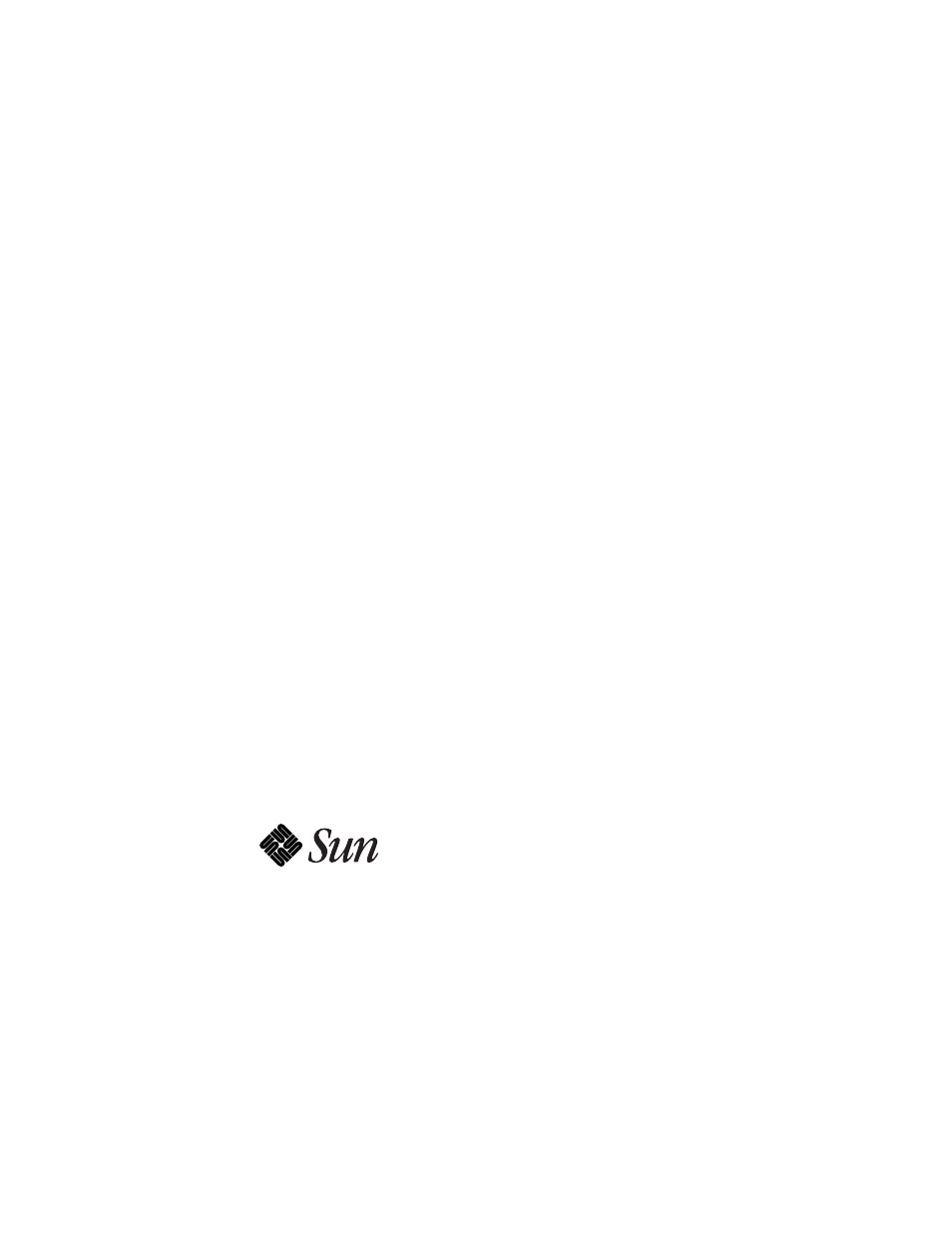Sun Microsystems SunSwift SPARCcenter 2000 User Manual
Sunswift, Sbus adapter installation and user’s guide
This manual is related to the following products:
Table of contents
Document Outline
- SunSwift™ SBus Adapter Installation and User’s Guide
- A. Interface Signals A1
- B. Specifications B1
- UNIX Commands
- Typographic Conventions
- Shell Prompts
- Related Documents
- Ordering Sun Documents
- Sun Welcomes Your Comments
- 1.1 Requirements for Using the SBus Adapter
- 1.2 If Solaris 2.5 is Not Installed on Your System
- 1.3 If Solaris 2.5 is Installed on Your System
- 1.3.1 Using the SunSwift SBus Adapter as Your Only Ethernet Interface
- 1. As superuser, add the SUNWhmd and SUNWhmdu packages to your system:
- 2. For both packages, answer / to the following question:
- 3. Assign an IP address and host name for the SunSwift SBus Adapter Ethernet channel.
- 4. Edit the /etc/hosts file and remove your existing Ethernet interface’s IP address and host name.
- 5. Add an entry to the /etc/hosts file containing the new IP address and host name for the select...
- 6. Remove your existing Ethernet interface’s /etc/hostname.xx
file from your system. - 7. Create a /etc/hostname.hme
file for the Ethernet channel you are planning to use for the ... - 8. In this file, add a line containing just the host name that you assigned for the SunSwift SBus...
- 9. Power off your system, using standard shutdown procedures described in Solaris 2.5 Handbook fo...
- 10. Install the SunSwift SBus Adapter as described in Chapter 2.
- 1.3.2 Using the SunSwift SBus Adapter and Existing Ethernet Interface
- 1. As superuser, add the SUNWhmd and SUNWhmdu packages to your system:
- 2. For both packages, answer / to the following question:
- 3. Assign an IP address and host name for the SunSwift SBus Adapter Ethernet channel.
- 4. Edit the /etc/hosts file and add an entry containing the new IP address and host name for the ...
- 5. Create a /etc/hostname.hme
file for the Ethernet channel you are planning to use for the ... - 6. In this file, add a line containing just the host name that you assigned for the SunSwift SBus...
- 7. Power off your system, using standard shutdown procedures described in Solaris 2.5 Handbook fo...
- 8. Install the SunSwift SBus Adapter as described in Chapter 2.
- Installing the Adapter
- 2
- 1.3.1 Using the SunSwift SBus Adapter as Your Only Ethernet Interface
- 2.1 Performing the Installation
- 1. Power off your system, using the standard shutdown procedures described in Solaris 2.5 Handboo...
- 2. If you are replacing an SBus card with the SunSwift SBus Adapter, remove the old card now.
- 3. Install the SunSwift SBus Adapter in the selected SBus slot.
- 4. Attach the SCSI cable to the 68-pin SCSI connector on the adapter and to the SCSI device, if n...
- 5. Connect the Ethernet cable to the SunSwift SBus Adapter RJ-45 connector and to the hub.
- 2.2 Verifying the Installation
- 2.3 Booting the System
- 2.4 Installing the Solaris 2.5 Software
- 2.5 Post-Installation Procedures (Optional)
- A.1 SunSwift SBus Adapter Connectors
- A.2 RJ-45 Connector Signals
- A.3 SCSI-2 Connector Signals