For internal use only – Sun Microsystems StorEdge 6900 Series User Manual
Page 101
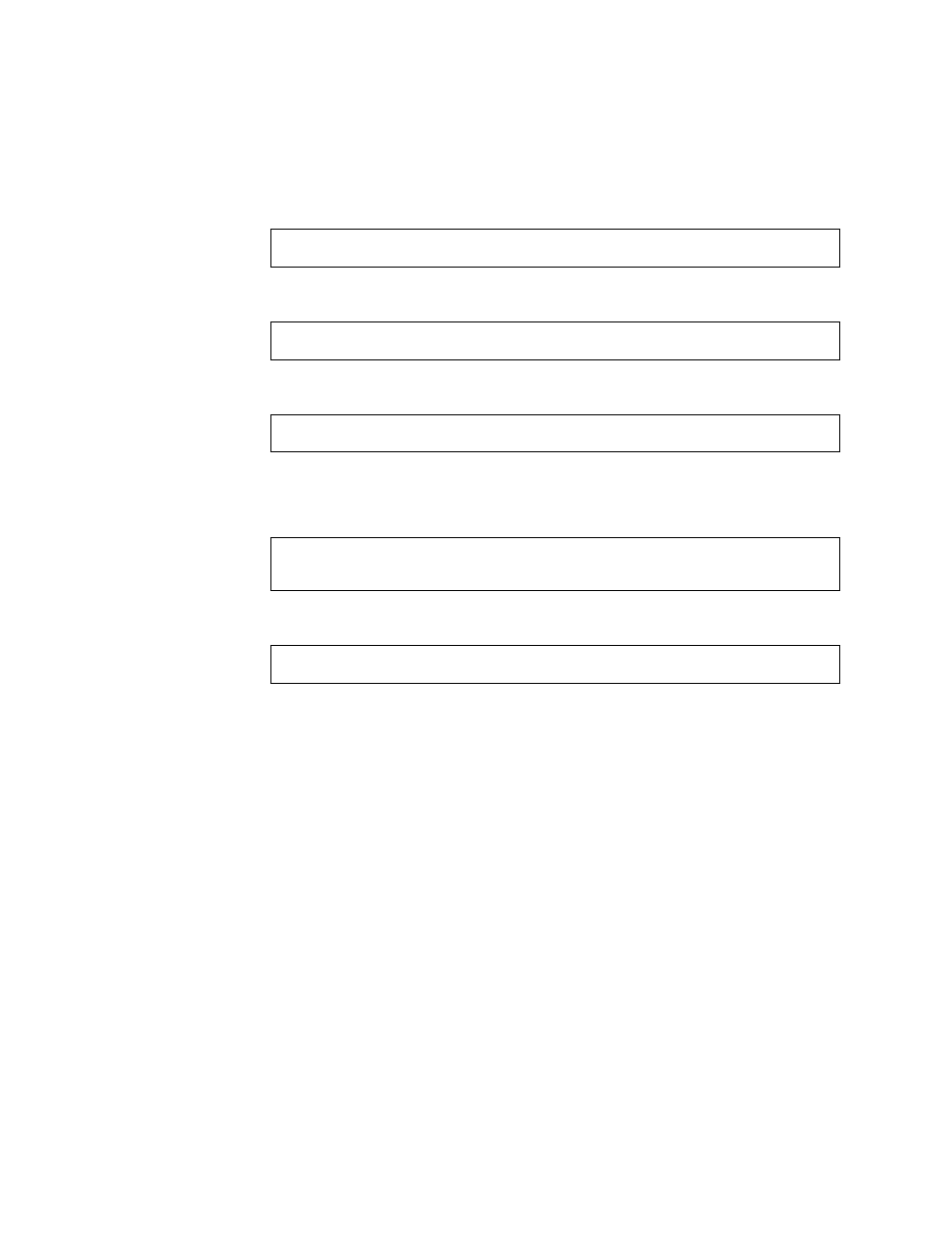
Chapter 7
Troubleshooting Virtualization Engine Devices
85
For Internal Use Only
11. Enable the switch port:
12. Reset the virtualization engine:
13. Find the initiator number for the new and old number:
The new unit will not have any zones defined.
14. If zones were present before the replacement, type the following:
15. Verify the new unit by typing:
# /opt/SUNWsecfg/flib/setveport -v virtualization engine-name -e
# resetve -n virtualization engine-name
# showvemap -n virtualization engine-pairname -l
# restorevemap -n virtualization engine pair -z \
-c old-ve-initiator-number -d new-ve-initiator-number
# showvemap -n virtualization engine-pairname -l
This manual is related to the following products:
