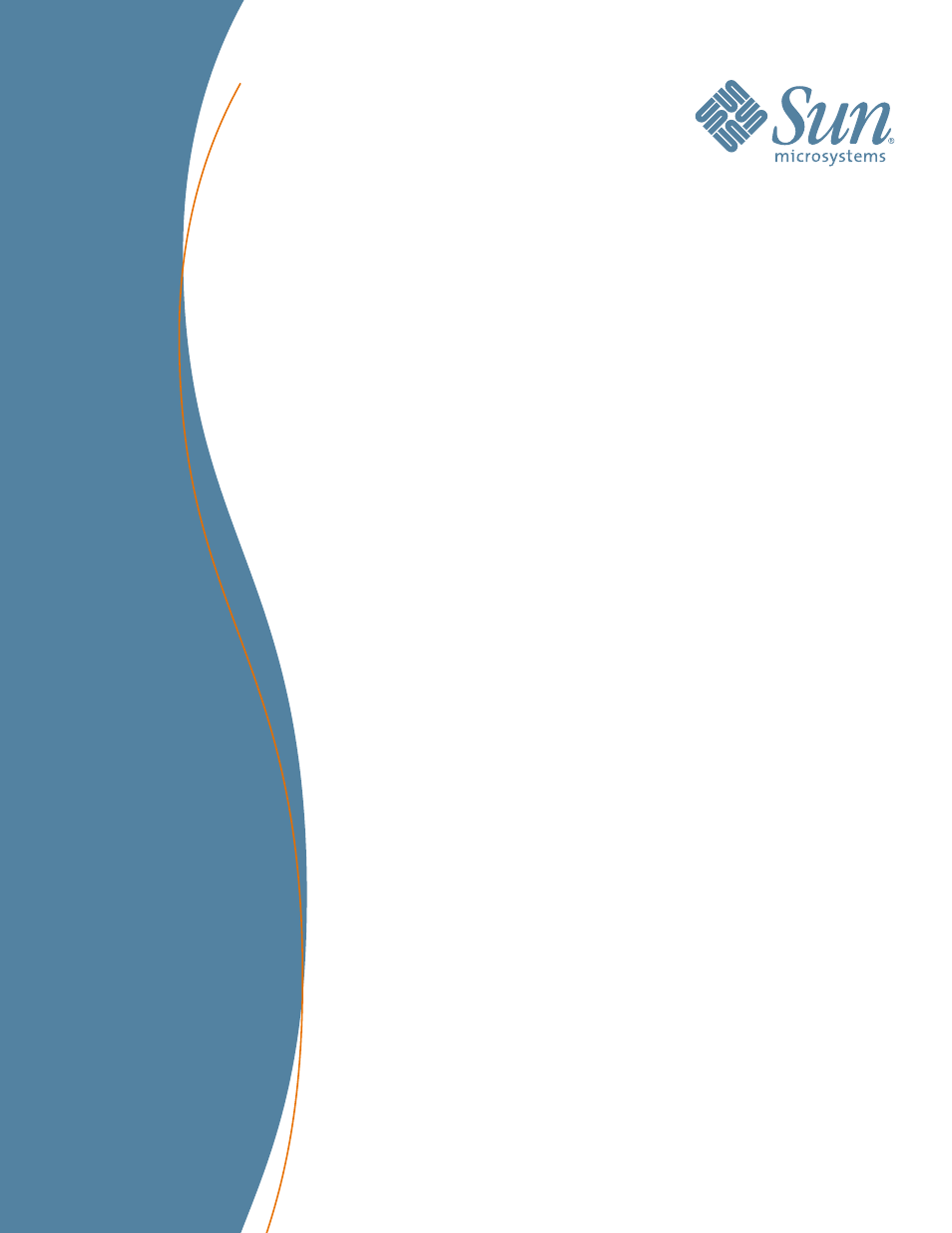Sun Microsystems StorageTek L40 User Manual
Storagetek™ l40
Table of contents
Document Outline
- Summary of Changes
- Contents
- Figures
- Tables
- Preface
- Safety
- Seguridad
- Hardware Installation
- Quick Installation Procedure
- Standard Installation Procedure
- Preparing for the Installation
- Unpacking the Library
- Inspecting the Library and Drives
- Preparing the Installation Location
- Positioning the Library
- Choosing SCSI HVD or LVD
- Installing the External Fibre Channel Router
- Connecting the External SCSI Cables
- Connecting Fiber and SCSI Cables
- Attaching the Personality Module
- Attaching the Cell Barrier Clip
- Inserting the Cartridges
- Drive Compatibility Issues
- Installing the Drives
- Powering-on the Library and Drives
- Recording the Configuration Information
- Locations, Specifications, and Cables
- SNMP
- Index