Multi-Tech Systems MTS2SA-T User Manual
Page 98
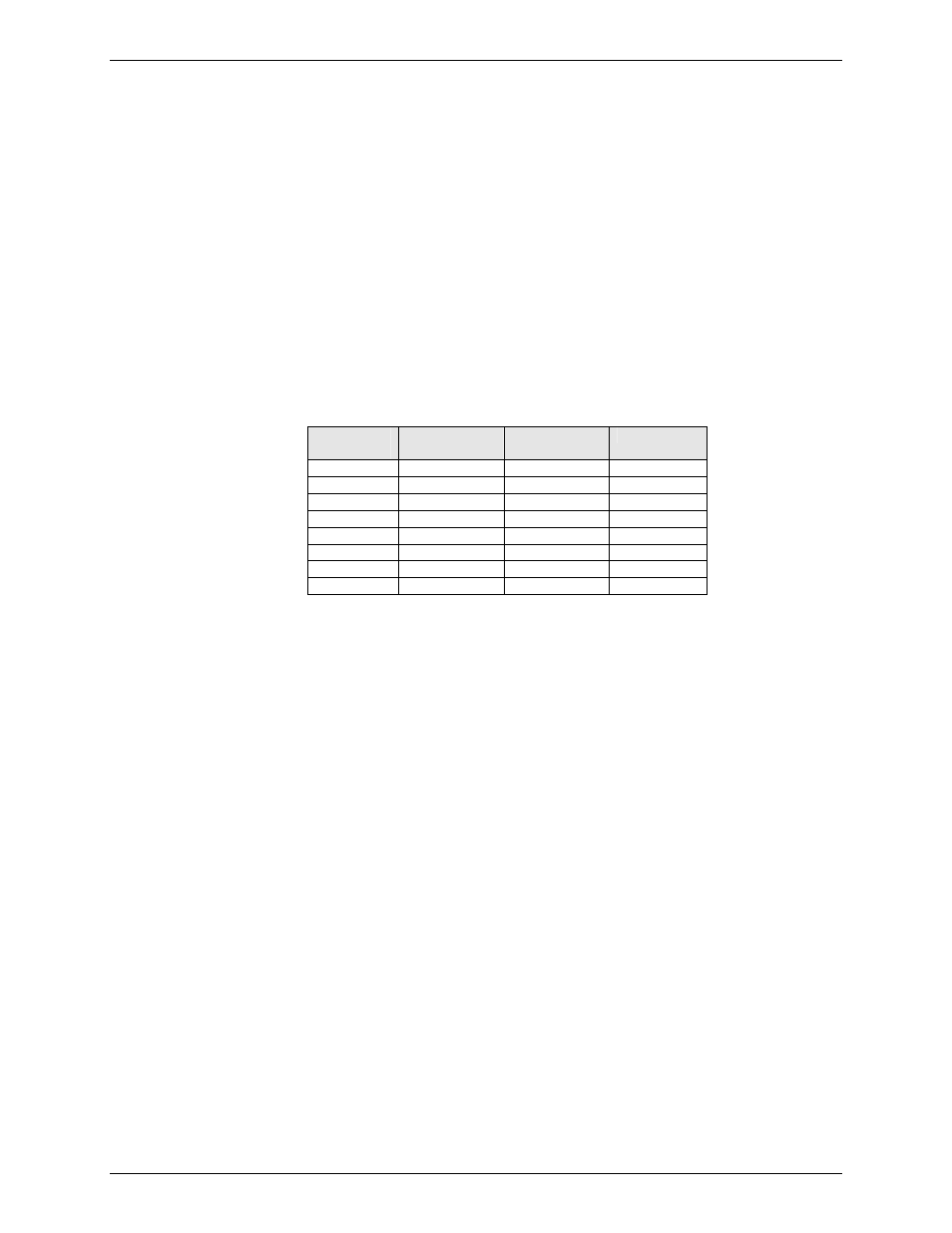
Chapter 10
− Modem Mode AT Commands, S-Registers, and Result Codes
Multi-Tech Systems, Inc. MultiConnect Serial-to-Serial Adapter User Guide (S000354A)
98
Command:
–Kn
MNP Extended Services
(Not available in V.22bis)
Values:
n
= 0, 1, 2.
Default:
0
Description:
Enables or disables conversion of a V.42 LAPM connection to an MNP 10 connection.
The parameter value, if valid, is written to S40 bits 0 and 1.
–K0 Disables V.42 LAPM to MNP 10 conversion. (Default.)
–K 1 Enables V.42 LAPM to MNP 10 conversion.
–K 2 Enables V.42 LAPM to MNP 10 conversion; inhibits MNP Extended Services initiation
during V.42 LAPM answer mode detection phase.
Command:
–STEn Set Telephony Extension
Values:
n
= 0 or 1
Default:
1
Description:
The –STE command enables/disables Line-In-Use, Extension Pickup, and Remote
Hangup
detection
features.
Note
: This command is supported only if enabled through firmware configuration.
Defined Values:
options. The bit field are defined as follows:
Bit 0 = Line-In-Use detection enable/disable.
Bit 1 = Extension Pickup detection enable/disable.
Bit 2 = Remote Hangup detection enable/disable.
(Dec.)
Remote
Hangup
Extension
Pickup
Line-in-Use
0
(default)
Disabled Disabled Disabled
1
Disabled Disabled Enabled
2 Disabled
Enabled
Disabled
3 Disabled
Enabled
Enabled
4 Enabled
Disabled
Disabled
5 Enabled
Disabled
Enabled
6
Enabled Enabled Disabled
7
Enabled Enabled Enabled
Reporting Current or Selected Values
Command: -STE?
Response: -STE:
Example:
-STE: 4 Remote Hangup enabled, Extension Pickup disabled, and
Line-In-Use disabled
Reporting Supported Range of Parameter Values
Command:
-STE=? Show available options
Response: -STE:
0-7
Result Codes: OK
Behavior in Data Mode
When on-hook, if the line is in use and an ATDT is issued, the modem will not go off-hook
and will return with the message LINE-IN-USE.
When off-hook and either an extension is picked up or a line reversal is detected, the
modem will drop the connection. The disconnect reason in register S86=25 (this is also
defined for #UD). The user must flash the hook in order to get a dial tone due because the
remote server will be retraining.
If the local handset is picked up while the modem is off-hook, the modem will do a link-
disconnect, flash the hook for 1.5 seconds, then connect the local handset to the line. At
this point, the user dial tone should be on the local handset. The disconnect reason in
S86=25.
Operation in Data Mode
Line-In-Use (Enabled by AT-STE=1, AT-STE=3, AT-STE=5, or AT-STE=7)
Case 1: Telephone Line is in Use
If an ATDT, ATDP or ATDL is issued while Line-In-Use detection is enabled and the
telephone line is in use, the modem will immediately return the message LINE-IN-USE
to the DTE without going off-hook, and then return to command mode.
Case 2: Telephone Line is in Use But Disconnected
If an ATDT, ATDP or ATDL is issued while Line-In-Use detection is enabled and the
telephone line is NOT in use, the modem will go off-hook after a short pause, then
respond with CONNECT or NO CARRIER message.
