Scenario 9 - receiving a file from the ftp server – Multi-Tech Systems MTS2SA-T User Manual
Page 166
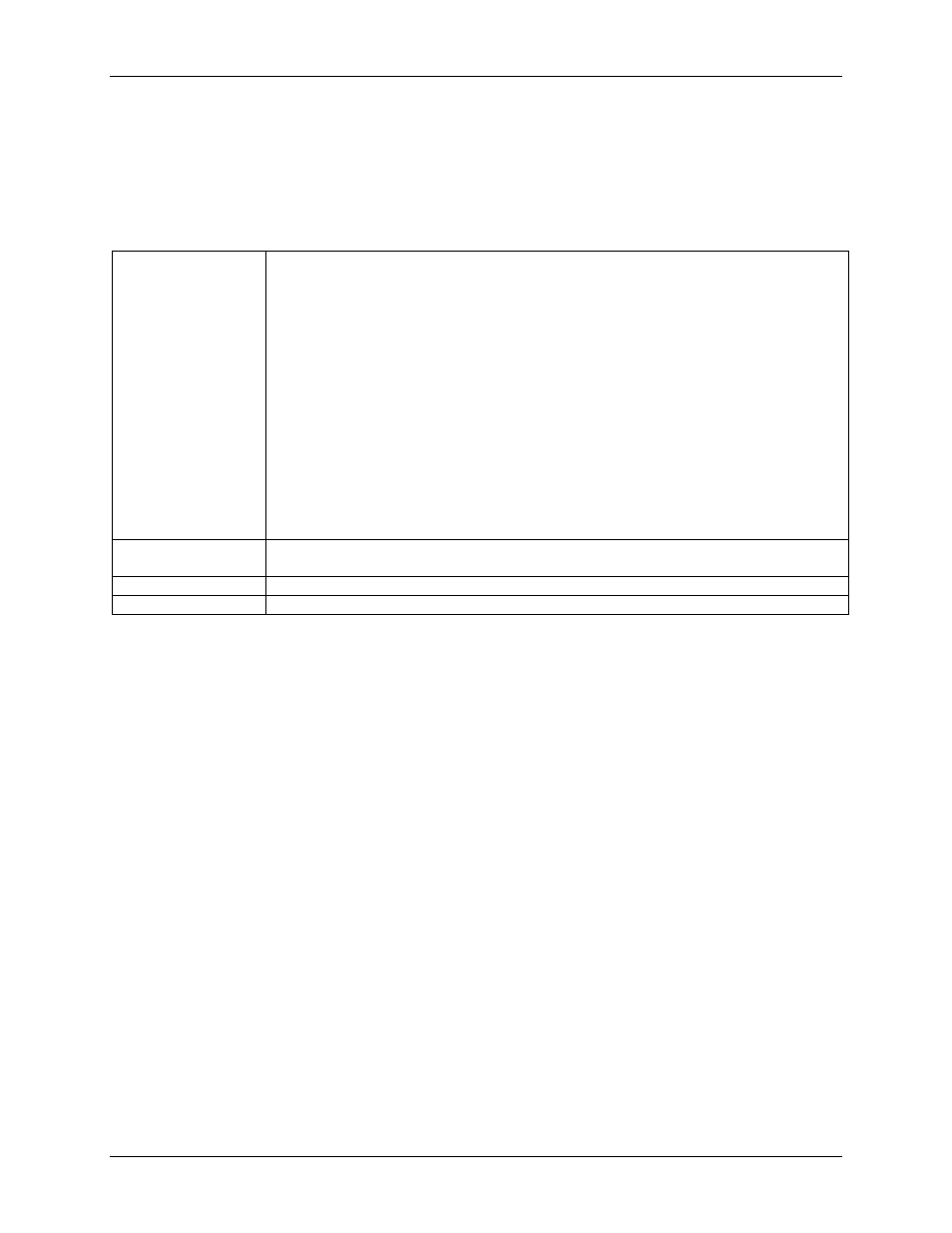
Chapter 15 – FTP Client
Multi-Tech Systems, Inc. MultiConnect Serial-to-Serial Adapter User Guide (S000354A)
166
Scenario 9 - Receiving a File from the FTP
Server
This scenario describes the receiving of a file from the FTP server:
a) With Automatic Authentication enabled by specifying all authentication details: IP address of the
device, valid login name, valid password, and valid account password.
b) Data connection in ACTIVE mode.
Description
The MultiConnect IP establishes a control connection, automatically checks for the
configured values, and logs into the FTP server. If successfully logged in, the
MultiConnect IP sends a message and prompts the host device to enter the
Filename, and then it sends a message as shown here:
Connected
Filename: filename
size =
Press
------ File Transfer ----
When the complete file is received, the FTP session responds with OK.
By default the data connection is in active mode. The client sets the data transfer
mode as ‘BINARY/IMAGE’ during the file transfer.
Note: If the '-p' option is specified in the command, the data connection will be in
passive mode
Configuration
set ftp machine
account
Command
ftp -r [-p] ip-address
Result Response
OK: FTP session closed
