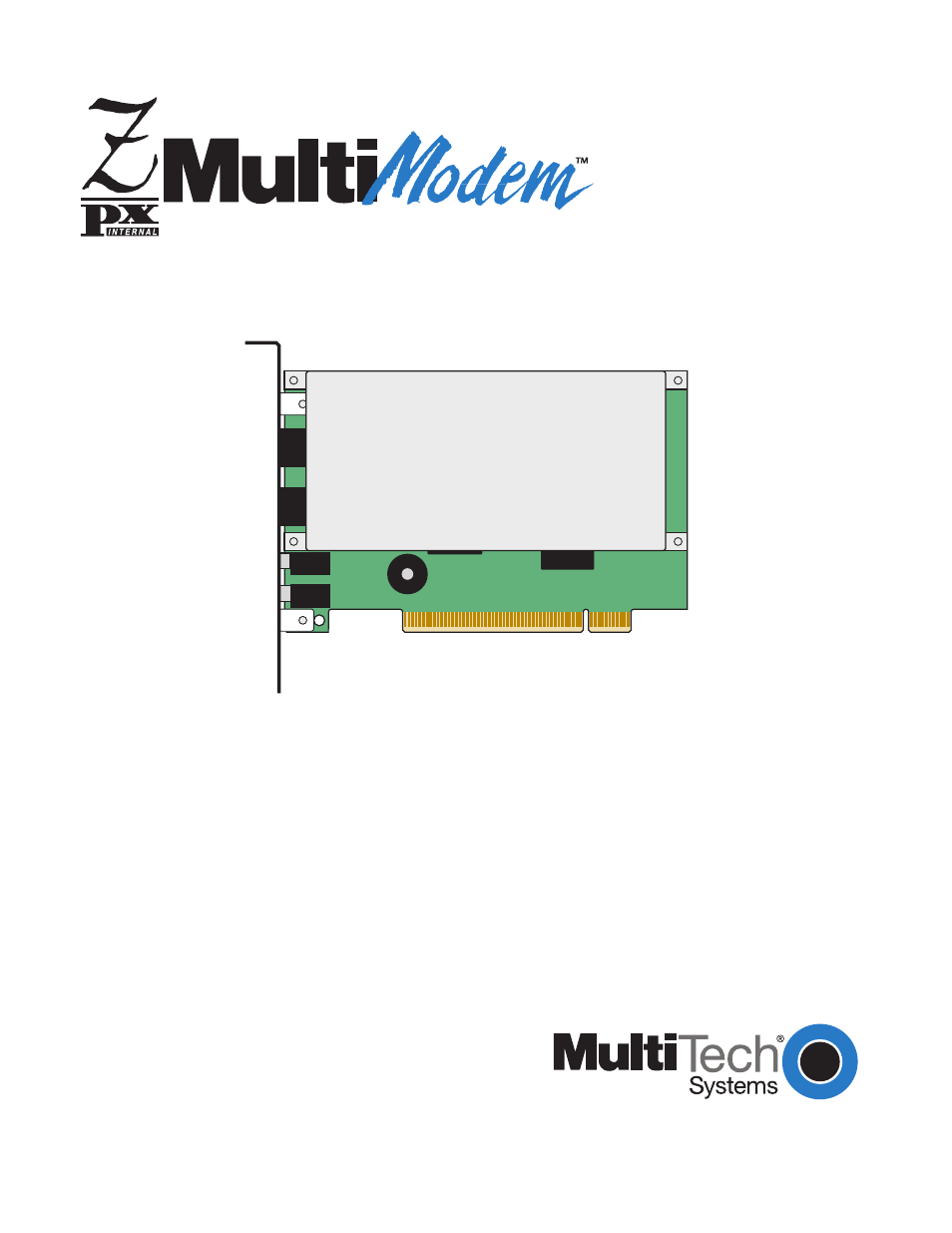Multi-Tech Systems MT5634ZPX-PCI-U-NV User Manual
Multi-Tech Systems Hardware
This manual is related to the following products:
Table of contents
Document Outline
- Contents
- Chapter 1 - Introduction
- Product Description
- Chapter 2 - Installation
- What You Will Need
- Safety Warnings
- Step 1: Install the MultiModemZPX in your Computer
- Step 2: Make the External Connections
- Step 3: Install the Modem Driver
- Step 4: Configure the Modem for Your Country
- Step 5: Install PhoneTools
- Chapter 3 - Remote Configuration
- Basic Procedure
- Setup
- To Change the Remote Escape Character
- Chapter 4 - Troubleshooting
- The Modem Does Not Respond to Commands
- The Modem Cannot Connect When Dialing
- The Modem Disconnects While Online
- The Modem Cannot Connect When Answering
- File Transfer Is Slower Than It Should Be
- Data Is Being Lost
- There Are Garbage Characters on the Monitor
- The Modem Doesn't Work with Caller ID
- Fax and Data Software Can't Run at the Same Time
- The Voice Functions Don't Work
- Voice Mail Test
- Loopback Test
- Speakerphone Test (with voice option)
- Appendix A - Regulatory Compliance
- Appendix C - Warranty, Service, and Technical Support
- Limited Warranty
- Online Warranty Registration
- Service
- Technical Support
- Internet Sites
- Appendix D - Upgrading the Modem
- Introduction
- Upgrade Overview
- Step 1: Identify the Modem Firmware
- Step 2: Identify the Current Firmware Version
- Step 3: Download the Upgrade File
- Step 4: Extract the Upgrade Files
- Step 5: Document and Clear Your Stored Paramenters
- Step 6: Upgrade the Modem's Firmware
- Step 7: Restore Your Parameters
- Appendix E - Installing Under Linux
- Appendix F - Installing Under SCO OpenServer
- Introduction
- Installation
- Setup
- Index
- Index
- C
- D
- F
- G
- I
- L
- M
- N
- P
- R
- S
- T
- U
- V
- W
- X
- Y
- Z