Multi-Tech Systems MTS2SA-T User Manual
Page 25
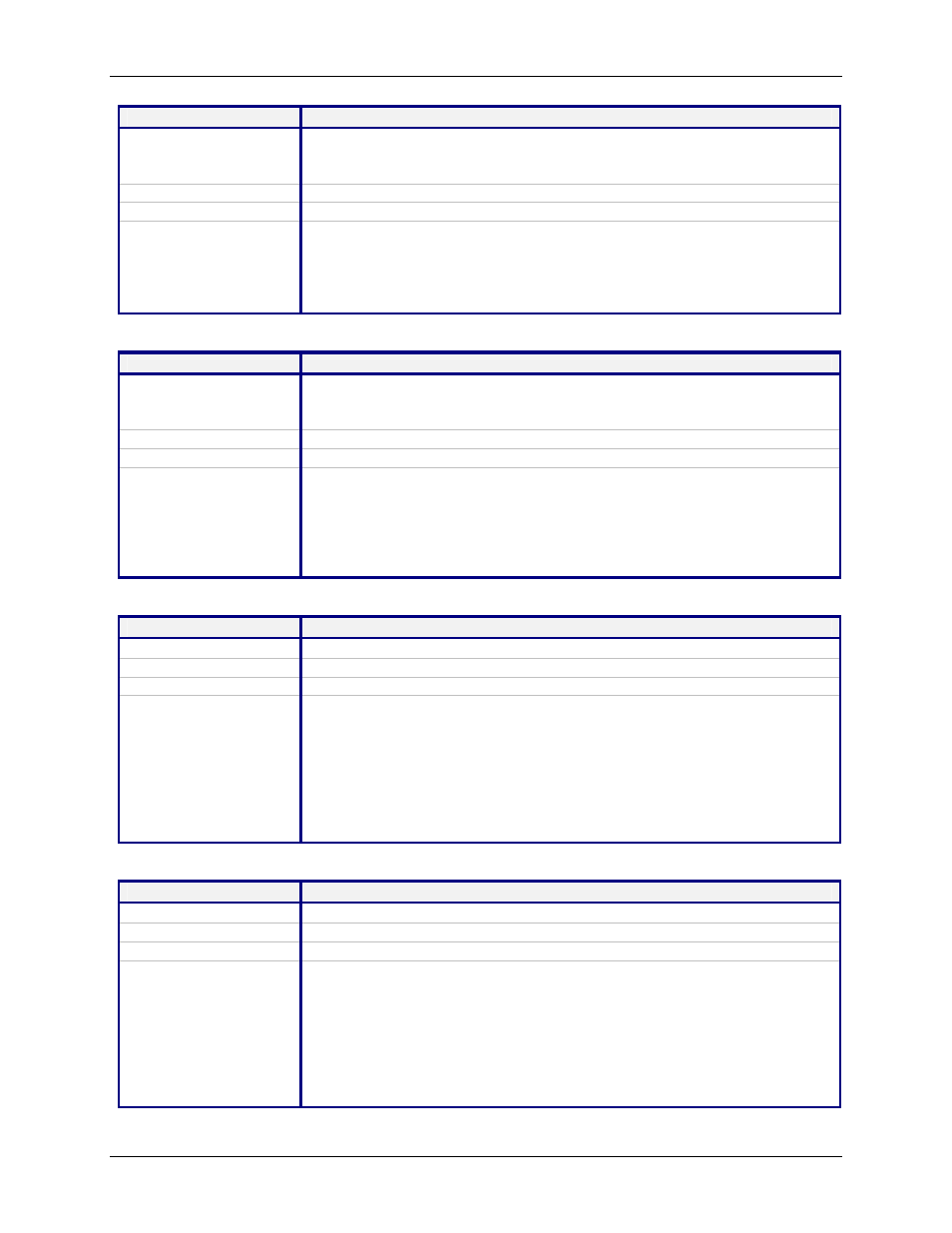
Chapter 4 – Command Line Interface (CLI)
Multi-Tech Systems, Inc. MultiConnect Serial-to-Serial Adapter User Guide (S000354A)
25
IP Commands – Setup
Command Syntax
set ip telnet auto-dialout
Description
Enables Telnet connectivity between the MultiConnect IP and the remote
device.
This flag enables/disables the Telnet Auto dialout globally.
Default Value
Enabled
Success
OK
Error
1. Too few arguments
“Usage: set ip telnet auto-dialout
Type ‘set ip telnet auto-dialout ?’ for more information”
2. Invalid
String
Type ‘set ip telnet auto-dialout ?’ for more information”
Command Syntax
set ip telnet escape-string
Description
The Telnet Server scans for this escape sequence and transfers the control
to the command parser.
By default, the Telnet Server scans for “+++inet”.
Default Value
+++ inet
Success
OK
Error
1. Too few arguments
“Usage: set ip telnet escape-string
Type ‘set ip telnet escape-string ?’ for more information”
2. Multiple matches
escape-monitor
escape-string
Command Syntax
set ip telnet escape-monitor
Description
Enables/disables the ‘‘monitor’’ flag that scans for the escape sequence.
Default Value
Enabled
Success
OK
Error
1. Too few arguments
“Usage: set ip telnet escape-monitor
Type ‘set ip telnet escape-monitor ?’ for more information”
2. Multiple
matches
escape-monitor
escape-string
3. Invalid
String
Type ‘set ip telnet escape-monitor ?’ for more information”
Command Syntax
set ip telnet inactivity
Description
Enables/disables the inactivity functionality.
Default Value
Disable
Success
OK
Error
1. Too few arguments
“Usage: set ip telnet inactivity
Type ‘set ip telnet inactivity ?’ for more information”
2. Multiple matches
inactivity
inactivity-timeout
3. Invalid String
Type ‘set ip telnet inactivity ?’ for more information”
